SuperPrompt-AI prompt generator
AI-powered interactive prompt builder
Generate an image
Generate content
Generate code
Related Tools
Load More
Master Prompt
Expert en ingénierie de prompts pour ChatGPT, spécialisé dans l'optimisation et l'évaluation des requêtes.

Prompt Bug Buster
🔵 Detect bugs 🐞 in your prompts, enhance them to create sophisticated, optimized Meta Prompts for generative AI🔵

Prompt Enhancer
Enhance prompt using best techniques.

Pro Prompter
Automatically re-write your prompts based on OpenAI's Prompt Engineering Guide

EasyPromptGPT
Mastering prompt crafting for insightful, ethical, and effective ChatGPT-4 interactions.
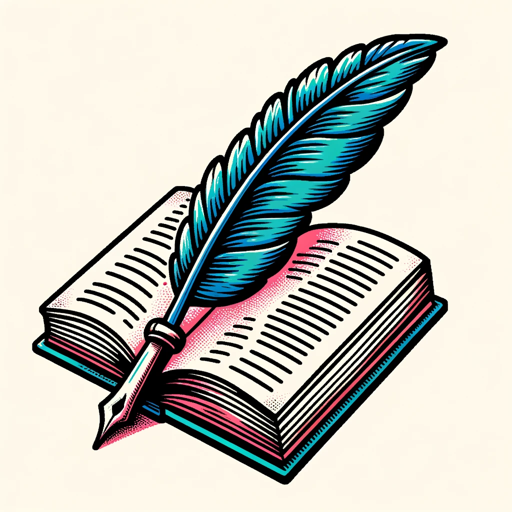
Prompt Master
Transforms instructions into perfect GPT-4 prompts.
20.0 / 5 (200 votes)
Introduction to SuperPrompt
SuperPrompt is an advanced interactive tool designed to facilitate the creation of detailed and finely-tuned prompts through an iterative process. Its primary function is to help users develop comprehensive prompts by asking follow-up questions to gather more context and specifics. This ensures that the final prompt is well-suited to the user's needs, whether for writing, research, or other creative tasks. For example, a user looking to write a historical fiction novel might start with a broad idea, and SuperPrompt would guide them by asking about the setting, characters, historical events, and desired tone, ultimately resulting in a detailed prompt ready for execution.

Main Functions of SuperPrompt
Interactive Prompt Development
Example
A user wants to generate a prompt for an AI art generator to create a medieval battle scene.
Scenario
SuperPrompt would ask for details such as the specific historical period, notable figures, the type of battle, the environment, and any particular artistic style. This results in a rich, detailed prompt like: 'A grand medieval battle scene set during the Battle of Agincourt in 1415, featuring knights in full armor, archers with longbows, muddy terrain, and a dark, stormy sky, depicted in a realistic style.'
Quality Assessment and Improvement
Example
A user drafts a prompt for a short story but is unsure of its effectiveness.
Scenario
SuperPrompt reviews the prompt and provides a rating along with suggestions for improvement. If the initial prompt is: 'A detective solves a mystery in a small town,' SuperPrompt might ask for details about the detective's background, the nature of the mystery, the town's characteristics, and the story's tone, leading to an enhanced prompt: 'A seasoned detective with a troubled past unravels a complex murder mystery in a quaint, isolated town with a history of dark secrets, blending elements of noir and psychological thriller.'
Contextual Customization
Example
A teacher needs a prompt for a classroom debate on climate change.
Scenario
SuperPrompt gathers information on the students' age group, the specific aspects of climate change to be discussed, and the debate format. This results in a tailored prompt such as: 'Middle school debate on the impact of climate change on coastal cities, focusing on rising sea levels, economic implications, and potential solutions, with teams arguing for and against immediate government intervention.'
Ideal Users of SuperPrompt Services
Writers and Content Creators
Writers, bloggers, and content creators benefit from SuperPrompt's ability to refine and expand their initial ideas into detailed, structured prompts. This helps them overcome writer's block, develop richer narratives, and produce more engaging content. For instance, a blogger looking to write about sustainable living might use SuperPrompt to generate a comprehensive outline, including key topics, subheadings, and specific examples to explore.
Educators and Trainers
Teachers, professors, and corporate trainers can use SuperPrompt to create detailed and contextually relevant prompts for assignments, discussions, and training modules. This ensures that educational content is tailored to the learners' needs and objectives. For example, a corporate trainer developing a leadership workshop might use SuperPrompt to generate scenarios and role-playing exercises that reflect the specific challenges and goals of the organization.

How to Use SuperPrompt
1
Visit aichatonline.org for a free trial without login, also no need for ChatGPT Plus.
2
Describe your task or query in as much detail as possible. Include any specific requirements or preferences you have.
3
SuperPrompt will ask follow-up questions to clarify and refine your request. Respond with detailed answers to ensure the best results.
4
Receive a detailed, high-quality prompt tailored to your needs. Review the prompt and make any necessary adjustments.
5
If the prompt scores 8 or higher in quality, SuperPrompt will ask if you wish to execute it. Confirm and proceed as needed.
Try other advanced and practical GPTs
Gorillatrail Promptsmith
AI-powered Prompt Crafting for Stunning Visuals

Focus Market
AI-Powered Marketing Strategies and Insights.

Drawn to Style
Transform your drawings with AI power
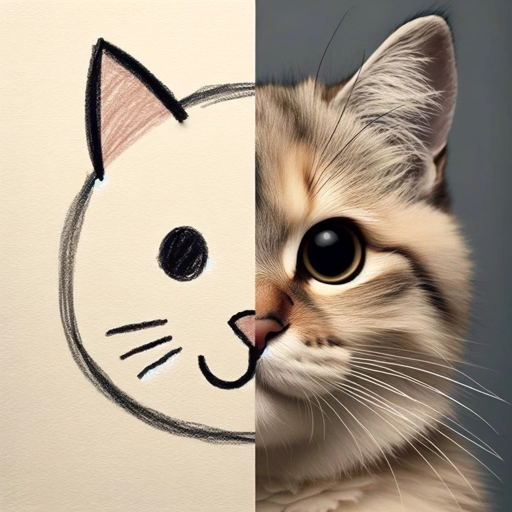
バーチャル精神科医
Your AI-powered virtual psychiatrist.
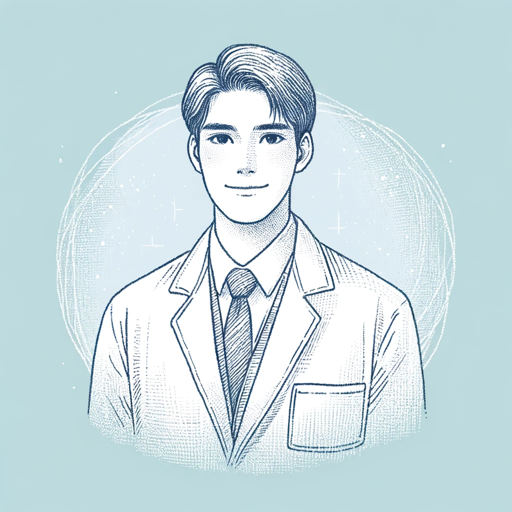
DPO2U
AI-powered data compliance made simple.

Blog Visualizer
AI-Powered Visuals for Blogs

GPT地下城 (demo)
Unleash your strategic prowess in an AI-powered dungeon crawl.
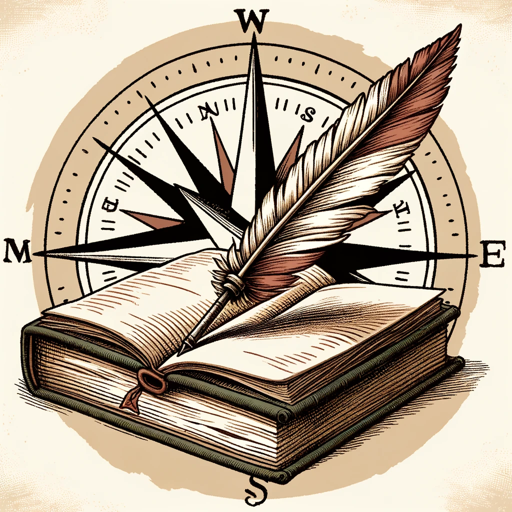
College App Essay Guru
AI-Powered College Essay Assistance
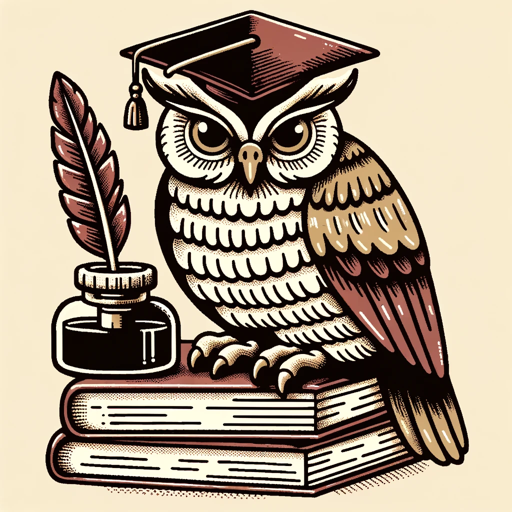
领导讲话写作助手
AI-powered speech writing made easy

EE-GPT
AI-Powered Engineering Assistance
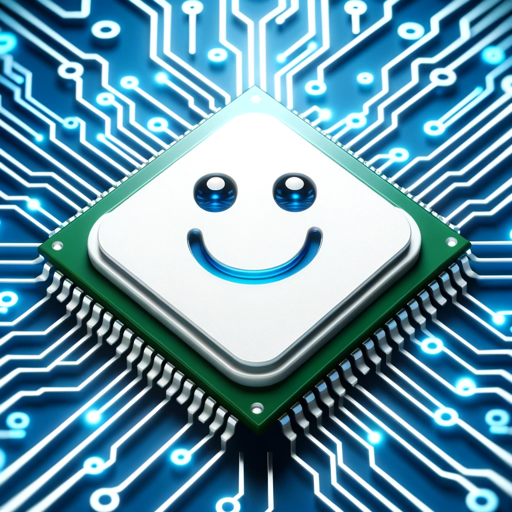
Psychoanalyst
AI-powered psychoanalytic insights for you.

Sen's Powershell Helper
Enhance your PowerShell scripting with AI

- Academic Writing
- Marketing Copy
- Technical Documentation
- Creative Content
- Personal Assistance
SuperPrompt Q&A
What is SuperPrompt?
SuperPrompt is an AI-powered tool designed to help users create detailed and high-quality prompts through an interactive process. It ensures that the final prompt is finely tuned to the user's needs.
How does SuperPrompt improve prompt quality?
SuperPrompt engages users in an interactive process, asking follow-up questions to clarify and refine the initial request. This ensures that the final prompt is comprehensive and tailored to the user's specific needs.
What are common use cases for SuperPrompt?
Common use cases include academic writing, creative content generation, technical documentation, marketing copy, and personalized assistance for various tasks.
Do I need to create an account to use SuperPrompt?
No, you can access SuperPrompt for a free trial without creating an account or needing ChatGPT Plus. Simply visit aichatonline.org to get started.
How do I know if my prompt is ready to be executed?
SuperPrompt rates the quality of the final prompt on a scale of 1 to 10. If your prompt scores 8 or higher, it is considered ready for execution, and you will be asked if you wish to proceed.