Drawn to Style-AI transforms your drawings
Transform your drawings with AI power
Transform my drawing into a specific style
Transform this image into a pencil sketch
Transform this image with a surprise style
Transform uploaded image into pop-art
Related Tools
Load More
Art Style Explorer 🖌️
Upload or paste an image to gain insights and generate new images inspired by its style

Style Assistant
洋服の写真をアップロードするだけで、AIがあなたにぴったりのコーディネートを提案します。さらに、大切なパートナーへのプレゼント選びもサポートします。

Consistent Style Illustrator
Creates consistent style children's book illustrations.

Font Stylist
Enter the name of your niche or describe your tshirt design or message to receive trendy and appropriate font suggestions to help bring your concept to life!

Transform
Transform an image into a random style!

(Art Style) Tim Burton
I create Tim Burton themed art.
20.0 / 5 (200 votes)
Introduction to Drawn to Style
Drawn to Style is an advanced AI tool designed to transform user-uploaded drawings into a wide array of artistic styles. The primary purpose of this tool is to offer users a versatile platform where they can see their artwork reimagined in different styles, ranging from Anime to Photorealistic. By utilizing sophisticated algorithms, Drawn to Style ensures that the core elements of the original drawing are preserved while seamlessly integrating the chosen style. For instance, a user might upload a simple line drawing of a landscape, and with the selection of 'Water Color Painting,' the tool will render the image with delicate brush strokes and nuanced color variations typical of watercolor art.

Main Functions of Drawn to Style
Artistic Style Transformation
Example
A user uploads a pencil sketch of a character and selects the 'Anime Style.' The tool then transforms the sketch into a vibrant, detailed anime character.
Scenario
An illustrator wants to see their character designs in various styles to decide on a final look for a graphic novel.
Customization of Art Style
Example
A user can choose 'Surprise me,' and the tool randomly selects a style, providing an unexpected artistic rendition of their drawing.
Scenario
An art student looking for inspiration for their next project uses the 'Surprise me' feature to explore different artistic interpretations of their preliminary sketches.
Enhanced Artistic Creativity
Example
A user selects 'Neon minimalist with colorful outlines' for a cityscape drawing, resulting in a striking, modern piece of art.
Scenario
A graphic designer aims to create trendy, eye-catching posters and uses Drawn to Style to experiment with bold, minimalist designs.
Ideal Users of Drawn to Style
Artists and Illustrators
Artists and illustrators looking to experiment with different styles can benefit from Drawn to Style by visualizing their work in new and diverse artistic forms. This can aid in creative decision-making and enhance their portfolios with varied styles.
Designers and Marketers
Graphic designers and marketers can use Drawn to Style to create unique visual content for campaigns, social media, and branding. The ability to quickly generate artwork in various styles can streamline the creative process and offer fresh, engaging visuals.

How to Use Drawn to Style
Step 1
Visit aichatonline.org for a free trial without login, also no need for ChatGPT Plus.
Step 2
Upload your drawing to the platform. Ensure the image is clear and the lines are distinct for best results.
Step 3
Choose your preferred artistic style from the provided options, such as Anime Style, 1950s Comic Illustration Style, etc.
Step 4
Review the preview of your transformed image. If needed, adjust the settings or select a different style.
Step 5
Download your final image in the desired format. Share your artwork or use it for your specific needs.
Try other advanced and practical GPTs
バーチャル精神科医
Your AI-powered virtual psychiatrist.
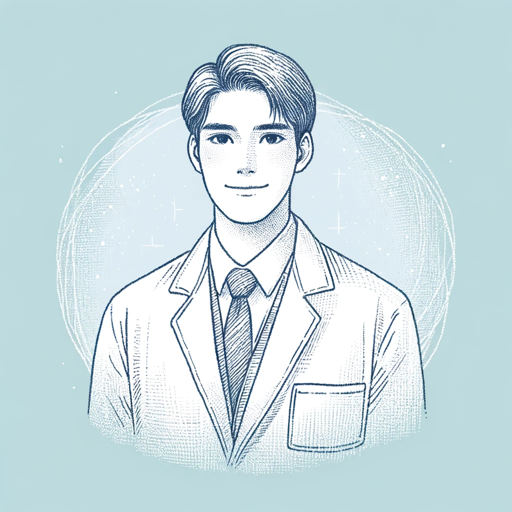
DPO2U
AI-powered data compliance made simple.

Blog Visualizer
AI-Powered Visuals for Blogs

SteuerGPT
AI-powered Tax Assistance

AI算数先生
AI-powered math tutoring for students.
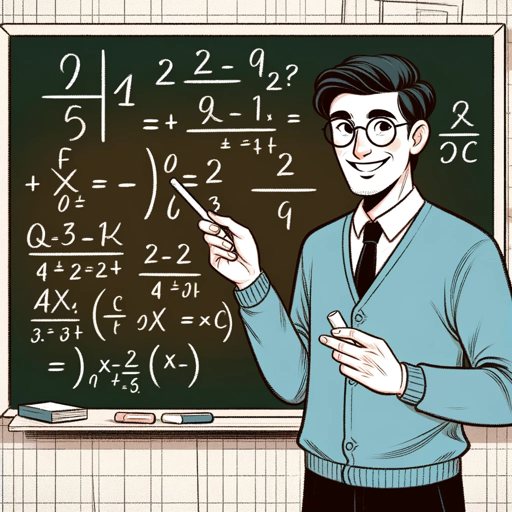
Crypto Advisor Sam
AI-Powered Crypto Insights for Smart Trading.

Focus Market
AI-Powered Marketing Strategies and Insights.

Gorillatrail Promptsmith
AI-powered Prompt Crafting for Stunning Visuals

SuperPrompt
AI-powered interactive prompt builder

GPT地下城 (demo)
Unleash your strategic prowess in an AI-powered dungeon crawl.
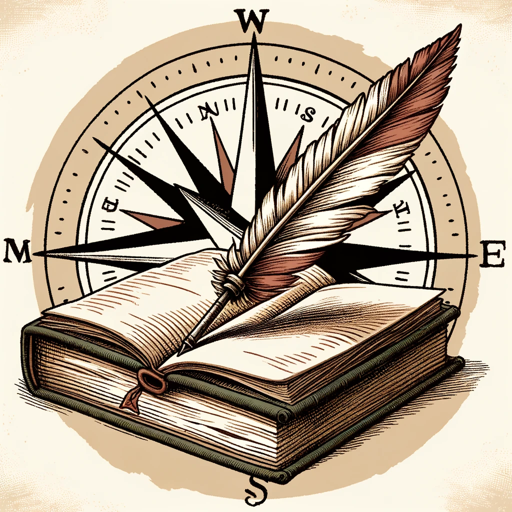
College App Essay Guru
AI-Powered College Essay Assistance
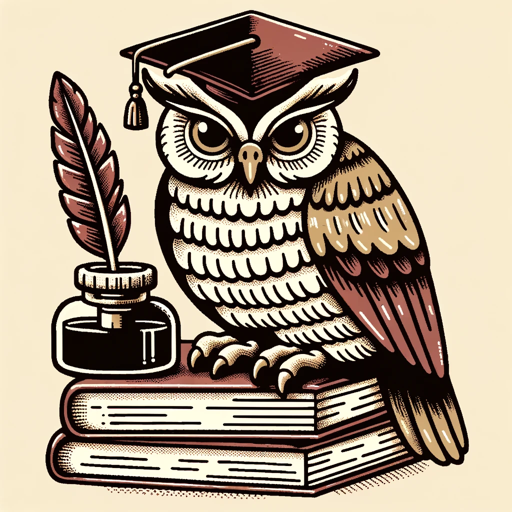
领导讲话写作助手
AI-powered speech writing made easy

- Content Creation
- Graphic Design
- Art Creation
- Educational Tools
- Marketing Material
Detailed Q&A about Drawn to Style
What is Drawn to Style?
Drawn to Style is an AI-powered tool that transforms user-uploaded drawings into various artistic styles, offering a unique and customizable art creation experience.
How many styles can I choose from?
You can choose from several styles including Anime Style, 1950s Comic Illustration Style, Minimalist with thick outlines, Neon minimalist with colorful outlines, Neon minimalist colorful 3D icons, Photorealistic Style, Traditional Animation Style, and Water Color Painting.
Do I need to create an account to use Drawn to Style?
No, you can use Drawn to Style without creating an account. Simply visit aichatonline.org and start your free trial without any login requirements.
Can I use Drawn to Style for commercial purposes?
Yes, the transformed images can be used for both personal and commercial purposes, making it a versatile tool for artists, designers, and content creators.
What are some tips for getting the best results?
For optimal results, ensure your uploaded drawing is clear, with distinct lines and minimal background noise. Experiment with different styles and review previews before finalizing your image.