Typography Genius-AI-powered typography assistant
AI-powered typography guidance at your fingertips
Introduce me to Typography Genius. 🎓
Upload image or file. 🖼️📁
Tell me about your capabilities. 📃
Help me choose a font style. 🖋️
Related Tools
Load More20.0 / 5 (200 votes)
Typography Genius Overview
Typography Genius is an AI-powered assistant created to provide in-depth guidance on typography, covering a wide range of topics such as font styles, type hierarchy, kerning, leading, and visual aesthetics. Designed by [Uni](https://uni.com.ai), its primary purpose is to assist users in understanding and applying typography principles effectively. By leveraging its tools and capabilities—like image generation, real-time web browsing, and Python scripting—Typography Genius helps users experiment with text styles, analyze typographic designs, and refine their projects with personalized feedback. **Scenario:** Suppose a user is struggling to choose the right font pairing for a modern website. Typography Genius would analyze the user's requirements and offer curated font pairings, while visually demonstrating how the text elements would appear together. This process ensures that the user achieves visual harmony and a professional aesthetic for their site.

Key Functions and Applications
Typographic Analysis and Critique
Example
If a user uploads a design sample or shares text layout specifications, Typography Genius can provide an analytical breakdown of the typographic elements. This might include suggestions to improve font legibility, critique on letter-spacing, or adjustments in text hierarchy.
Scenario
A graphic designer working on a brochure layout can receive feedback on their font sizes, line spacing, and overall visual appeal, ensuring that the text communicates effectively and aligns with the brand’s tone.
Font Pairing and Selection Guidance
Example
Typography Genius offers font pairing suggestions based on project type, aesthetic goals, and readability requirements. It can recommend combinations like a serif for headers and sans-serif for body text, showing how these choices influence the design's mood.
Scenario
A content creator working on a blog post might need help selecting complementary fonts to enhance readability and visual impact. Typography Genius would recommend fonts, explain their suitability, and provide visual samples of how they work together.
Visual Demonstration of Typographic Concepts
Example
Through generated images and diagrams, Typography Genius can visually demonstrate how concepts like kerning, tracking, and leading affect text readability and aesthetics. Users can visualize the impact of these changes in real-time.
Scenario
An editor working on an eBook layout might struggle with text readability. Typography Genius could show how adjusting line-height (leading) or letter-spacing (kerning) improves readability, making the text more visually balanced and easy to read.
Target Users for Typography Genius
Graphic Designers and Typographers
These professionals benefit from the in-depth typographic critique and font pairing guidance that Typography Genius offers. They can use these insights to fine-tune their design work, ensuring high-quality, visually appealing outcomes.
Content Creators and Web Developers
Typography Genius provides suggestions on improving the readability and visual presentation of text, making it ideal for content creators and developers who aim to deliver polished, user-friendly web designs or digital content.

How to Use Typography Genius
1
Visit aichatonline.org for a free trial without login, no need for ChatGPT Plus.
2
Once inside, interact with Typography Genius to explore typography concepts, including font styles, hierarchy, and spacing. Ask questions directly or provide examples for analysis.
3
Upload or describe your design projects, and Typography Genius will analyze and provide personalized feedback on typographic choices, such as font pairings, layout adjustments, or readability improvements.
4
Use the image generation and Python tools to visualize typographic changes (e.g., kerning, leading) and see side-by-side comparisons of font choices.
5
Optimize your learning by experimenting with different typographic principles and exploring advanced features such as generating typographic mood boards or refining academic layouts.
Try other advanced and practical GPTs
HAM RADIO
AI-powered HAM Radio Expertise

CB Radio Chat With Friends
AI-Powered CB Radio Experience

SAFe Tutor
AI-powered tool for mastering SAFe 6.0.

Medical Student Tutor
AI-powered tutor for medical mastery.

MBA Student
AI-powered MBA Study Assistant
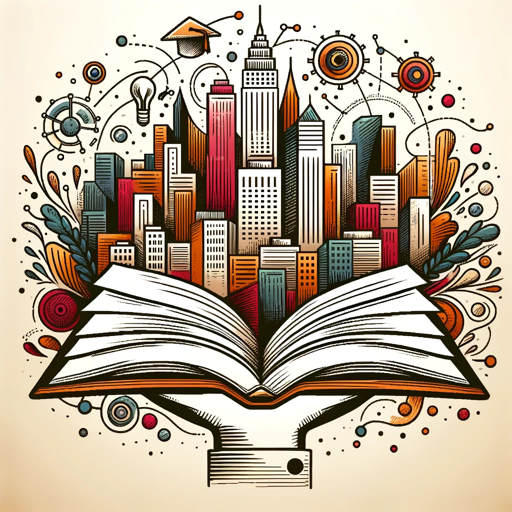
LINEスタンプクリエイター
AI-driven tool for creating unique LINE stamps.

Spring Boot 3 도우미
Optimize Spring Boot 3 with AI Assistance

Spring Boot React Expert
AI-powered full-stack development expertise.

Master Spring TER
AI-powered Spring Framework Expert
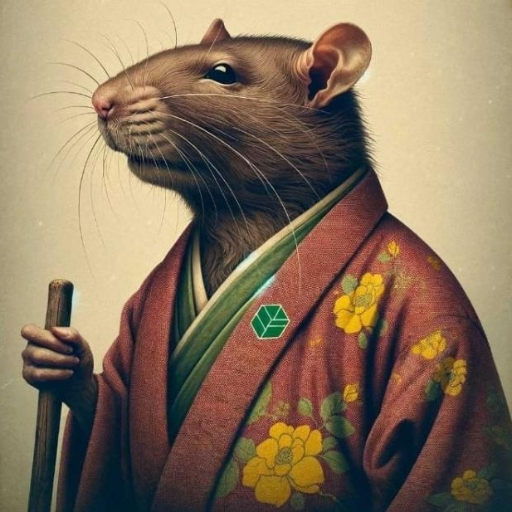
Online Ai image editor | Free Online Photo Editor
AI-powered photo editing made easy.

Tattoo Designer
AI-Powered Custom Tattoo Designer

Dutch to Russian
AI-powered Dutch to Russian translations.

- Design Feedback
- Visual Inspiration
- Readability Analysis
- Font Pairing
- Typography Education
Typography Genius: Detailed Q&A
What is Typography Genius, and how can it help me?
Typography Genius is an AI-driven tool designed to assist with typography. It offers expert advice on font choices, layout design, letter-spacing, and type hierarchy. Whether you're a beginner or a professional, it provides guidance tailored to your specific project needs.
Can Typography Genius analyze my existing design projects?
Yes, you can upload text or design files, and Typography Genius will offer insights on your typography, suggesting changes to improve readability, visual appeal, and overall design coherence.
What makes Typography Genius unique from other AI tools?
Typography Genius specializes exclusively in typography, offering in-depth analysis, visual comparisons, and actionable suggestions. It can also generate typographic visuals, assist with font pairing, and adjust kerning or leading, making it a powerful tool for designers and writers alike.
How does Typography Genius assist with font selection?
It offers suggestions based on the tone, context, and design goals of your project. You can input your requirements, and Typography Genius will recommend fonts or help you choose complementary typefaces for different sections of your work.
Does Typography Genius support advanced typographic techniques?
Absolutely! Typography Genius can guide you through complex typography tasks, such as controlling letter-spacing (kerning), adjusting line height (leading), or balancing type hierarchy across different sections of your text.