LINEスタンプクリエイター-AI-powered stamp creation tool
AI-driven tool for creating unique LINE stamps.
I want a cute animal LINE stamp. Any ideas?
Can you create a LINE stamp illustration of a coffee cup?
I'm thinking of a nature-themed LINE stamp, suggestions?
Design a LINE stamp with a motivational quote.
Related Tools
Load MoreLINE スタンプ工房16
16個のLINEスタンプをデザインからZIPファイル作成までワン・ストップで作ります。

😻LINEスタンプ作成(日本市場向け)🐶
日本で人気のある絵柄のLINEスタンプの自動作成が行えます。可能な限り規格に合わせた画像を一括で生成します。

LINEスタンプメーカー
イラストや写真からLINEスタンプを作成します!

LINE Sticker Creator Final
Specialized in visuals for LINE stickers, tailored in Japanese

オリジナルLINEスタンプ作成ツール

AIエセ師 byLINEスタンプ職人
I propose LINE stickers and create images!
20.0 / 5 (200 votes)
Overview of LINEスタンプクリエイター
LINEスタンプクリエイター is designed as a creative assistant to help users develop ideas for LINE stamps. It is a tool tailored to provide concepts, design guidance, and artistic direction specifically for creating fun and expressive stickers that are suitable for use in the LINE messaging app. The tool can assist both experienced designers and those new to stamp creation by offering sketch ideas, refining concepts, and providing feedback on potential stamp sets. By focusing on character design, emotional expression, and sticker themes, the tool enables users to translate abstract ideas into concrete stamp visuals. For instance, if a user wants to create a set of stamps featuring a cute cat expressing various emotions, LINEスタンプクリエイター can offer detailed suggestions for how to depict the cat in different moods (happy, sad, angry, excited), ensuring the characters are both appealing and functional for sticker use.

Core Functions of LINEスタンプクリエイター
Idea Generation
Example
A user might want to create a set of LINE stamps featuring an animal mascot but isn't sure how to start. LINEスタンプクリエイター can suggest various animals and sketch ideas based on the user's preferences, such as a playful fox, a sleepy panda, or an energetic rabbit.
Scenario
A user approaches with an idea for a food-themed character stamp set but is unsure how to visualize the concept. The tool generates possible sketches of a cute donut with expressive faces or a coffee cup with animated arms and legs to help the user get started.
Character and Emotion Conceptualization
Example
When creating a series of stickers, showing emotions clearly is key. If a user wants to express complex emotions like confusion, sarcasm, or surprise through a character, LINEスタンプクリエイター helps by offering sketches that visually communicate those feelings through body language and facial expressions.
Scenario
The user wants to make an office-themed stamp set for corporate communication, needing characters to express both positive and negative reactions (e.g., approval, frustration, thinking). The tool assists by proposing design ideas like a smiling clipboard character or a stressed-out computer.
Refinement and Feedback
Example
After creating initial sketches for a stamp set, a user might want feedback on whether the designs are appropriate for the LINE platform. LINEスタンプクリエイター reviews the characters and suggests adjustments to enhance clarity, consistency, or appeal.
Scenario
A user creates a set of monster characters but is unsure if they are too complex for small sticker formats. The tool suggests simplifying the designs by reducing the number of visual elements while retaining the character's distinct features, ensuring usability in chat contexts.
Target User Groups of LINEスタンプクリエイター
Amateur Artists and Hobbyists
These users might be new to creating digital stickers but have a passion for artistic expression. LINEスタンプクリエイター offers them an accessible platform to turn their creative ideas into actual stamps, providing guidance in sketching, character design, and expression that lowers the barrier to entry. By helping them visualize their ideas, they can quickly get started without needing professional skills.
Professional Designers and Illustrators
Professionals looking to diversify their portfolio or expand into the LINE sticker market can use the tool to refine their designs or receive suggestions for specific emotional expressions and themes. Since LINEスタンプクリエイター provides feedback on concepts and ideas tailored for sticker formats, it is valuable for those who are already familiar with design but seek specialized guidance for this platform.

Guidelines for Using LINEスタンプクリエイター
Step 1
Visit aichatonline.org for a free trial without login, no need for ChatGPT Plus.
Step 2
Choose your design style or theme for the LINE stamps. You can create anything from cute characters to expressive icons or text.
Step 3
Use the tool to generate concept sketches or initial illustrations based on your ideas. Input specific design elements such as colors, emotions, or characters.
Step 4
Refine your designs by reviewing the sketches and making adjustments. Consider adding variations to create a full set of stickers.
Step 5
Export or download the finalized stamp ideas for further editing or direct use in the LINE Creators Market for selling or personal use.
Try other advanced and practical GPTs
Simple Line Drawing
AI-Powered Line Art for Creativity

Line Art Creator
AI-powered simplicity in one line

LINEスタンプマスター
AI-powered custom sticker creation.

one line drawing
AI-powered minimalist art creation

LINE Sticker Generator
AI-powered custom LINE sticker generator.

Line Sticker Artist
AI-powered custom sticker creator.

MBA Student
AI-powered MBA Study Assistant
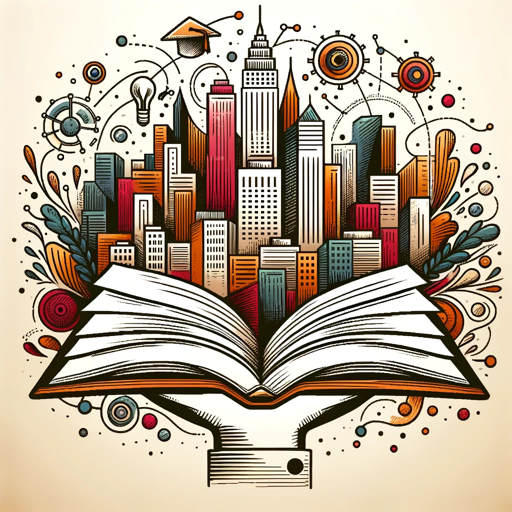
Medical Student Tutor
AI-powered tutor for medical mastery.

SAFe Tutor
AI-powered tool for mastering SAFe 6.0.

CB Radio Chat With Friends
AI-Powered CB Radio Experience

HAM RADIO
AI-powered HAM Radio Expertise

Typography Genius
AI-powered typography guidance at your fingertips

- Character Creation
- Art Generation
- Icon Design
- Sticker Design
- Creative Sketching
Q&A About LINEスタンプクリエイター
What type of designs can I create with LINEスタンプクリエイター?
You can create a wide range of designs, including cute characters, emotive faces, text-based stickers, or even abstract icons. The tool is flexible and allows for creative expression in various styles.
Is it necessary to have graphic design skills to use this tool?
No prior graphic design experience is required. The tool assists you in generating illustrations based on simple inputs and provides suggestions for enhancing your designs.
Can I customize the emotions or themes of my LINE stamps?
Yes, you can customize emotions, expressions, and themes for your stamps. The tool allows you to fine-tune the style, mood, and visual elements to suit your vision.
Are the generated LINE stamps ready for direct upload to the LINE Creators Market?
While the tool provides concept designs, you may need to refine or finalize the illustrations before uploading them to the LINE Creators Market. It’s ideal for brainstorming and initial sketching.
Does LINEスタンプクリエイター support different languages in text-based stickers?
Yes, you can input text in various languages, and the tool will incorporate it into your design, allowing for multilingual sticker creation.