😻LINEスタンプ作成(日本市場向け)🐶-custom LINE sticker generator
Create AI-powered custom LINE stickers
猫のキャラクターで作って
犬のキャラクターで作って
ウサギのキャラクターで作って
クマのキャラクターで作って
Related Tools
Load MoreLINE スタンプ工房16
16個のLINEスタンプをデザインからZIPファイル作成までワン・ストップで作ります。

LINEスタンプメーカー
イラストや写真からLINEスタンプを作成します!

Cat memo(猫ミーム)

オリジナルLINEスタンプ作成ツール

AIエセ師 byLINEスタンプ職人
I propose LINE stickers and create images!

LINE スタンプ AI
I help create English greeting LINE stickers.
20.0 / 5 (200 votes)
Introduction to 😻LINEスタンプ作成(日本市場向け)🐶
😻LINEスタンプ作成(日本市場向け)🐶 is designed to assist users in creating custom LINE stickers for the Japanese market. It leverages DALL·E's advanced image generation capabilities to produce stickers that resonate with popular trends and cultural preferences in Japan. The tool focuses on ensuring the stickers are visually appealing, culturally relevant, and meet the technical specifications required for LINE. For instance, if a user wants to create a set of stickers featuring a cute cat character with various expressions, 😻LINEスタンプ作成(日本市場向け)🐶 will generate a series of images that fit this description, ensuring each sticker is in the correct format and size for LINE.

Main Functions of 😻LINEスタンプ作成(日本市場向け)🐶
Custom Sticker Generation
Example
A user specifies a theme, such as a cheerful dog, and the tool generates a set of 8x6 stickers with different expressions and phrases.
Scenario
A small business owner wants to create branded stickers featuring their mascot. They input the mascot's characteristics and receive a full set of custom stickers to use in their LINE marketing.
Trend-Based Design
Example
The tool researches current popular sticker trends in Japan and incorporates these trends into the designs.
Scenario
An independent artist wants to release a new sticker set. By using the tool, they ensure their designs align with what’s currently popular, increasing the likelihood of their stickers being well-received.
Text Customization
Example
Users can choose phrases in English or Japanese to be included in the stickers.
Scenario
A user wants to create a sticker set with motivational phrases in Japanese. They input the desired phrases, and the tool generates stickers with the phrases incorporated into the design.
Ideal Users of 😻LINEスタンプ作成(日本市場向け)🐶
Independent Artists and Designers
These users benefit from the tool’s ability to generate high-quality, trend-aware stickers quickly, allowing them to focus on creativity and branding without getting bogged down by technical details.
Small Businesses and Marketers
Small businesses can use the tool to create branded stickers that help promote their products or services on LINE, leveraging the popularity of custom stickers in marketing campaigns.

How to Use 😻LINEスタンプ作成(日本市場向け)🐶
Visit aichatonline.org for a free trial without login, also no need for ChatGPT Plus.
Access the website to start using the tool immediately without any login requirements or additional subscriptions.
Choose Your Theme
Decide on the theme or character for your LINE stickers. You can select a popular theme from Japan or create your own.
Input Details
Provide necessary details such as character expressions, captions, and any specific requests for customization.
Generate Stickers
Use the DALL-E tool to generate your stickers based on the input provided. Ensure that the images meet the size and format requirements.
Download and Use
Once satisfied with the generated stickers, download them and start using them on LINE. Share with friends and family to enhance your chat experience.
Try other advanced and practical GPTs
Market Mentor
AI-powered financial analysis and insights

HumanWriterGPT
AI-Powered Content Tailored for You
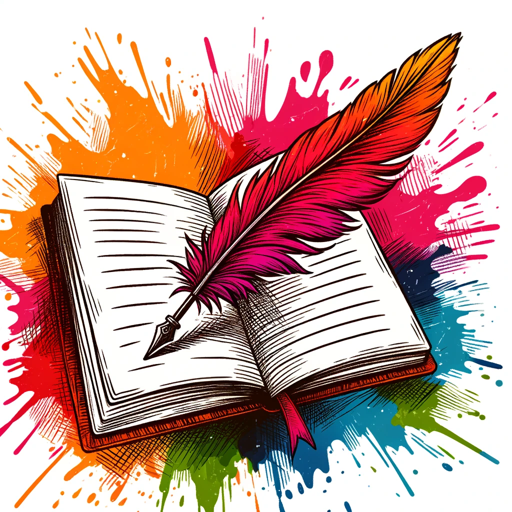
Crypto Gaming World
AI-powered platform for crypto gaming insights

Survey Done ✅
Create smart surveys effortlessly with AI.

Citation BibTeX Converter
AI-powered BibTeX converter for multiple citation formats.

MYTHOS: The Grand Saga of Endless Realms (TPW.AI)
AI-powered D&D campaign builder and storyteller
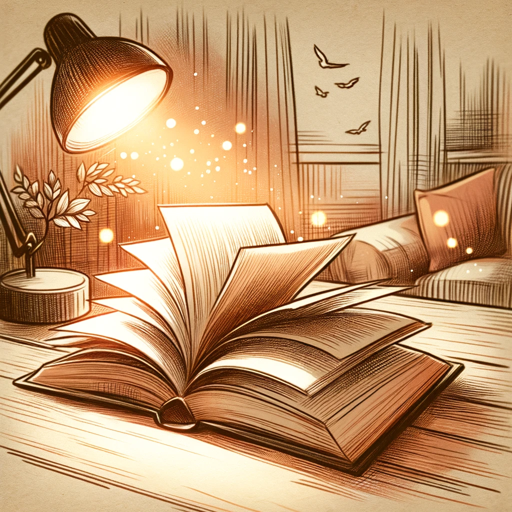
Job Sync
AI-powered tool for resume-job alignment.

EndlessIdeaGPT
AI-powered writing tool for idea generation.

Hustle GPT
AI-Powered Income Strategies for All

GIF Genius
AI-Powered Custom GIF Creation

Travel Guru
AI-Powered Travel Planning Made Easy

Spanish Teacher 🇪🇸 ↔ 🇺🇸🇬🇧
AI-Powered Spanish Learning and Translation

- Sticker Creation
- Custom Themes
- Popular Characters
- Text Customization
- Japanese Market
Detailed Q&A about 😻LINEスタンプ作成(日本市場向け)🐶
What is the main purpose of 😻LINEスタンプ作成(日本市場向け)🐶?
The tool is designed to help users create custom LINE stickers tailored to the Japanese market, leveraging popular themes and characters.
Do I need any special software to use this tool?
No, you can access and use the tool directly from the web without needing any additional software or subscriptions.
Can I customize the text on the stickers?
Yes, you can input your own text in either English or Japanese to customize the captions on your stickers.
What image formats are supported for download?
The tool ensures that the stickers are in a suitable format for LINE, typically PNG with a transparent background.
How does the tool ensure the stickers meet LINE's size requirements?
The tool automatically formats the stickers to fit within the specified size limits of 370x320 pixels per sticker, ensuring they meet LINE's guidelines.