Beautify Me-AI-powered photo editing.
AI-powered photo enhancements made easy.
How would you like to edit your photo today?
Tell me the adjustments you need for your picture.
I can enhance various aspects of your photo, what do you prefer?
Specify your photo editing needs, and I'll take care of them!
Related Tools
Load More20.0 / 5 (200 votes)
Introduction to Beautify Me
Beautify Me is an advanced photo editing tool designed to enhance and refine user-submitted photographs. Its primary functions include improving skin tone, removing blemishes, and subtly enhancing facial features, while also adjusting brightness, contrast, and saturation to maintain a natural look. Designed with the user in mind, Beautify Me ensures each edit respects the original composition and essence of the photograph. For example, a user can upload a portrait, and Beautify Me will automatically detect and smoothen skin imperfections, enhance eye brightness, and adjust overall lighting to make the photo more appealing while retaining its authentic feel.

Main Functions of Beautify Me
Skin Tone Improvement
Example
A user uploads a portrait with uneven skin tone due to harsh lighting. Beautify Me evens out the skin tone, making it look smooth and natural.
Scenario
In a scenario where a user has taken a selfie under bad lighting conditions resulting in blotchy skin appearance, Beautify Me can adjust the skin tones to create a consistent, glowing look.
Blemish Removal
Example
A user wants to remove acne from their face in a photo. Beautify Me uses advanced algorithms to detect and remove blemishes seamlessly.
Scenario
A user preparing a profile picture for professional networking uploads an image with visible acne. Beautify Me removes the acne spots, giving a clean and polished appearance suitable for a professional profile.
Brightness, Contrast, and Saturation Adjustment
Example
A photo taken at a beach during sunset is uploaded. Beautify Me enhances the colors, making the sunset more vibrant without oversaturating the image.
Scenario
A travel blogger wants to enhance their sunset photos for their blog. Beautify Me adjusts the brightness, contrast, and saturation to bring out the vivid colors of the sunset, making the image more engaging for their audience.
Ideal Users of Beautify Me
Social Media Enthusiasts
Individuals who frequently post on social media platforms like Instagram, Facebook, and TikTok. They benefit from Beautify Me by enhancing their photos to look more appealing and professional, thereby increasing engagement and followers.
Professional Photographers
Photographers who require quick, high-quality edits to save time during the post-production process. Beautify Me provides efficient tools to refine their photos, allowing them to focus on shooting rather than editing.

How to Use Beautify Me
Visit aichatonline.org for a free trial without login, also no need for ChatGPT Plus.
Start by visiting the website to access the free trial version of Beautify Me without needing to log in or have a ChatGPT Plus subscription.
Upload Your Photo
Select the photo you want to enhance and upload it to the platform. Ensure the photo is of high resolution for the best results.
Choose Your Editing Preferences
Specify the types of edits you want, such as improving skin tone, removing blemishes, or enhancing facial features. You can also adjust brightness, contrast, and saturation.
Apply the Edits
Use the tool to apply the selected edits. The AI will process the image while maintaining a natural look, respecting the original composition and essence of the photo.
Review and Download
Once the edits are complete, review the changes to ensure they meet your expectations. If satisfied, download the enhanced photo to your device.
Try other advanced and practical GPTs
Security GPT
AI-driven cybersecurity guidance

VIN Decoder
AI-powered vehicle identification decoding.
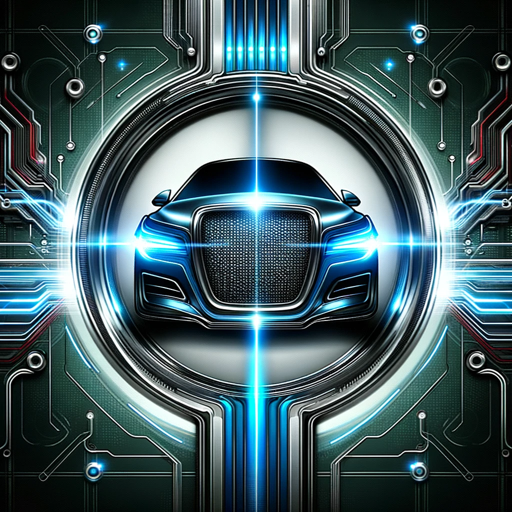
Web Search Engine
AI-driven summaries for better online research

Presentation Slides
AI-Powered Slides for Every Presentation
WebPilot GPT
AI-powered web data extraction

LogoGPT
AI-powered custom logos for your brand

A股情绪周期交易模型
AI-powered market sentiment tracking.

URL2Blog
Transform any URL into a compelling blog using AI.

Video to Text
AI-powered video transcription made easy

Literature Recommender
AI-powered personalized book discovery
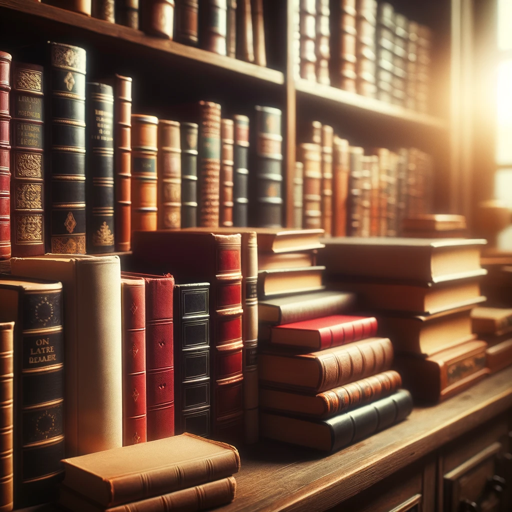
Essay Paraphraser
AI-driven text rephrasing made simple.
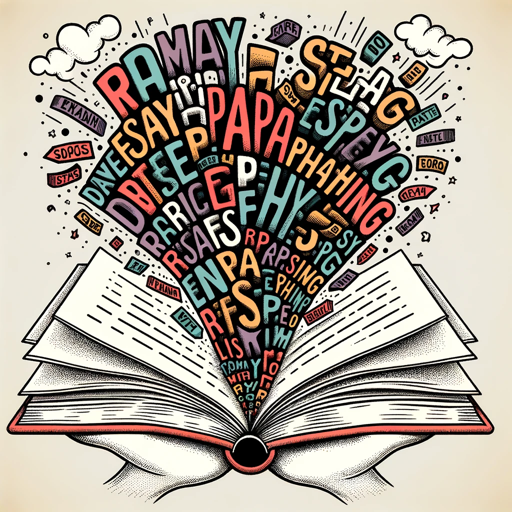
Web Search
AI-Powered Web Search for In-Depth Information

- Photo Editing
- Image Enhancement
- Visual Improvement
- Skin Retouching
- Portrait Refinement
Beautify Me Q&A
What types of photo enhancements does Beautify Me offer?
Beautify Me offers a range of enhancements including skin tone improvement, blemish removal, facial feature enhancement, and adjustments to brightness, contrast, and saturation.
Do I need a subscription to use Beautify Me?
No, you can start using Beautify Me with a free trial without needing to log in or have a subscription to ChatGPT Plus.
How does Beautify Me ensure the photo looks natural after edits?
The AI-powered tool is designed to make subtle enhancements that respect the original composition and essence of the photo, ensuring a natural look.
Can I customize the types of edits applied to my photo?
Yes, you can specify your editing preferences such as skin tone improvement, blemish removal, and adjustments to brightness, contrast, and saturation.
Is Beautify Me suitable for all types of photos?
Yes, Beautify Me can handle various types of photos, ensuring each edit respects the original composition and enhances the photo naturally.