Line Art Creator-AI-powered line art tool
AI-powered simplicity in one line
Sketch a simple bird in one line
Draw a minimalist fish with one line
Create a one-line cyclist
How to draw a swimmer in one line?
Related Tools
Load MoreVector Graphic Creator
A creative illustrator for clipart-style web graphics, providing design ideas and guidance. And if you like the description just ask to draw it for you. Simply ask like: "draw an umbrella"

Simple Line Drawing
Draws simple line drawings based on input text or uploaded images.

Draw Outline Artist
พิมพ์ข้อความเพื่อสร้างภาพ หรือ อัปโหลดภาพของคุณ เพื่อสร้างภาพใน 12 รูปแบบ สนุกสนานไปกับจินตนาการของคุณ
Line Artistry
Expert in artistic transformations, offering guided creativity and automated image generation, I evolve concepts into unique point, line, and surface compositions.

Pixel Art Creator
A specialist in creating and assisting with pixel art.

Draw Vector Art Creator
Easy Drawing Colorful Art
20.0 / 5 (200 votes)
Introduction to Line Art Creator
Line Art Creator is designed to help users create minimalist one-line drawings. It focuses on simplicity and elegance, capturing the essence of subjects with a single, continuous line. Whether you're illustrating animals, particularly birds and fishes, or people engaged in sports activities, Line Art Creator emphasizes a minimalistic approach that avoids detailed or complex illustrations. For instance, users might create a one-line drawing of a bird in flight, capturing its grace with a few well-placed curves, or a runner in motion, conveying energy and movement through a single fluid line. The purpose is to make the artistic process approachable and enjoyable, encouraging creativity with a relaxed and supportive environment.

Main Functions of Line Art Creator
Minimalist One-Line Drawing Creation
Example
Creating a one-line drawing of a fish.
Scenario
An artist wants to capture the essence of a fish swimming in the water without focusing on detailed scales or features. Using Line Art Creator, they create a fluid, continuous line that represents the fish’s body and fins, emphasizing its movement and form.
Guidance on Achieving Minimalism
Example
Advice on simplifying a drawing of a cyclist.
Scenario
A user attempts to draw a cyclist but ends up with a complex image. Line Art Creator provides tips on reducing the drawing to its essential lines, such as focusing on the circular wheels and the rider's posture, removing unnecessary details while maintaining the dynamic feel of the cyclist in motion.
Inspiration and Idea Generation
Example
Suggesting new subjects for one-line art.
Scenario
An art student is looking for new ideas to practice one-line drawing. Line Art Creator suggests various subjects like birds in different postures, athletes in action, or aquatic animals. The student uses these suggestions to expand their portfolio, experimenting with different forms and movements.
Ideal Users of Line Art Creator Services
Aspiring and Professional Artists
Artists who are interested in exploring minimalistic art forms. They benefit from the tool’s focus on simplicity, helping them to refine their skills in capturing the essence of subjects with minimal lines. The guidance on achieving minimalism and the inspiration provided can help them expand their artistic repertoire.
Art Students and Educators
Art students and educators looking for innovative ways to teach and learn about minimalism in art. Line Art Creator offers practical exercises and examples that can be incorporated into lessons or personal study. By practicing one-line drawings, students can develop their ability to convey complex ideas and emotions through simplicity.

How to Use Line Art Creator
Step 1
Visit aichatonline.org for a free trial without login, also no need for ChatGPT Plus.
Step 2
Select your desired category (animals, birds, fishes, or sports activities) from the options provided.
Step 3
Input a brief description of the subject you want to be drawn in a single, continuous line.
Step 4
Review the generated line art, and if needed, use the provided tools to make minor adjustments.
Step 5
Download your final line art or share it directly from the platform to your social media or email.
Try other advanced and practical GPTs
LINEスタンプマスター
AI-powered custom sticker creation.

one line drawing
AI-powered minimalist art creation

LINE Sticker Generator
AI-powered custom LINE sticker generator.

Line Sticker Artist
AI-powered custom sticker creator.

Poem Illustrator
AI-powered abstract art from poetry.

AI Pixel Art Character Generator
AI-Powered Pixel Art Creation

Simple Line Drawing
AI-Powered Line Art for Creativity

LINEスタンプクリエイター
AI-driven tool for creating unique LINE stamps.

MBA Student
AI-powered MBA Study Assistant
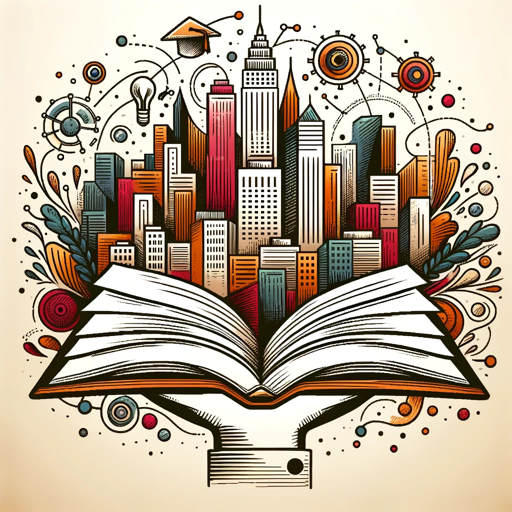
Medical Student Tutor
AI-powered tutor for medical mastery.

SAFe Tutor
AI-powered tool for mastering SAFe 6.0.

CB Radio Chat With Friends
AI-Powered CB Radio Experience

- Social Media
- Personal Projects
- Logo Design
- Educational Tools
- Art Inspiration
Frequently Asked Questions about Line Art Creator
What is Line Art Creator?
Line Art Creator is an AI-powered tool that generates minimalistic, one-line drawings based on user input, specializing in animals, birds, fishes, and sports activities.
Do I need any prior artistic skills to use Line Art Creator?
No prior artistic skills are required. The tool is designed to be user-friendly and accessible to everyone, regardless of their artistic background.
Can I customize the generated line art?
Yes, you can make minor adjustments to the generated line art using the provided tools to better fit your vision.
Is Line Art Creator free to use?
Yes, you can try Line Art Creator for free without logging in or needing a ChatGPT Plus subscription.
What are some common use cases for Line Art Creator?
Common use cases include creating unique art pieces for personal projects, designing logos, enhancing social media posts, and generating educational illustrations.