LINEスタンプマスター-personalized LINE stickers tool
AI-powered custom sticker creation.
感情を表すスタンプを作ってください
日本語でスタンプのタイトルを考えてください
アニメスタイルのスタンプを作成してください
この感情に合うスタンプを提案してください
Related Tools
Load MoreLINE スタンプ工房16
16個のLINEスタンプをデザインからZIPファイル作成までワン・ストップで作ります。

😻LINEスタンプ作成(日本市場向け)🐶
日本で人気のある絵柄のLINEスタンプの自動作成が行えます。可能な限り規格に合わせた画像を一括で生成します。

LINEスタンプメーカー
イラストや写真からLINEスタンプを作成します!

LINE Sticker Creator Final
Specialized in visuals for LINE stickers, tailored in Japanese

オリジナルLINEスタンプ作成ツール

AIエセ師 byLINEスタンプ職人
I propose LINE stickers and create images!
20.0 / 5 (200 votes)
Introduction to LINEスタンプマスター
LINEスタンプマスター is a specialized tool designed to generate customized visuals for LINE stickers, focusing on a single character expressing 40 different emotions and situations. The core purpose is to assist users in creating a diverse set of visual emotions that can be used as LINE stickers, which are highly popular in the LINE messaging app. This service allows for the easy generation of expressive content that aligns with a specific use case, ensuring consistency and variety in sticker design. For instance, users can generate a 'happy' sticker, followed by one expressing 'surprise', all featuring the same character for brand or personal consistency.

Main Functions of LINEスタンプマスター
Emotion-Based Visual Generation
Example
Create 40 different stickers representing emotions like 'happy', 'sad', or 'excited'.
Scenario
A business creating custom stickers for their brand mascot can generate stickers that cover a wide range of emotions, such as 'thank you' or 'angry', using the same character for brand consistency.
Image Resizing for Different Sticker Formats
Example
Automatically resize images into different dimensions like 240x240 pixels (main image) or 370x320 pixels (sticker image).
Scenario
When generating stickers for LINE, the user can create a consistent visual experience across different sizes required by the platform, from the sticker to the chat room tab icon.
Multilingual Release Preparation
Example
Generate sticker titles and descriptions in Japanese, Indonesian, Thai, and Taiwanese for release.
Scenario
A sticker creator can easily launch their sticker sets in multiple markets by having pre-prepared descriptions and titles in key languages without needing separate translation services.
Ideal Users of LINEスタンプマスター
Content Creators and Businesses
Content creators and businesses who wish to develop personalized stickers for branding purposes will benefit from LINEスタンプマスター's ability to generate a wide range of expressions from a single character, maintaining brand consistency while offering emotional variety in communication.
Freelancers and Individual Users
Freelancers or individual users looking to create custom stickers for personal use can use the service to generate fun and personalized content that expresses a variety of emotions, helping them stand out on the LINE platform without requiring advanced design skills.

How to Use LINEスタンプマスター
1
Visit aichatonline.org for a free trial without login, no need for ChatGPT Plus.
2
Select a character and choose from 40 emotional or situational expressions to generate a personalized visual LINE sticker.
3
Customize each sticker with simple English words that match the chosen emotion or situation.
4
Download the generated images in the appropriate sizes for main, sticker, and chatroom tabs.
5
Once the images are complete, confirm their packaging into a ZIP file for final export and distribution.
Try other advanced and practical GPTs
one line drawing
AI-powered minimalist art creation

LINE Sticker Generator
AI-powered custom LINE sticker generator.

Line Sticker Artist
AI-powered custom sticker creator.

Poem Illustrator
AI-powered abstract art from poetry.

AI Pixel Art Character Generator
AI-Powered Pixel Art Creation

Advanced WP Theme Developer
AI-powered expert in WordPress development.

Line Art Creator
AI-powered simplicity in one line

Simple Line Drawing
AI-Powered Line Art for Creativity

LINEスタンプクリエイター
AI-driven tool for creating unique LINE stamps.

MBA Student
AI-powered MBA Study Assistant
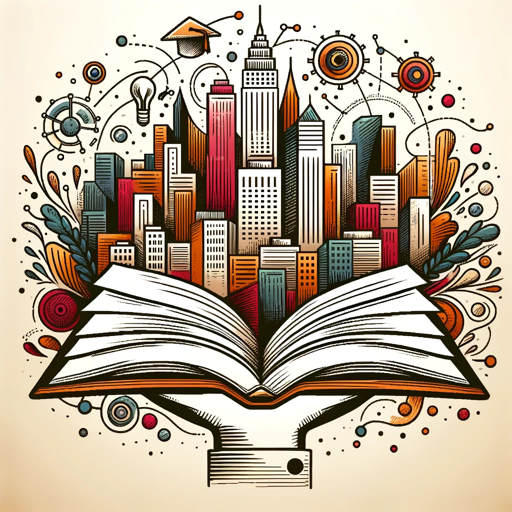
Medical Student Tutor
AI-powered tutor for medical mastery.

SAFe Tutor
AI-powered tool for mastering SAFe 6.0.

- Character Design
- Custom Greetings
- Emotion Expression
- Visual Stickers
- Sticker Downloads
LINEスタンプマスター FAQs
What is LINEスタンプマスター used for?
LINEスタンプマスター is designed to create personalized stickers for LINE with 40 different emotions and situations, making it ideal for those who want custom, expressive visuals for communication.
Do I need any special software to use LINEスタンプマスター?
No special software is required. You simply visit the website, choose your sticker preferences, and download the final output in the proper formats.
How many different emotions or situations can be expressed?
There are 40 distinct emotions and situations you can choose from, ranging from happiness, sadness, and excitement to greetings like 'hello' and 'goodnight.'
Can I customize the text in each sticker?
Yes, you can add simple English text to match the selected emotion or situation, enhancing the personalization of your sticker.
What are the image sizes for the stickers?
Stickers come in three sizes: 240x240px for the main image, 370x320px for the sticker, and 96x74px for the chatroom tab image.