Pika 4.0-AI-Powered Video Animation
AI-Driven Video and Animation Creation
How do I change a model's attire in Pika 1.0?
Can Pika 1.0 create animations like top studios?
Tips for using Pika 1.0 in marketing.
What's the best way to create social media content with Pika 1.0?
Related Tools
Load More
PokedexGPT V3
Containing The Entire Pokemon Universe | All Gen Pokemon, Items, Abilities, Berrys, Eggs, Region Details, Etc | Battle Simulation | Upload Image for Pokedex to ID | Fuse Pokemon | Explore || Type Menu to see full options.
Pokémon GPT
🌈 Ready to create your very own Pokémon? Just provide a Pokémon type and an animal inspiration. Extra Flair: Add a name or descriptions like 'legendary', 'cute', 'fierce', or 'mysterious' for a unique personality🐾✨

PokeGPT
Pokemon-themed GPT using API data for battles and questions.
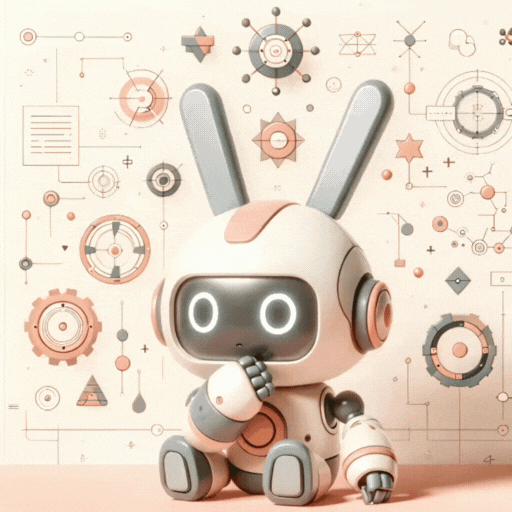
Pika Enhance
Interactive Prompting for Pika Labs

Pocket Monster Creator
Create Images of Your Own Pokemon and Fakemon Ideas!

Pika Labs. AI
Your Creative Prompt Generator for AI-Driven Video Animation
20.0 / 5 (200 votes)
Introduction to Pika 4.0
Pika 4.0 is an advanced AI designed to assist users in understanding and leveraging the Pika 1.0 AI Video Animation and Creation Platform. Its primary function is to provide comprehensive guidance and support in creating high-quality images and videos. Pika 4.0 specializes in explaining the features of the platform, offering creative ideas, and optimizing the use of Pika 1.0 for various sectors such as marketing, social media, and animation. For example, a marketing professional can use Pika 4.0 to learn how to create engaging video advertisements, while a social media influencer can receive tips on crafting visually appealing posts to increase engagement.

Main Functions of Pika 4.0
Feature Explanation
Example
Explaining the use of the green screen feature in video creation.
Scenario
A content creator wants to create a video with a custom background. Pika 4.0 can guide them through the process of using the green screen feature to replace the background with any image or video they choose, enhancing the visual appeal of their content.
Creative Ideas
Example
Suggesting themes for seasonal marketing campaigns.
Scenario
A marketing team is planning their holiday campaign. Pika 4.0 can provide ideas such as festive animations, color schemes, and visual motifs that can make their campaign more attractive and relevant to the season.
Optimization Guidance
Example
Tips on optimizing video content for different social media platforms.
Scenario
A social media manager needs to create videos optimized for Instagram, YouTube, and TikTok. Pika 4.0 offers guidance on the best video dimensions, durations, and content styles suitable for each platform, ensuring maximum reach and engagement.
Ideal Users of Pika 4.0 Services
Marketing Professionals
Marketing professionals can benefit from Pika 4.0 by gaining insights into creating compelling visual content for advertising campaigns. They can learn how to utilize the platform's features to produce high-quality videos and images that captivate their target audience.
Social Media Influencers
Social media influencers can use Pika 4.0 to enhance their content creation process. By understanding how to leverage Pika 1.0's capabilities, they can produce visually appealing posts and videos that attract more followers and increase engagement on their social media channels.
Animation Creators
Animation creators can use Pika 4.0 to learn advanced techniques for creating animated videos. This includes understanding how to use different animation tools within Pika 1.0 to bring their creative visions to life, whether for entertainment, educational purposes, or promotional content.

Guidelines for Using Pika 4.0
Step 1
Visit aichatonline.org for a free trial without login, also no need for ChatGPT Plus.
Step 2
Familiarize yourself with the interface by exploring the dashboard and available tools. This will help you understand where to find key features and how to navigate the platform efficiently.
Step 3
Select a template or start a new project. Pika 4.0 offers a variety of templates to kickstart your project, whether it’s for social media, marketing, or educational purposes.
Step 4
Customize your content. Use the editing tools to add text, images, and other multimedia elements. Adjust settings like transitions, animations, and effects to suit your creative vision.
Step 5
Preview and export your project. Before finalizing, preview your work to ensure everything looks perfect. Once satisfied, export your project in the desired format and resolution.
Try other advanced and practical GPTs
PEC Korea - 영어 회화
AI-Powered English Conversation Practice
CodeWizard GPT
AI-powered coding assistant for developers.

Intermediate Accounting I Tutor
AI-driven support for intermediate accounting

Full BusinessPlan
AI-Powered Business Planning Simplified

Home Service SOP Expert
AI-Powered SOP Creation for Home Services

Yishi 易士
Ancient Wisdom for Modern Decisions
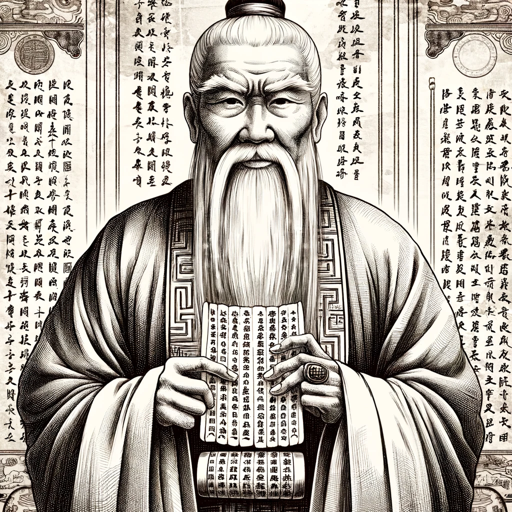
ChemEng AI
AI-powered safety and process optimization

ブログのリライト特化
AI-Powered Blog Content Rewriting

Intermediate Accounting II Tutor
AI-powered solutions for complex accounting

日本語の先生
AI-powered Japanese language assistant.

Psicologia clinica
AI-powered psychological support for illness.

FailoryGPT
AI-powered insights to prevent startup failures
- Social Media
- Marketing
- Education
- Presentations
- Animation
Frequently Asked Questions about Pika 4.0
What types of projects can I create with Pika 4.0?
Pika 4.0 is versatile and can be used for creating marketing videos, social media content, educational tutorials, animated presentations, and more. It caters to a wide range of creative needs.
Do I need any prior experience to use Pika 4.0?
No, Pika 4.0 is designed to be user-friendly and intuitive, making it accessible to both beginners and experienced users. Tutorials and help resources are also available to guide you.
Can I collaborate with others on a project?
Yes, Pika 4.0 allows for collaborative work. You can invite team members to join your project, allowing for seamless teamwork and sharing of ideas.
What file formats does Pika 4.0 support for export?
Pika 4.0 supports a variety of export formats including MP4, GIF, and AVI. You can choose the format that best suits your needs for sharing and distribution.
Are there any tutorials available to help me get started?
Yes, Pika 4.0 offers a range of tutorials and help documents that cover everything from basic operations to advanced features, ensuring you can make the most of the platform.