Pika Enhance-AI Text-to-Video Tool
AI-Powered Text-to-Video Creation
neon cityscape
breathtaking alien planet
Related Tools
Load More
PokedexGPT V3
Containing The Entire Pokemon Universe | All Gen Pokemon, Items, Abilities, Berrys, Eggs, Region Details, Etc | Battle Simulation | Upload Image for Pokedex to ID | Fuse Pokemon | Explore || Type Menu to see full options.

PokeGPT
Pokemon-themed GPT using API data for battles and questions.

Prompt Enhancer
Enhance prompt using best techniques.

Enhance
Enhance Responses

EpicEnhancer [REC]
For Story Writers. EpicEnhancer transforms basic input into rich, detailed epics, infusing original text with the essence of similar, popular stories. [It is as long as a joke. 8 letters increased to 2,100.]

Pocket Monster Creator
Create Images of Your Own Pokemon and Fakemon Ideas!
20.0 / 5 (200 votes)
Introduction to Pika Enhance
Pika Enhance, also known as PikaGPT, is a customized version of ChatGPT designed to facilitate the use of Pika Labs' Text-to-Video tool. Its primary function is to convert natural language inputs into specific commands that can be easily used with the Pika Labs platform. The design purpose of Pika Enhance is to streamline the process of generating video content by translating user descriptions and requirements into the appropriate Pika Labs command syntax. For example, if a user wants to create a video showing a sunset over a beach, Pika Enhance would convert this description into a structured command that specifies the guidance scale, aspect ratio, motion parameters, and any other necessary details to generate the desired video.

Main Functions of Pika Enhance
Text-to-Video Conversion
Example
User describes a scene of a bustling city at night.
Scenario
Pika Enhance takes the user's description and generates a command such as: 'A bustling city at night with bright lights and busy streets -gs 20 -ar 16:9 -motion 3 -fps 24'. This command can then be used in Pika Labs to create a video that matches the description.
Image-to-Video Conversion
Example
User uploads an image of a forest and wants it animated to show the movement of the trees.
Scenario
Pika Enhance helps in generating a command like: 'Animate image of a forest showing trees swaying in the wind -motion 2 -fps 12'. This command directs Pika Labs to create an animated video from the provided image.
Encrypted Message Embedding
Example
User wants to embed a hidden message in a video of a space scene.
Scenario
Pika Enhance formulates a command such as: '/encrypt_text message='Hello World' prompt='A space scene with stars and planets -gs 18 -ar 16:9 -motion 1'. This allows the user to create a video with a hidden message embedded in it, using Pika Labs.
Ideal Users of Pika Enhance
Content Creators
Content creators, including YouTubers, bloggers, and social media influencers, can benefit from using Pika Enhance to generate engaging and dynamic video content quickly. By simplifying the command creation process, Pika Enhance allows creators to focus on their storytelling and creativity without getting bogged down by technical details.
Marketing Professionals
Marketing professionals and advertisers can use Pika Enhance to produce compelling video advertisements and promotional materials. The tool helps in translating marketing concepts into visually appealing videos, enhancing the effectiveness of marketing campaigns and saving time in the production process.

How to Use Pika Enhance
Step 1
Visit aichatonline.org for a free trial without login, also no need for ChatGPT Plus.
Step 2
Familiarize yourself with the Text-to-Video Tool Syntax Guide to understand basic commands and parameters.
Step 3
Craft a detailed prompt using descriptive language to ensure high coherence in the generated video.
Step 4
Utilize the camera movements and motion parameters to add dynamic elements to your video.
Step 5
Experiment with different settings and parameters to fine-tune your video and achieve the desired outcome.
Try other advanced and practical GPTs
AI 风水大师
AI-Powered Chinese Feng Shui and Palmistry.

Stats Sage
AI-powered tool for data and math solutions.

AI Narrative and Causality Drone GPT
Intelligent drone missions with AI.
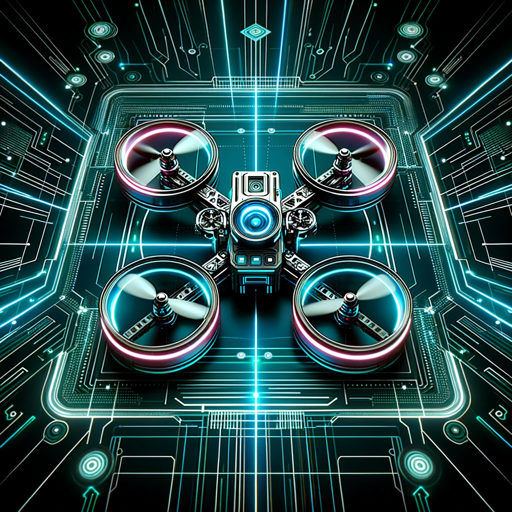
AppDev Wizard
AI-Powered Development Guidance

Prompt Engineer Assistant 📝
Unlock AI’s potential with precision prompts.
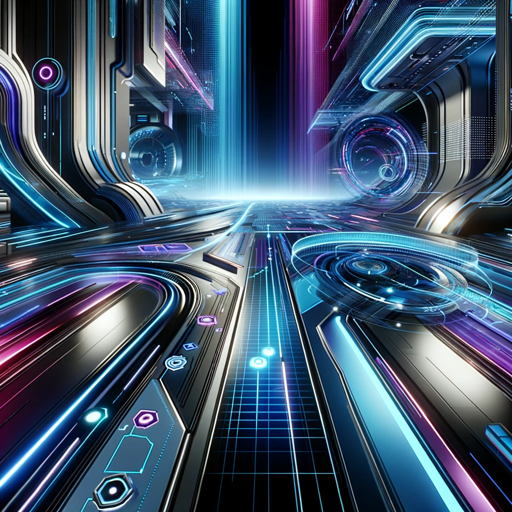
Le livre d'histoires intéractives 📚
Craft and interact with AI-driven stories.

未来問
AI-driven learning for smarter study.

Press Release Wizard
AI-Powered Press Release Generation
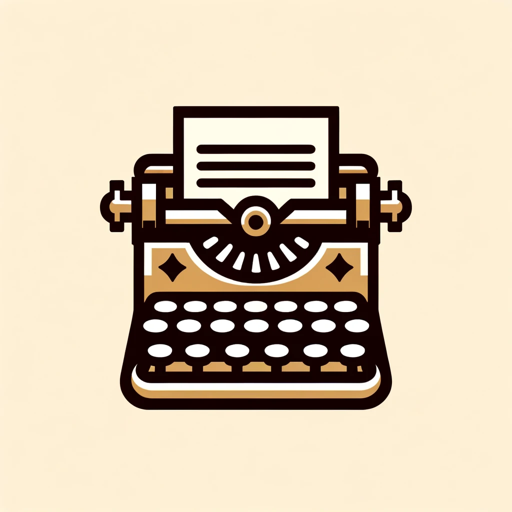
Viral Intro Hooks
AI-powered hooks that captivate.

StockGPT
AI-powered market insights for smarter decisions.

Art Buddy
AI-powered creativity for families and kids

宝宝起名
AI-powered tool for meaningful baby names.

- Social Media
- Marketing
- Education
- Storytelling
- Presentations
Pika Enhance Q&A
What is Pika Enhance?
Pika Enhance is a platform that transforms natural language inputs into detailed video prompts for the Pika Labs tool, enabling users to create high-quality text-to-video content.
How does Pika Enhance improve video coherence?
By using detailed descriptions and relevant parameters, Pika Enhance helps anchor the generation process, reducing the need for negative parameters and increasing the coherence of the video.
Can I use Pika Enhance without any prior experience?
Yes, Pika Enhance is designed to be user-friendly. The platform provides guidelines and a syntax guide to help users create effective prompts even without prior experience.
What are common use cases for Pika Enhance?
Common use cases include creating educational content, marketing videos, animated storytelling, social media clips, and visualizations for presentations.
Are there any prerequisites for using Pika Enhance?
The main prerequisite is access to the Pika Labs platform. Additionally, understanding the basic syntax and parameters can enhance the user experience and the quality of the output.