LinkedIn Message Assistant-AI-powered LinkedIn messaging tool
AI-Powered LinkedIn Messaging Simplified
Help me write a connection request.
How can I improve this LinkedIn message?
Draft a message for a new connection.
Suggest changes to this LinkedIn DM.
Related Tools
Load More
Linked In Assistant
Enhances LinkedIn profiles with personalized advice, trend analysis, and skill guidance.

LinkedIn Ads Virtual Assistant
Talk to your LinkedIn Ads data for reporting, optimization, hypothesis testing etc. Powered by Adzviser.

Linked'n Profile Optimizer
I enhance LinkedIn profiles for career success!

LinkedIn Helper
Creates brief, potent LinkedIn posts.

LinkedIn Content Genie
Creates catchy, visually engaging LinkedIn content.

LI Algorithm Master
Expert on LinkedIn algorithm. Analyzes posts and advises on best practices (based on Richard van der Blom's research).
20.0 / 5 (200 votes)
Introduction to LinkedIn Message Assistant
The LinkedIn Message Assistant is designed to help users create effective and professional messages for LinkedIn. Its primary function is to assist in crafting concise and personalized connection request messages and direct messages for existing connections. By tailoring each message to the recipient's profile, the assistant ensures a higher chance of engagement and a positive response. For example, if you're reaching out to a potential business partner, the assistant can help you draft a message that highlights mutual interests and professional synergies.

Main Functions of LinkedIn Message Assistant
Crafting Connection Requests
Example
When sending a connection request to a potential mentor, the assistant can help draft a message that introduces you, explains your interest in their work, and expresses why you would value connecting with them.
Scenario
Imagine you are a recent graduate looking to connect with industry leaders. The assistant can help you write a compelling introduction that highlights your background and aspirations, making it more likely that the recipient will accept your request.
Polishing Direct Messages
Example
If you want to follow up with a connection after a networking event, the assistant can help you draft a message that references your previous conversation and suggests a follow-up meeting.
Scenario
Suppose you met a potential client at a conference and want to reach out to solidify the connection. The assistant can help you craft a message that jogs their memory about your interaction and proposes a time to discuss potential collaborations further.
Tailoring Messages to Recipients
Example
When reaching out to a recruiter, the assistant can help you customize a message that aligns your skills and experiences with the job requirements mentioned in their profile.
Scenario
Consider you are applying for a job and want to connect with the recruiter. The assistant can guide you in writing a personalized message that emphasizes how your background and qualifications make you a perfect fit for the role, increasing your chances of making a positive impression.
Ideal Users of LinkedIn Message Assistant
Job Seekers
Job seekers can benefit from the LinkedIn Message Assistant by creating impactful connection requests and follow-up messages to recruiters and potential employers. By customizing messages to highlight their skills and experiences relevant to the job, they can stand out in a competitive job market.
Networking Professionals
Professionals who are actively networking can use the assistant to maintain and grow their professional connections. Whether they are reaching out to potential mentors, collaborators, or clients, the assistant helps ensure their messages are professional and well-received.

How to Use LinkedIn Message Assistant
Step 1
Visit aichatonline.org for a free trial without login, also no need for ChatGPT Plus.
Step 2
Ensure you have a LinkedIn account ready to use. The assistant will help you create and refine messages tailored to LinkedIn's platform.
Step 3
Choose the type of message you want to craft, whether it’s a connection request or a direct message to an existing connection.
Step 4
Provide necessary details such as the recipient's profile highlights or specific points you want to include in your message.
Step 5
Review and refine the generated message to ensure it meets your needs and then use it on LinkedIn to enhance your networking.
Try other advanced and practical GPTs
Metallurgy Mate
AI-Powered Insights for Metallurgical Engineering

Eleven Labs - Text-to-Speech enhancer
AI-powered natural speech synthesis.

Java Development and Refactoring Pro
AI-powered Java code optimization.

StoryBrand Content Writer
AI-Powered Content Creation with StoryBrand Clarity

Learn Any Subject In 30 Days Or Less!
AI-powered Learning Assistant
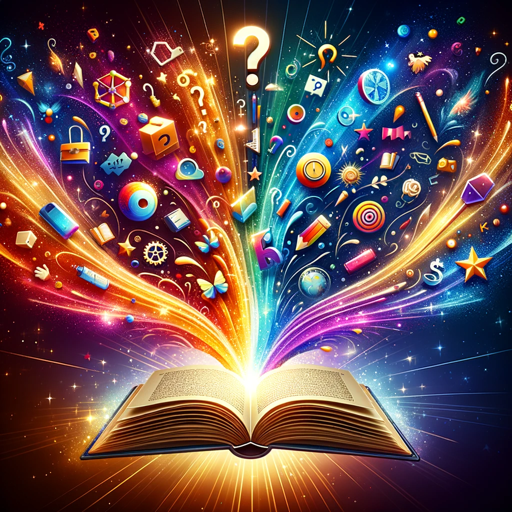
POpAI
AI-powered insights for better HR decisions

✏️ Linkedin Post Creator ✏️
AI-Powered LinkedIn Post Creation
LinkedIn Ads Virtual Assistant
AI-Powered LinkedIn Ads Optimization

Специалист по сегментации аудитории
Maximize your reach with AI-driven segmentation.

The Dead Trilogy GPT
Unlock the Undead Secrets with AI

YouTubo download
AI-Powered YouTube Video Downloader

ZeroGPT Writer ~ Blay
AI-powered text simplification tool.

- Networking
- Follow-ups
- Outreach
- Connections
- Introductions
Q&A About LinkedIn Message Assistant
What is LinkedIn Message Assistant?
LinkedIn Message Assistant is a tool designed to help users craft professional and effective LinkedIn messages, including connection requests and direct messages to existing connections.
Do I need to log in or subscribe to use the LinkedIn Message Assistant?
No, you can visit aichatonline.org for a free trial without needing to log in or subscribe to ChatGPT Plus.
What kind of messages can LinkedIn Message Assistant help me create?
The assistant can help you create connection requests, introductory messages, follow-up messages, and responses to messages from your LinkedIn contacts.
How does LinkedIn Message Assistant tailor messages to specific recipients?
By analyzing the recipient’s profile and the details you provide, the assistant generates messages that are personalized and relevant to the recipient's professional background and interests.
Can LinkedIn Message Assistant improve the effectiveness of my LinkedIn outreach?
Yes, by providing professionally crafted messages, the assistant helps improve your networking effectiveness and increase the likelihood of positive responses on LinkedIn.