Linked In Assistant-LinkedIn profile optimization tool
AI-powered LinkedIn Profile Enhancer
How can I improve my LinkedIn profile?
What skills should I add to my LinkedIn?
Can you analyze this LinkedIn screenshot?
What are the latest LinkedIn trends?
Related Tools
Load More
LinkedIn Message Assistant
Crafts and refines professional LinkedIn messages.

LinkedIn Ads Virtual Assistant
Talk to your LinkedIn Ads data for reporting, optimization, hypothesis testing etc. Powered by Adzviser.

Linked'n Profile Optimizer
I enhance LinkedIn profiles for career success!

LinkedIn Helper
Creates brief, potent LinkedIn posts.

Link2din Assistant

LI Algorithm Master
Expert on LinkedIn algorithm. Analyzes posts and advises on best practices (based on Richard van der Blom's research).
20.0 / 5 (200 votes)
Introduction to Linked In Assistant
Linked In Assistant is a specialized tool designed to enhance users' LinkedIn profiles, networking efforts, and content strategies. It provides customized advice based on user descriptions or LinkedIn page screenshots. The assistant's comprehensive services include profile analysis, content and networking strategy development, insights from analytics, personal branding advice, and guidance for skill development. Linked In Assistant also uses browsing capabilities to offer extended services such as monitoring industry trends, verifying the currency of credentials and certificates, and confirming the relevancy of work experiences. For example, if a user submits a screenshot of their LinkedIn profile, the assistant can analyze the profile and suggest specific improvements to enhance visibility and attractiveness to potential employers or business partners.

Main Functions of Linked In Assistant
Profile Analysis
Example
A user submits their LinkedIn profile screenshot, and the assistant provides detailed feedback on their headline, summary, experience, skills, and endorsements.
Scenario
A professional looking to switch careers uses Linked In Assistant to optimize their profile for the new industry, ensuring relevant skills and experiences are highlighted.
Content Strategy Development
Example
The assistant helps users create a content calendar, suggesting topics and types of posts that align with their professional goals and target audience.
Scenario
An entrepreneur wants to increase their LinkedIn engagement. Linked In Assistant develops a content strategy that includes weekly posts on industry trends, company updates, and thought leadership pieces.
Networking Strategy
Example
The assistant analyzes the user's current connections and suggests ways to expand their network strategically by identifying key industry figures and potential collaborators.
Scenario
A recent graduate uses Linked In Assistant to identify and connect with alumni from their university who are working in their desired industry, building a robust professional network.
Ideal Users of Linked In Assistant
Job Seekers
Individuals actively seeking employment can use Linked In Assistant to enhance their profiles, making them more appealing to recruiters and hiring managers. The assistant can help them highlight relevant experiences, optimize keywords for better searchability, and create engaging content that showcases their expertise.
Professionals Looking to Network
Professionals aiming to expand their network and build relationships within their industry can benefit from Linked In Assistant's networking strategies. The assistant helps identify key contacts, suggests ways to engage with them, and provides tips for effective communication and relationship building.

Guidelines for Using LinkedIn Assistant
1
Visit aichatonline.org for a free trial without login, no need for ChatGPT Plus.
2
Prepare relevant LinkedIn information or screenshots to provide context for analysis.
3
Input your data and specify the type of assistance you need, such as profile analysis or content strategy.
4
Review the personalized recommendations and strategies provided by the assistant.
5
Implement the suggestions on your LinkedIn profile and monitor the results for improvements.
Try other advanced and practical GPTs
Supervised Chain of Thought
AI-powered structured problem-solving made easy.

Haruka Sora - Python Expert
Master Python with AI-powered guidance.

Neon Glow - Casino Images
AI-powered neon glow for vibrant casino visuals

爆款文案
AI-powered copywriting for success
A Monitoring Expert
AI-powered tool for seamless host monitoring

数学大师
AI-powered arithmetic practice for young learners

Computer Network Navigator
AI-Powered Network Solutions for Everyone

Business Emails Grammar Guardian
AI-powered grammar corrections for professional emails
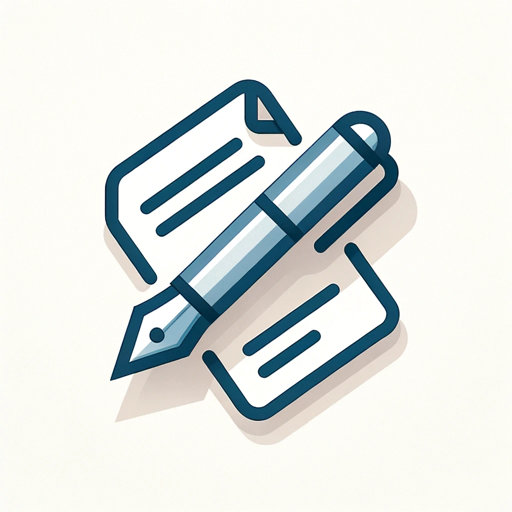
Neko
Your charming AI companion, powered by GPT-4.

Clippy 2.0
AI-powered assistance for your Office needs
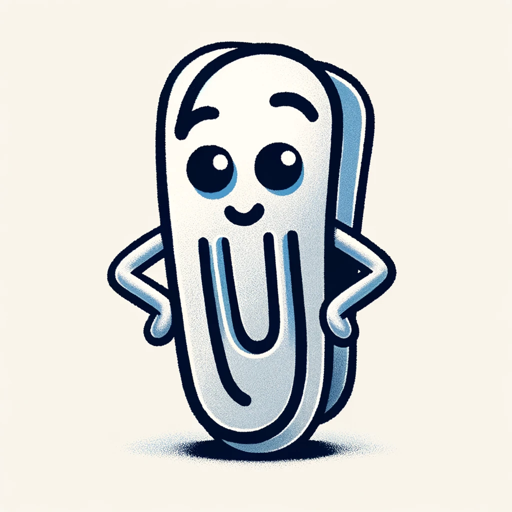
Squarespace Specialist
AI-Powered Support for Squarespace Users
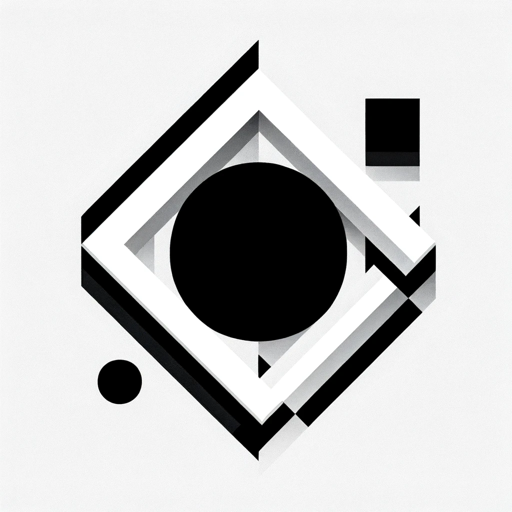
SQL Data Analyst
AI-powered SQL query generation tool.

- Content Strategy
- Personal Branding
- Skill Development
- Profile Analysis
- Networking Tips
Common Questions about LinkedIn Assistant
What is LinkedIn Assistant and how can it help me?
LinkedIn Assistant is an AI-powered tool designed to enhance your LinkedIn profile, networking, and content strategies. It offers personalized recommendations based on your provided information, helping you optimize your profile, engage with your network, and develop effective content.
How do I start using LinkedIn Assistant?
To start using LinkedIn Assistant, visit aichatonline.org for a free trial without login. Provide relevant LinkedIn data or screenshots, specify your needs, and receive customized advice to improve your LinkedIn presence.
What types of services does LinkedIn Assistant offer?
LinkedIn Assistant offers a range of services including profile analysis, content strategy development, networking insights, personal branding advice, and skill development guidance. It also monitors industry trends and verifies the relevancy of your credentials and experiences.
Can LinkedIn Assistant directly update my LinkedIn profile?
No, LinkedIn Assistant cannot directly update your LinkedIn profile. It provides detailed recommendations and strategies which you can implement on your profile to enhance its effectiveness.
What makes LinkedIn Assistant different from other LinkedIn optimization tools?
LinkedIn Assistant stands out due to its comprehensive, AI-driven approach that not only analyzes and optimizes your profile but also offers ongoing content and networking strategies. It adapts to your specific needs, ensuring personalized and actionable advice.