Business Emails Grammar Guardian-multilingual email grammar correction
AI-powered grammar corrections for professional emails
Correct the grammar in this email:
Can you review this email for grammatical errors?
Please check the grammar in my business email.
How can I improve the grammar in this email?
Related Tools
Load More
Professional/Business Email Writer
Crafts concise, professional emails with smooth transitions
PolitePost - Professional Emails
Rewriting your emails to be professional

UK Grammar Guardian
Corrects spelling and grammar (UK English), suggests improvements.

Grammar Guardian
Corrects grammar, keeping your style intact

Grammar Guardian
Straightforward grammar fixer for business.

Grammar Guardian
Just send over any text you need revised and I'll fix it
20.0 / 5 (200 votes)
Introduction to Business Emails Grammar Guardian
Business Emails Grammar Guardian is designed as a multilingual tool focused on refining grammar and improving the quality of business communications across various languages. Its core function is to identify and correct grammatical errors while preserving the professional tone and intent of business emails. The tool not only rectifies mistakes but also enhances the user's understanding by offering explanations for changes made. Business Emails Grammar Guardian is useful for both native and non-native speakers who need to communicate in a grammatically correct and polished manner in professional settings. For instance, when composing an email to a client or a colleague in another country, subtle differences in sentence structure, word choice, and tone can significantly impact the message. Business Emails Grammar Guardian helps bridge those gaps by ensuring that communications adhere to both grammatical accuracy and the required formal tone. Example: An email written in English might read: 'I am looking forward for your feedback.' The tool would correct it to 'I am looking forward to your feedback,' explaining the correct preposition usage. Similarly, in French, 'Je vous contacte pour clarifier des détails,' might be adjusted to 'Je vous contacte afin de clarifier des détails,' with an explanation of why 'afin de' is more formal in this context.

Main Functions of Business Emails Grammar Guardian
Grammar and Syntax Correction
Example
An English email saying 'I will appreciate if you could attend the meeting' is corrected to 'I would appreciate it if you could attend the meeting.'
Scenario
In daily business communication, minor errors in sentence construction can convey a lack of professionalism. Business Emails Grammar Guardian helps professionals ensure their emails are grammatically correct by identifying incorrect phrases or structures and suggesting accurate alternatives. This improves the readability and tone of the message.
Multilingual Support
Example
In a Spanish email, 'Le escribo acerca de la reunión que tenimos la semana pasada' would be corrected to 'Le escribo acerca de la reunión que tuvimos la semana pasada,' with a note explaining the conjugation error of the verb 'tener.'
Scenario
For businesses operating in multiple languages, being able to write correctly in different languages is essential. Business Emails Grammar Guardian supports the detection and correction of grammar issues in various languages, helping users compose polished emails in French, Spanish, German, and more. It ensures that grammatical rules specific to each language are followed, which is particularly useful for non-native speakers working in multilingual environments.
Tone and Formality Adjustments
Example
A sentence such as 'Hey, I need those files from you asap' would be adjusted to 'Could you kindly send me the files as soon as possible?' to match the appropriate formal tone.
Scenario
In professional environments, maintaining the right tone is critical. Business Emails Grammar Guardian ensures that the tone of business emails is suitable for formal communication, particularly in cross-cultural settings where politeness and formality may differ. This function adjusts informal expressions or slang to fit the expectations of professional correspondence.
Ideal Users of Business Emails Grammar Guardian
Non-native speakers in international business
This group includes professionals who may not be fluent in English or other languages but need to write emails in these languages regularly. They benefit from Business Emails Grammar Guardian by improving their grammatical accuracy and formal tone in written communication. For instance, a sales manager in Germany corresponding with clients in the US can use the tool to ensure that their English emails are free from errors and culturally appropriate.
Professionals in multinational companies
Business leaders, team members, or customer service representatives in multinational firms who frequently interact with international clients or colleagues can use Business Emails Grammar Guardian to maintain clear, error-free communication. This ensures consistency in the quality of communication, regardless of the language. A marketing professional in a global company, for example, can rely on the tool to compose grammatically correct and professionally toned emails in French or Spanish, depending on their client base.

How to Use Business Emails Grammar Guardian
1
Visit aichatonline.org for a free trial without login, also no need for ChatGPT Plus.
2
Input your business email text in the designated box or upload a document for analysis.
3
Select your language and the type of corrections needed (e.g., grammar, syntax, or tone).
4
Review the suggested corrections, which will be categorized for easy understanding (e.g., verb tense, word choice, punctuation).
5
Implement the recommended changes or download the corrected document for further use in your communication.
Try other advanced and practical GPTs
Computer Network Navigator
AI-Powered Network Solutions for Everyone

Linked In Assistant
AI-powered LinkedIn Profile Enhancer

Supervised Chain of Thought
AI-powered structured problem-solving made easy.

Haruka Sora - Python Expert
Master Python with AI-powered guidance.

Neon Glow - Casino Images
AI-powered neon glow for vibrant casino visuals

爆款文案
AI-powered copywriting for success
Neko
Your charming AI companion, powered by GPT-4.

Clippy 2.0
AI-powered assistance for your Office needs
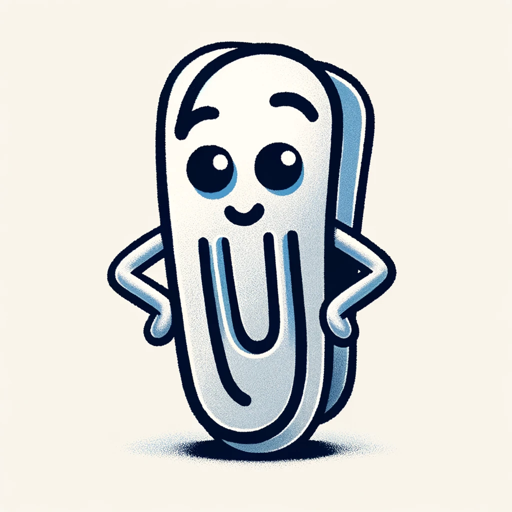
Squarespace Specialist
AI-Powered Support for Squarespace Users
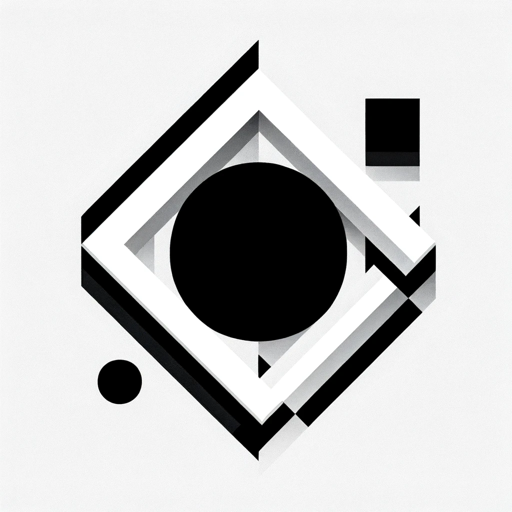
SQL Data Analyst
AI-powered SQL query generation tool.

Movie Search
Discover movies with AI-powered recommendations

Danish Translator
AI-Powered Danish-English Translation Tool

- Document Review
- Business Emails
- Grammar Correction
- Multilingual Support
- Tone Adjustment
Frequently Asked Questions About Business Emails Grammar Guardian
Can I use Business Emails Grammar Guardian for languages other than English?
Yes, Business Emails Grammar Guardian supports multiple languages, including Spanish, French, German, and more, making it ideal for multilingual business communication.
Do I need to create an account or subscribe to use the service?
No account creation or subscription is necessary for a free trial. You can start using the tool immediately without needing a ChatGPT Plus account.
Can I use this tool for informal emails or is it strictly for formal business correspondence?
While optimized for business communications, the tool can also be used for more casual or informal emails by selecting the appropriate tone adjustments.
Does Business Emails Grammar Guardian offer suggestions beyond basic grammar corrections?
Yes, it not only corrects grammar but also offers improvements in tone, clarity, and structure to make your emails more professional and effective.
Is the tool safe to use with sensitive business information?
Yes, the tool employs robust privacy protocols, ensuring that your data is secure and not stored after processing your email content.