Grammar Guardian-AI grammar correction tool
AI-powered tool for flawless writing
Correct the grammar in this business email:
Review this report for grammatical accuracy:
Ensure grammatical correctness in this business proposal:
Check this professional message for grammar issues:
Related Tools
Load More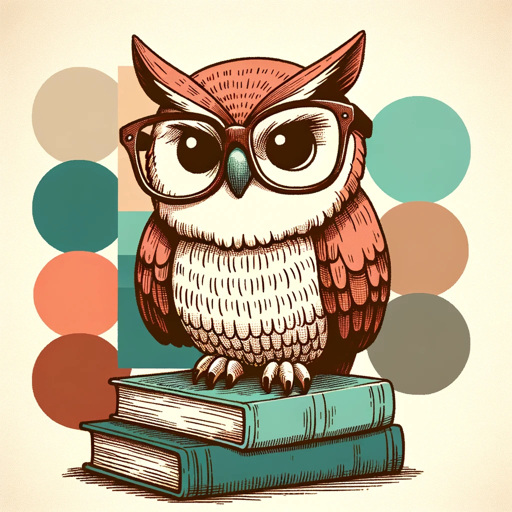
Grammar Guardian
Grammar corrections for non-natives.

Grammar Guardian
Corrects grammar, keeping your style intact
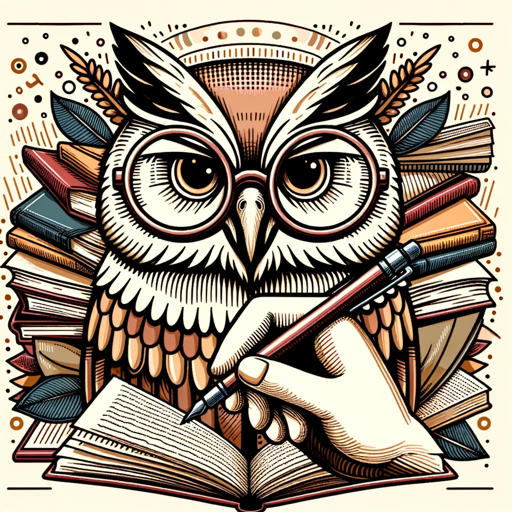
Grammar Guardian
Expert in grammar checking and sentence logic analysis

Grammar Guardian
Just send over any text you need revised and I'll fix it

Grammar Guardian
A grammar teacher for formal UK English writing.

Grammar Guardian
Automatically reviews text for grammar, clarity, and formality.
20.0 / 5 (200 votes)
Introduction to Grammar Guardian
Grammar Guardian is a specialized tool designed to enhance the quality of business communication by correcting grammatical errors. Its primary function is to ensure the clarity and fluency of written content without altering the original intent. It is particularly useful in professional settings where precise and polished language is crucial. For example, in a business report, Grammar Guardian would correct tense errors or awkward phrasing, ensuring the document is both clear and professional. Another scenario could involve an email to a client, where maintaining a respectful and accurate tone is vital; Grammar Guardian would help eliminate any potential grammatical mistakes that could detract from the message.

Main Functions of Grammar Guardian
Grammar Correction
Example
Correcting errors in subject-verb agreement, tense usage, and sentence structure.
Scenario
In a business proposal, the sentence 'The team have completed the project' would be corrected to 'The team has completed the project,' ensuring grammatical accuracy and professionalism.
Clarity Enhancement
Example
Refining sentences to improve readability and eliminate ambiguity.
Scenario
An internal memo might state, 'Please ensure the report is submitted by the due date which was given.' Grammar Guardian would refine this to, 'Please ensure the report is submitted by the given due date,' making the instruction clearer.
Fluency Improvement
Example
Smoothing out awkward phrasing and enhancing the flow of text.
Scenario
In a press release, a sentence like 'We are excited to announce the launching of our new product which will be in the market next month' could be improved to 'We are excited to announce the launch of our new product, available next month,' making it more concise and fluid.
Ideal Users of Grammar Guardian
Business Professionals
This group includes executives, managers, and employees who regularly communicate through reports, emails, and presentations. They benefit from Grammar Guardian by ensuring their communications are clear, professional, and free from grammatical errors, which is essential for maintaining credibility and professionalism in business.
Content Writers and Editors
Content creators, such as writers and editors, can use Grammar Guardian to polish their work, ensuring high standards of grammar and style. This is particularly important in publishing, journalism, and digital content creation, where language precision can significantly impact the audience's understanding and engagement.

How to Use Grammar Guardian
Step 1
Visit aichatonline.org for a free trial without login, also no need for ChatGPT Plus.
Step 2
Upload or paste the text you want to be checked for grammatical errors into the provided input field.
Step 3
Click the 'Check Grammar' button to initiate the grammar review process.
Step 4
Review the highlighted grammatical suggestions and corrections provided by Grammar Guardian.
Step 5
Apply the necessary corrections to your text to ensure it is grammatically accurate and fluent.
Try other advanced and practical GPTs
Graphic Novels Creator
AI-Powered Graphic Novel Creation Made Easy.

Coding Buddy
AI-Powered Coding Assistance

Coding Rhino
AI-powered C# scripting for Rhino.

coding
AI-powered coding for experts.

Coding Wizard
AI-powered code solutions and optimization

JSTOR Explorer
AI-powered search for academic content

Social Media Marketing Plan
AI-Powered Strategies for Social Media Success.

TiKz Diagrams
AI-powered LaTeX diagrams made easy.

Geography Geo
AI-powered interactive geography tutor

Logic Mentor
AI-Powered Logic and Puzzle Solver

Autism Support - Social Skills
AI-powered support for social skills
Skills developer Neurobooster
AI-powered personalized skill development

- Academic Writing
- Content Creation
- Business Writing
- Proofreading
- Email Communication
Grammar Guardian Q&A
What is Grammar Guardian?
Grammar Guardian is an AI-powered tool designed to correct grammatical errors in business communication texts, focusing on maintaining the original meaning and structure of sentences.
How does Grammar Guardian ensure the text remains fluent?
Grammar Guardian emphasizes clarity and correctness without favoring specific business terminologies, ensuring the text reads smoothly while maintaining its original meaning.
Can Grammar Guardian be used for academic writing?
Yes, Grammar Guardian is suitable for various types of writing, including academic papers, ensuring grammatical accuracy and fluency.
Is it necessary to have a ChatGPT Plus subscription to use Grammar Guardian?
No, there is no need for a ChatGPT Plus subscription to use Grammar Guardian. A free trial is available without login requirements.
How can I get the best results with Grammar Guardian?
For optimal results, ensure your text is clear and concise before inputting it into Grammar Guardian. Carefully review and apply the suggested corrections.