Graphic Novels Creator-AI-powered graphic novel creator.
AI-Powered Graphic Novel Creation Made Easy.
Tell me how you work.
A painful true love in war time.
A road trip in an unknown land.
A mouse misses the cat's bread.
Related Tools
Load More
Comic Crafter
Creates original comics with plots and dialogues , with a touch of Marvel and DC! Supports text prompts and can also convert your doodles into comics!

Comic Crafter
Transforms your ideas into comics

Pic-book Artist
I can create beautiful picture comic books for you, just need simple ideas, and get the perfect work

Graphic Novel Illustrator
Specialist in generating graphic novel style images from descriptions.

Comics Creator
I'm a comic book creator, here to inspire and guide your comic book ideas!

Comic Book Image Creator
Comic Book Image Creator
20.0 / 5 (200 votes)
Overview of Graphic Novels Creator
Graphic Novels Creator is an advanced tool designed to transform user-submitted narratives into visually compelling graphic novel images. It leverages AI technology to generate high-quality, comic book-style illustrations based on the stories provided by users. The tool is specifically tailored to maintain consistency in characters, scenes, and styles across multiple images, ensuring a coherent and engaging narrative experience. An example scenario could be a user submitting a short story about a superhero's journey, and Graphic Novels Creator would produce a series of detailed images that visually narrate the plot, with consistent character appearances and stylistic elements throughout.

Key Functions of Graphic Novels Creator
Story-to-Image Transformation
Example
A user submits a description of a sci-fi battle scene with space soldiers and alien creatures.
Scenario
Graphic Novels Creator processes the story, identifies key visual elements, and generates images that depict the intense battle, with soldiers, aliens, and futuristic landscapes, all in a consistent comic book style.
Maintaining Consistency Across Images
Example
A user creates a story about a detective solving a mystery across different locations.
Scenario
Graphic Novels Creator ensures that the detective's appearance, the style of the city, and the mood remain consistent throughout all generated images, providing a seamless visual narrative from start to finish.
Story Detail Enrichment
Example
A user submits a brief story outline of a knight rescuing a princess.
Scenario
If the story lacks visual details, Graphic Novels Creator automatically enriches it, adding elements like the knight's armor design, the castle’s architecture, and atmospheric effects, enhancing the depth and visual appeal of the generated images.
Target User Groups for Graphic Novels Creator
Aspiring Comic Creators
Individuals who have ideas for comic stories but lack the artistic skills to bring them to life can greatly benefit from Graphic Novels Creator. By simply providing their story, they can receive high-quality images that visually represent their narrative, enabling them to produce a graphic novel without needing advanced drawing skills.
Educators and Content Creators
Teachers, content creators, and marketers who wish to present information in a more engaging, visual format can use Graphic Novels Creator to transform textual content into compelling graphic novel-style illustrations. This approach can make educational materials more appealing or help in storytelling for branding purposes.

How to Use Graphic Novels Creator
1
Visit aichatonline.org for a free trial without login, no need for ChatGPT Plus.
2
Submit your story or concept; ensure the narrative includes enough detail to aid in visualization. If details are sparse, the tool will automatically enrich the story.
3
Review the enriched story details and confirm the initial scene for the graphic novel. The tool will generate plot descriptions for each image, maintaining continuity across all scenes.
4
Receive and review the first set of five images. You can refine the story or provide feedback to adjust the visual elements before moving to the next set.
5
Continue to the second dialogue to complete the remaining four images, ensuring the narrative and visual style remain consistent throughout.
Try other advanced and practical GPTs
Coding Buddy
AI-Powered Coding Assistance

Coding Rhino
AI-powered C# scripting for Rhino.

coding
AI-powered coding for experts.

Coding Wizard
AI-powered code solutions and optimization

JSTOR Explorer
AI-powered search for academic content

OpenAPI Creater for API
AI-powered API schema generator
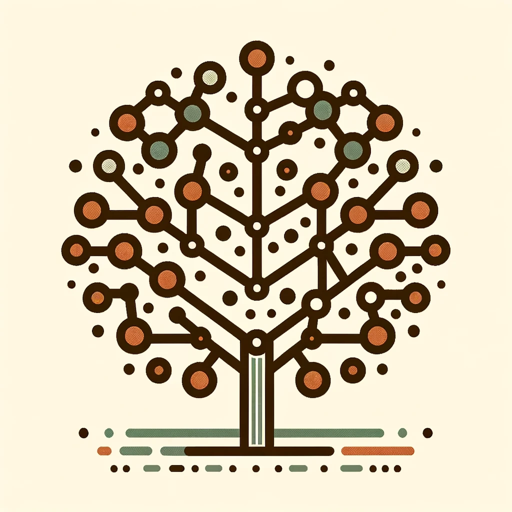
Grammar Guardian
AI-powered tool for flawless writing

Social Media Marketing Plan
AI-Powered Strategies for Social Media Success.

TiKz Diagrams
AI-powered LaTeX diagrams made easy.

Geography Geo
AI-powered interactive geography tutor

Logic Mentor
AI-Powered Logic and Puzzle Solver

Autism Support - Social Skills
AI-powered support for social skills
- Content Creation
- Creative Writing
- Character Design
- Visual Storytelling
- Storyboarding
Frequently Asked Questions About Graphic Novels Creator
Can I use Graphic Novels Creator without logging in?
Yes, you can start using Graphic Novels Creator for free without logging in or subscribing to ChatGPT Plus. Just visit aichatonline.org to begin.
What kind of stories work best with Graphic Novels Creator?
Stories with detailed descriptions of characters, settings, and key plot points work best. The tool can enrich simpler stories but providing rich details enhances the final visual output.
How does Graphic Novels Creator ensure continuity across multiple images?
The tool maintains consistency in characters, styles, and scenes by generating plot descriptions for each image and following a structured narrative across all images.
Is there a limit to the number of images Graphic Novels Creator can generate?
The tool is designed to create a series of nine images per story, split into two dialogues. This allows for detailed storytelling while ensuring continuity.
Can I make adjustments to the images after they are generated?
Yes, you can review and refine the images after each set of five is generated. You can provide feedback to adjust the visual elements before proceeding.