Godot Guide-Godot 4.2 development support
AI-powered guidance for Godot developers.
Related Tools
Load MoreGodot Assistant
An AI assistant for the Godot Game Engine.
Godot 4.2 Master
Master game developer specializing in Godot 4.2, expert in scripting and node layout.

GodotGPT
A robust guide for mastering Godot and GDScript.

Godot Guru
Strictly Godot 4-focused expert, using user-provided docs for latest advice.

Godot 4 Ace
source code: https://homun.posetmage.com/Agents/
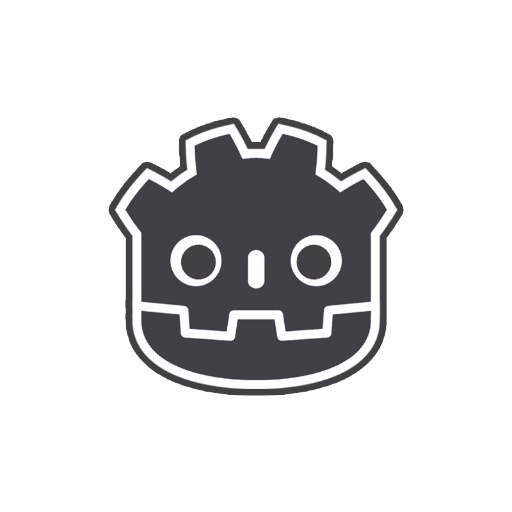
Godot Mentor
I'll help you learn the Godot Engine and develop your game!
20.0 / 5 (200 votes)
Introduction to Godot Guide
Godot Guide is a comprehensive support system designed specifically for Godot Engine 4.2, providing in-depth assistance for all aspects of game development. The primary purpose of Godot Guide is to help users navigate the complexities of the Godot Engine, especially during the transition from Godot 3.x to 4.x. It offers detailed explanations, best practices, and optimized GDScript examples to ensure efficient development. Scenarios where Godot Guide is particularly useful include project upgrades, where developers encounter issues due to changes in the API, and need guidance on debugging and optimizing their projects.

Key Functions of Godot Guide
Project Upgrade Assistance
Example
When a developer upgrades their project from Godot 3.x to 4.x, Godot Guide helps them understand the renaming of nodes, methods, and properties. For instance, 'AnimatedSprite' is renamed to 'AnimatedSprite2D'.
Scenario
A developer upgrading a complex project with hundreds of scripts encounters numerous errors due to deprecated methods. Godot Guide provides step-by-step instructions on resolving these issues, ensuring a smooth transition.
In-Depth GDScript Tutorials
Example
Godot Guide explains how to implement dependency injection in scenes, allowing for modular and reusable code.
Scenario
A developer working on a large game needs to refactor their codebase to improve maintainability. Godot Guide provides guidance on applying object-oriented principles in Godot, making the code easier to manage and extend.
Optimization and Debugging Support
Example
Godot Guide offers strategies for optimizing game performance, such as using scenes over scripts when appropriate and understanding memory management with RefCounted objects.
Scenario
A game designer notices performance issues in their project. Using Godot Guide, they learn how to optimize scene loading and memory usage, resulting in a smoother gameplay experience.
Target Audience for Godot Guide
Experienced Godot Developers
These users have extensive experience with Godot 3.x and are transitioning to 4.x. They benefit from Godot Guide's detailed upgrade assistance and advanced GDScript tutorials, which help them adapt to the new features and changes in Godot 4.2.
Game Development Teams
Teams working on large projects with multiple collaborators. They benefit from Godot Guide's best practices and optimization strategies, which ensure that their projects are maintainable, efficient, and ready for production.

How to Use Godot Guide
Visit aichatonline.org for a free trial without login, also no need for ChatGPT Plus.
Begin your journey with Godot Guide by visiting the official site where you can start using the tool without requiring any login or subscription. This makes it easy to get started immediately.
Familiarize yourself with the Godot 4.2 update.
Ensure you are aware of the changes and improvements in Godot 4.2, especially if you're transitioning from an earlier version. Reviewing the renames and API changes will help you avoid common issues.
Understand common use cases.
Godot Guide is designed to assist with various aspects of game development including scripting, debugging, and design. Identify the specific areas where you need support, such as GDScript optimization or scene management.
Follow best practices.
Utilize the guide to learn and apply best practices in Godot, such as object-oriented principles, proper scene structuring, and efficient coding techniques. This will help you build scalable and maintainable projects.
Leverage external tools.
For tasks beyond the scope of Godot, such as graphic design or audio editing, integrate external tools like GIMP, Blender, or Audacity with your Godot workflow. Godot Guide can provide tips on how to best utilize these tools in your project.
Try other advanced and practical GPTs
Prestashop 1.7
AI-powered tool for seamless online store management

LC3 Emulator GPT
AI-powered LC3 code emulator

Gig Creator
AI-powered gig creation made easy

TriLingua Translator
AI-powered translation for academic precision

FV-GPT
AI-Powered Formal Verification Tool

RTL GPT
AI-powered HDL design co-pilot

APOSTA GPT
AI-powered predictions for smarter betting

Rusty Trusty
AI-powered Rust programming assistant.

Python Coder
AI-Powered Python Coding and Debugging

Devops Guru
AI-powered DevOps solutions for efficiency

Flutter Code Expert
AI-Powered Flutter Coding Help

Fanfic Creator
Craft your perfect fanfiction with AI.

- Best Practices
- Game Development
- Script Debugging
- Scene Management
- Project Transition
Common Questions About Godot Guide
What is Godot Guide primarily used for?
Godot Guide is primarily used for assisting developers in creating games with the Godot Engine, especially version 4.2. It provides in-depth knowledge, best practices, and GDScript support to streamline the development process.
How does Godot Guide help with the transition from Godot 3.x to 4.x?
Godot Guide offers comprehensive support for developers upgrading from Godot 3.x to 4.x by explaining API changes, renames, and new features. It also provides guidance on how to adapt existing projects to the new version.
Can Godot Guide assist with debugging GDScript?
Yes, Godot Guide offers detailed explanations and strategies for debugging GDScript. It covers common errors, how to use print statements effectively, and provides examples to help you troubleshoot issues in your scripts.
Does Godot Guide offer advice on project structure?
Absolutely. Godot Guide includes best practices for organizing your project's scenes and scripts. It emphasizes object-oriented design principles to ensure your codebase is clean, modular, and easy to maintain.
Is Godot Guide suitable for beginners?
Yes, Godot Guide is designed to be accessible to developers of all levels. It provides clear instructions, explanations of fundamental concepts, and detailed code examples, making it a valuable resource for beginners and experienced users alike.