Flyer and Business Card Creator-flyer and business card design.
AI-Powered Design for Everyone
Suggest sizes
Incorporate my text into a design
Make Text Overlay Large
Make Text Overlay Small
Related Tools
Load More20.0 / 5 (200 votes)
Introduction to Flyer and Business Card Creator
Flyer and Business Card Creator is a specialized tool designed to assist users in creating visually appealing and professionally tailored flyers and business cards. The tool leverages advanced AI capabilities to provide detailed visual and textual guidance, ensuring high-quality designs that meet professional standards. For example, a small business owner can use the tool to create a branded business card, ensuring consistency in logo placement, color schemes, and typography. Another scenario could involve a community event organizer who needs to design an eye-catching flyer to promote an upcoming event. The tool provides templates, customization options, and professional design tips to achieve the desired outcome.

Main Functions of Flyer and Business Card Creator
Template Selection and Customization
Example
A user can select from a variety of pre-designed templates for business cards or flyers and customize them according to their needs. This includes adjusting colors, fonts, images, and layout.
Scenario
A freelance graphic designer needs to quickly produce a series of business cards for different clients. Using the tool, they select appropriate templates and customize them to reflect each client's brand identity.
Visual and Textual Guidance
Example
The tool offers real-time feedback on design choices, suggesting improvements for color balance, typography, and layout to enhance visual appeal and readability.
Scenario
A startup founder creating a promotional flyer for a product launch receives suggestions to improve text alignment and contrast, making the flyer more engaging and easier to read.
Integration with Professional Printing Services
Example
Once a design is finalized, the tool provides options to directly send the design to professional printing services, ensuring high-quality prints.
Scenario
An event planner finalizes a flyer design for a charity gala and uses the tool to order prints, ensuring that the flyers are professionally printed and delivered on time for distribution.
Ideal Users of Flyer and Business Card Creator
Small Business Owners
Small business owners can benefit from the tool by creating professional marketing materials without the need for extensive graphic design skills. The tool simplifies the design process, allowing them to focus on running their business.
Freelancers and Independent Professionals
Freelancers and independent professionals, such as graphic designers and marketers, can use the tool to quickly produce high-quality designs for clients. It helps them save time while maintaining design standards, thus increasing their productivity and client satisfaction.

How to Use Flyer and Business Card Creator
1
Visit aichatonline.org for a free trial without login, also no need for ChatGPT Plus.
2
Upload any necessary images or templates that you want to use for your flyer or business card design.
3
Customize the text and design elements using the tool's intuitive interface. You can adjust fonts, colors, and layout to match your branding or personal style.
4
Preview your design to ensure everything looks perfect. Make any final adjustments if needed.
5
Download your final design in the preferred format for printing or sharing digitally.
Try other advanced and practical GPTs
Cartoon Transformer
Transform Your Photos into Cartoons with AI

Thumbnail Wizard
AI-powered thumbnails and videos made easy

Realistic Icon 3D
AI-powered 3D icon creator for presentations

Odoo OCA Modules Advisor
AI-powered guide for Odoo modules

Avatar Maker by HeadshotPro
AI-powered personalized avatars.

YacBot
AI-Driven Insights for Every Query

Crypto Insight
AI-powered insights for crypto enthusiasts

Blog to Tweet
AI-driven social content creation

Review Copilot
AI-Powered Systematic Review Assistant
Prompt Generator by JP
AI-powered prompts for every need
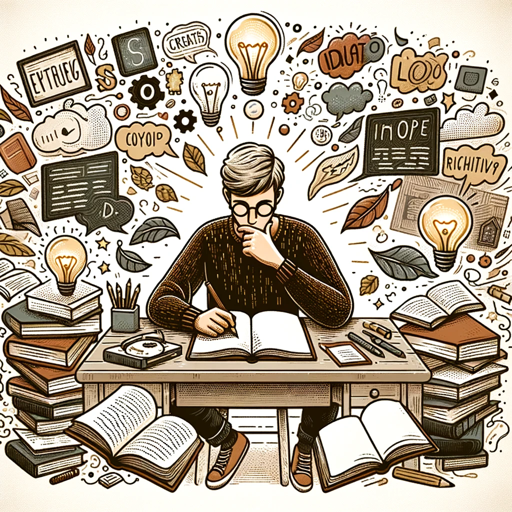
Dungeon Master
AI-powered D&D adventure creation.

Garden Design Maestro
AI-powered garden design for everyone.

- Marketing
- Business
- Events
- Personal
- Promotion
Q&A about Flyer and Business Card Creator
What file formats can I upload for creating flyers and business cards?
You can upload various image formats such as JPEG, PNG, and GIF. These formats are widely supported and allow for high-quality designs.
Can I customize the size of my flyers and business cards?
Yes, the tool allows you to customize the dimensions of your flyers and business cards to fit your specific needs. Standard sizes are also available for quick selection.
Is it possible to save my progress and continue editing later?
Absolutely! You can save your projects and return to them later. This ensures you can make continuous improvements until you're satisfied with the final design.
Do I need any design experience to use this tool?
No, the Flyer and Business Card Creator is designed to be user-friendly and intuitive. Whether you're a beginner or an experienced designer, you can easily create professional-looking designs.
Are there any templates available to help get started?
Yes, the tool provides a variety of templates that you can use as a starting point. These templates are customizable, allowing you to tweak them to fit your brand or personal style.