Cartoon Transformer-AI-powered image cartoonization
Transform Your Photos into Cartoons with AI
Upload a photo for a cartoon makeover.
Show me an image, I'll cartoonize it.
Want your picture in cartoon style? Upload it!
Transform your photo into a cartoon here.
Related Tools
Load More
Cartoon Me
Specializes in turning photos into unique cartoons.

Cartoon Me!
Turn yourself into a beautiful 3D-style cartoon.

Cartoon Images Generator
Create a custom cartoon image using details from a specific image.

Cartoon
Upload a photo of someone, and the app will make a cartoon picture of it.

Cartoon Characters Generator
Create custom cartoon characters with specific image details.

Vintage Cartoon Transformer
Create vintage cartoon from images or text
20.0 / 5 (200 votes)
Introduction to Cartoon Transformer
Cartoon Transformer, also known as Cartoon Crafter, is a specialized AI designed to convert user-uploaded photos and images into cartoon-style artwork. The primary objective is to maintain the original composition, features, and essence of the images while applying a whimsical, cartoonish style. This involves a detailed artistic approach that respects the key elements of the original photo, ensuring that the cartoon version is both recognizable and playful. For example, a family portrait transformed by Cartoon Crafter would keep the poses, facial expressions, and setting intact but would present them in a vibrant, exaggerated cartoon style, making the image fun and engaging while preserving the original sentiment and arrangement.

Main Functions of Cartoon Transformer
Photo to Cartoon Transformation
Example
Converting a wedding photo into a cartoon while keeping the couple's attire and the wedding venue recognizable.
Scenario
A couple wants a unique, fun representation of their wedding day. They upload their wedding photo, and Cartoon Crafter transforms it into a vibrant cartoon, perfect for sharing on social media or printing as a keepsake.
Custom Cartoon Styles
Example
Applying different cartoon styles like comic book, anime, or vintage cartoon to a user's pet photo.
Scenario
A pet owner wants to see their dog in various cartoon styles. They can choose from options like a comic book look with bold lines and dramatic shading, or a softer, pastel-colored anime style, providing a personalized and creative depiction of their pet.
Maintaining Key Details
Example
Preserving the unique features of a landmark in a travel photo while converting it into a cartoon.
Scenario
A traveler wants a cartoon version of their photo in front of the Eiffel Tower. Cartoon Crafter ensures the Eiffel Tower remains detailed and recognizable, while the traveler and surroundings are cartoonified, creating a fun yet faithful representation of the moment.
Ideal Users of Cartoon Transformer
Social Media Enthusiasts
Individuals who are active on social media platforms and enjoy sharing unique, eye-catching content. Cartoon Crafter provides them with fun and creative cartoon versions of their photos, perfect for profile pictures, posts, and stories that stand out in their feed.
Families and Gift Givers
Families looking to create memorable and personalized keepsakes, as well as people seeking unique gift ideas. Cartoon Crafter can transform family portraits, holiday photos, and special moments into delightful cartoons, making for cherished prints or thoughtful, custom gifts.

How to Use Cartoon Transformer
Step 1
Visit aichatonline.org for a free trial without login, also no need for ChatGPT Plus.
Step 2
Upload the photo you want to transform into a cartoon. Ensure the image is clear and of good quality for the best results.
Step 3
Choose your preferred cartoon style from the available options. You can specify if you want a more whimsical, detailed, or abstract look.
Step 4
Review the preview of the cartoon version of your photo. Make adjustments if needed, such as tweaking colors or details.
Step 5
Download the final cartoon image. You can use it for personal projects, social media, or as a unique gift.
Try other advanced and practical GPTs
Thumbnail Wizard
AI-powered thumbnails and videos made easy

Realistic Icon 3D
AI-powered 3D icon creator for presentations

Odoo OCA Modules Advisor
AI-powered guide for Odoo modules

Avatar Maker by HeadshotPro
AI-powered personalized avatars.

YacBot
AI-Driven Insights for Every Query

Seabiscuit KPI Hero
AI-powered tool for smart KPI management.

Flyer and Business Card Creator
AI-Powered Design for Everyone

Crypto Insight
AI-powered insights for crypto enthusiasts

Blog to Tweet
AI-driven social content creation

Review Copilot
AI-Powered Systematic Review Assistant
Prompt Generator by JP
AI-powered prompts for every need
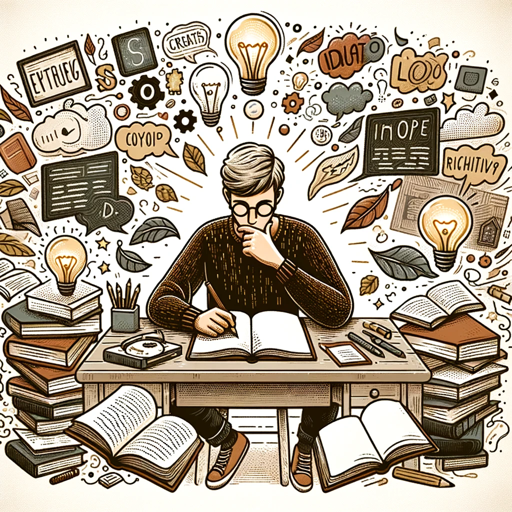
Dungeon Master
AI-powered D&D adventure creation.

- Social Media
- Marketing
- Art Projects
- Photo Editing
- Personal Gifts
Common Questions About Cartoon Transformer
What types of images work best with Cartoon Transformer?
High-resolution images with clear details work best for creating accurate and visually appealing cartoons. Avoid blurry or low-quality photos.
Can I customize the cartoon style?
Yes, you can choose from various cartoon styles and adjust elements such as colors, line thickness, and detail levels to match your preferences.
How long does it take to transform an image?
The transformation process typically takes a few minutes, depending on the complexity of the chosen style and the size of the image.
Is there a limit to the number of images I can transform?
There is no limit during the free trial period. You can transform as many images as you like. For extended use, consider exploring subscription options.
Can I use the cartoon images for commercial purposes?
Yes, you can use the cartoon images for both personal and commercial purposes. Ensure you comply with any specific usage guidelines provided.