Thumbnail Wizard-AI-powered thumbnail and video tool
AI-powered thumbnails and videos made easy
Related Tools
Load More20.0 / 5 (200 votes)
Introduction to Thumbnail Wizard
Thumbnail Wizard is a specialized tool designed to help content creators craft high-quality, visually appealing YouTube Shorts thumbnails and videos. Its primary focus is on optimizing content for engagement by adhering to key design principles like aspect ratios, resolution, and audience targeting. Thumbnail Wizard ensures that each visual element aligns with the theme of the content, aiming to increase click-through rates and viewer retention. For example, when creating a YouTube Short thumbnail for a tech review, Thumbnail Wizard emphasizes the importance of clear product images, bold text, and vibrant colors to grab attention within seconds. It helps users navigate complex design choices by suggesting aspect ratios, text styles, and colors that are proven to appeal to specific audiences, making the design process more efficient and tailored.

Key Functions of Thumbnail Wizard
Aspect Ratio Optimization
Example
Ensuring that thumbnails and videos have the correct 9:16 ratio for YouTube Shorts or 1:1 for thumbnails.
Scenario
A fitness influencer creating a workout guide video needs a 9:16 aspect ratio for the YouTube Short and a square 1:1 ratio for the thumbnail. Thumbnail Wizard helps adjust the image to fit these dimensions without compromising quality.
Visual Element Enhancement
Example
Recommending the inclusion of bold colors, key objects, and clean layouts for thumbnails to increase engagement.
Scenario
A beauty vlogger showcasing a makeup tutorial can use Thumbnail Wizard to highlight the product by placing it centrally and applying a bright color palette to contrast with the background, ensuring it catches the eye of potential viewers.
Text Overlay and Style Suggestions
Example
Advising on the use of minimal, impactful text for thumbnails that clearly communicate the video's purpose.
Scenario
A tech reviewer making a video about the latest smartphone might be advised to include only the phone model and a short phrase like 'Top Features' in bold, easy-to-read font, to keep the thumbnail informative yet uncluttered.
Who Should Use Thumbnail Wizard?
YouTube Creators
Content creators who regularly upload videos on YouTube, especially Shorts, benefit greatly from Thumbnail Wizard. Whether they're in tech, beauty, education, or entertainment, these creators often need to capture their audience's attention quickly. Thumbnail Wizard simplifies the process of designing eye-catching thumbnails and ensures they align with YouTube’s specific formatting requirements, increasing the chances of gaining more views.
Digital Marketers and Social Media Managers
Digital marketers who manage YouTube channels for brands and businesses can use Thumbnail Wizard to maintain a consistent and professional look across all video content. Since these users often focus on engagement and conversion rates, Thumbnail Wizard helps them create visually compelling thumbnails that drive clicks, helping improve video performance metrics.

How to Use Thumbnail Wizard
Visit the website
Visit aichatonline.org for a free trial without needing to log in, and there's no requirement for ChatGPT Plus.
Choose your video style
Decide the type of content you’re working with (YouTube Shorts, promotional videos, etc.) to tailor your thumbnails and videos accordingly.
Upload your visual elements
Upload images, logos, or screenshots that best represent your video content and highlight key elements.
Customize your thumbnail
Add text, choose from predefined styles, adjust the aspect ratio, and make the thumbnail visually appealing to your target audience.
Download and use
Once satisfied, download your thumbnail or video in the appropriate resolution and aspect ratio, and then upload it to your video platform.
Try other advanced and practical GPTs
Realistic Icon 3D
AI-powered 3D icon creator for presentations

Odoo OCA Modules Advisor
AI-powered guide for Odoo modules

Avatar Maker by HeadshotPro
AI-powered personalized avatars.

YacBot
AI-Driven Insights for Every Query

Seabiscuit KPI Hero
AI-powered tool for smart KPI management.

Artacle
AI-powered analytics for NFT markets

Cartoon Transformer
Transform Your Photos into Cartoons with AI

Flyer and Business Card Creator
AI-Powered Design for Everyone

Crypto Insight
AI-powered insights for crypto enthusiasts

Blog to Tweet
AI-driven social content creation

Review Copilot
AI-Powered Systematic Review Assistant
Prompt Generator by JP
AI-powered prompts for every need
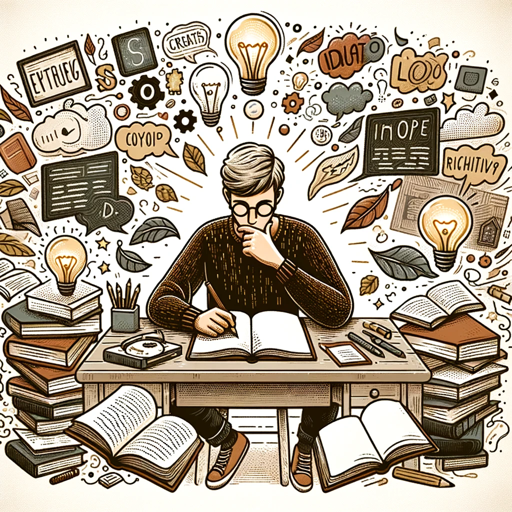
- Content Creation
- Social Media
- Digital Marketing
- YouTube Shorts
- Video Thumbnails
FAQs about Thumbnail Wizard
Do I need to have design skills to use Thumbnail Wizard?
No, Thumbnail Wizard is designed to be user-friendly and intuitive. Even without design experience, you can easily create professional thumbnails by following simple steps.
What aspect ratios does Thumbnail Wizard support?
Thumbnail Wizard supports 9:16 for YouTube Shorts and 1:1 for thumbnails, ensuring compatibility with popular platforms. It also allows for adjustments if needed.
Can I add text to my thumbnails?
Yes, you can add text in various styles and fonts to make your thumbnails more informative and engaging. The text editor offers customization options for size, color, and position.
Is Thumbnail Wizard suitable for YouTube content creators?
Absolutely. Thumbnail Wizard is optimized for YouTube, particularly for creating eye-catching thumbnails and 9:16 aspect ratio videos, perfect for Shorts.
Does Thumbnail Wizard offer templates?
Yes, there are a variety of templates designed for different video types, helping you create thumbnails that fit the theme of your content quickly.