Signature Creator-AI-generated custom signatures
AI-Powered Personalized Signature Creation
Design a signature for my new brand
Create a casual signature for my emails
I need a formal signature for official documents
Generate a signature with a modern twist
Related Tools
Load More
Professional/Business Email Writer
Crafts concise, professional emails with smooth transitions

Signature Generator
Generates personal signatures for you.

AI Signature Generator
Generates handwritten signature suggestions in various styles using AI.
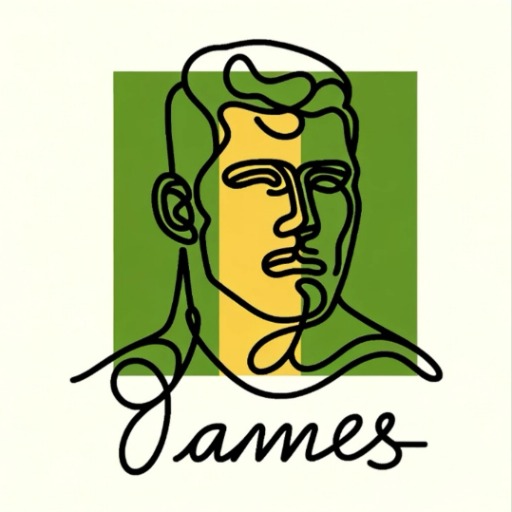
Signature Watermark Generator
Add a text signature or image as a watermark to your image. Try conversation starters to understand how this GPT works. You can adjust the size, color, and position, as well as the opacity(for image watermark). 🛎️This GPT works in any chat. Mention it!.

Email Signature
This GPT can cater to various professional levels and industries, ensuring that each signature is tailored to suit the user’s professional image and communication needs.

Signature Craftsman
I create unique, flowing handwritten-style signatures.
20.0 / 5 (200 votes)
Introduction to Signature Creator
Signature Creator is a specialized tool designed to generate personalized and visually appealing signatures for a wide range of users. The primary function of Signature Creator is to create unique signature designs based on user inputs, focusing on various styles from formal to casual, and incorporating specific elements as requested. The design purpose is to provide users with a signature that not only represents their name but also their personality, preferences, and professional requirements. For example, a user might request a formal signature for business correspondence, incorporating their full name in an elegant script, while another user might seek a casual, artistic signature with just their initials for personal use.

Main Functions of Signature Creator
Formal Signature Design
Example
Creating a formal signature for business executives or professionals.
Scenario
A lawyer needs a sophisticated signature to sign legal documents and emails. The Signature Creator designs a signature with clean lines, incorporating the lawyer's full name in an elegant font that conveys professionalism.
Casual Signature Design
Example
Designing a casual, yet stylish signature for personal use.
Scenario
A graphic designer wants a unique signature for their personal artwork and social media posts. The Signature Creator crafts a signature that uses the designer's initials in a creative, flowing style that matches their artistic brand.
Thematic Signature Design
Example
Integrating specific themes or elements into the signature.
Scenario
A musician wants a signature that reflects their musical career, perhaps with musical notes or an instrument motif. The Signature Creator incorporates these elements into the signature, making it a true representation of the musician's identity.
Ideal Users of Signature Creator Services
Business Professionals
This group includes lawyers, doctors, executives, and other professionals who require a formal and polished signature for official documents and communications. A well-designed signature enhances their professional image and adds a touch of personal branding.
Creative Individuals
Artists, designers, musicians, and other creative professionals benefit from having a unique and artistic signature. This group values the ability to express their creativity and personal style through their signature, using it on artwork, promotional materials, and social media.

How to Use Signature Creator
1
Visit aichatonline.org for a free trial without login, also no need for ChatGPT Plus.
2
Choose your desired style: formal, casual, or artistic.
3
Enter your details: initials, full name, and any thematic elements you want included.
4
Preview the generated signatures and select your favorite design.
5
Download your chosen signature and integrate it into your documents, emails, or other uses.
Try other advanced and practical GPTs
Interview Mirror
AI-powered interview prep made easy.

PPT制作助手
Transform your ideas into stunning presentations with AI.

Legal Study PhD
AI-powered legal research and analysis.

Blog Post Image Maker
AI-Powered Images for Your Blog

IT Helper
AI-driven solutions for IT professionals.
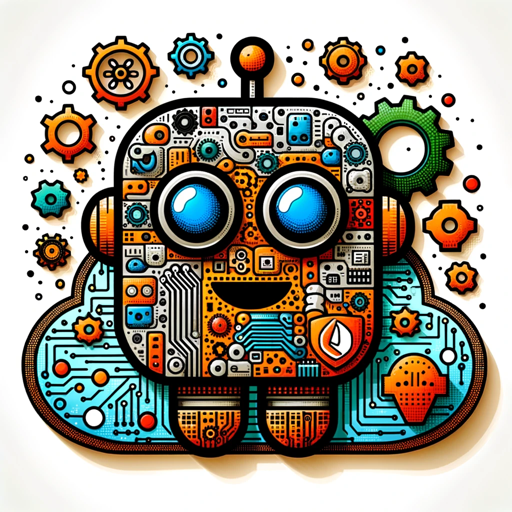
Bilingual Interpreter
AI-driven translations that feel natural.

Signature Design Guru
AI-Powered Custom Signature Design

Web Wise Chat
AI-Powered Insights and Content Creation.

Visual Studio Code Expert
Enhance Your Coding with AI

Copilot Studio Expert
Your AI-powered creative and technical assistant.

RStudio Helper
AI-Powered Guidance for RStudio

Legal Advisor
AI-Powered Legal Research and Analysis

- Creative Projects
- Legal Documents
- Personal Emails
- Business Use
- Official Correspondence
Signature Creator Q&A
What types of signature styles can I choose from?
You can choose from formal, casual, or artistic styles, each tailored to match your specific requirements and preferences.
Do I need to create an account to use Signature Creator?
No, you can use Signature Creator without creating an account. Just visit aichatonline.org and start your free trial immediately.
Can I include thematic elements in my signature?
Yes, you can specify any thematic elements you want to be incorporated into your signature, such as specific motifs or design accents.
How can I use my generated signature?
Once you've selected your favorite design, you can download it and use it in your documents, emails, business cards, or any other applications where a personalized signature is required.
Is there a cost associated with using Signature Creator?
The basic functionality of Signature Creator is available for free. Visit aichatonline.org to explore the free trial without any need for a paid subscription.