Post Planner Pro-social media post planner
AI-powered Social Media Planning Tool
Miesięczny plan postów na Facebook
Miesięczny plan postów na LinkedIn
Miesięczny plan postów na Instagram
Miesięczny plan działań na YouTube
Related Tools
Load More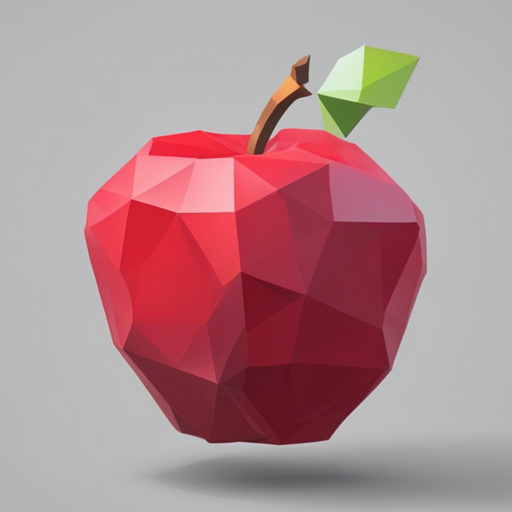
Marketer GPT Pro
Your Go-To Marketing Strategy Consultant. Trained on a World of Marketing Data to help you craft the perfect strategy for your brand.

Social Media Calendar
Just One-Click Social Media Calendar
Content Creation and Social Media Plans PRO
I'm your social media planner and content creator for Instagram, I help you with your content types, ideas and video scripts.

LINHAS EDITORIAIS
Vou criar um planejamento de conteúdo para você.

Community Manager
Ce GPT connaît tout sur la création de contenu pour les réseaux sociaux

EchoCraft - Instagram Content Calendar Planner
Optimize your Instagram strategy with personalized planning.
20.0 / 5 (200 votes)
Introduction to Post Planner Pro
Post Planner Pro is a specialized tool designed to assist users in creating, organizing, and managing social media content plans. It is particularly tailored for businesses, marketers, and content creators who need to maintain a consistent online presence across multiple platforms such as Facebook, LinkedIn, and YouTube. The primary function of Post Planner Pro is to simplify the planning process by generating detailed, customized post schedules based on the specific needs and goals of the user. For instance, if a small business wants to increase its online visibility over the course of a month, Post Planner Pro can create a content calendar that outlines when and what to post, ensuring the content aligns with the business's marketing goals. It can consider factors like the best times to post on different platforms, the type of content that resonates with the target audience, and the need to balance promotional posts with informational content.

Main Functions of Post Planner Pro
Customized Social Media Calendar Creation
Example
A digital marketing agency managing multiple clients across various industries can use Post Planner Pro to generate unique content calendars for each client, ensuring that the posting schedule aligns with their individual marketing strategies.
Scenario
For a retail client launching a new product, Post Planner Pro would create a detailed schedule that includes pre-launch teasers, launch day announcements, and post-launch promotions. Each post would be tailored to the client's target audience and timed to maximize engagement.
Objective-Driven Content Planning
Example
A non-profit organization aiming to increase awareness for a fundraising campaign could use Post Planner Pro to map out a content strategy that drives donations and volunteer sign-ups over a specific period.
Scenario
During a one-month fundraising campaign, Post Planner Pro might schedule posts that gradually build the narrative—starting with educational content about the cause, followed by stories of impact, and culminating in direct calls to action as the deadline approaches.
Cross-Platform Synchronization
Example
A multinational corporation managing its global brand presence can use Post Planner Pro to ensure consistent messaging across different social media platforms, adjusting for time zones and regional preferences.
Scenario
For a global product launch, Post Planner Pro could schedule posts that are synchronized across the company's LinkedIn, Facebook, and YouTube accounts, taking into account the optimal posting times for each region and ensuring that the content is culturally relevant.
Ideal Users of Post Planner Pro
Small to Medium Enterprises (SMEs)
SMEs often lack the dedicated resources for comprehensive social media management. Post Planner Pro provides these businesses with an easy-to-use tool that can automate and simplify the content planning process, helping them maintain a strong online presence without needing a full-time social media manager. This is particularly useful for businesses that need to focus on sales and customer engagement without the overhead of complex marketing operations.
Digital Marketing Agencies
Agencies handling multiple clients need to efficiently manage and execute content strategies across various industries and platforms. Post Planner Pro allows them to generate tailored content calendars for each client, ensuring that all social media activities are aligned with specific client goals. The tool also helps agencies streamline their workflow by automating repetitive tasks, thus freeing up time for creative and strategic planning.

How to Use Post Planner Pro
Step 1
Visit aichatonline.org for a free trial without login, also no need for ChatGPT Plus.
Step 2
Gather necessary information about your company, product, or service, including URLs, documents, or key details you wish to promote through social media posts.
Step 3
Define your objectives, such as increasing sales, sharing information, or boosting promotion. Decide on the frequency of posts, whether to include weekends, the target audience, and the specific social media platforms to use.
Step 4
Choose the specific month and year for which you want to create the post plan. Ensure that the starting day of the week for the chosen month and year is verified.
Step 5
Generate your social media post plan. The tool will provide a table with the date, day of the week, post topic, and brief description tailored to your goals.
Try other advanced and practical GPTs
穿搭点评
AI-powered fashion critiques with flair.

企業調査(α版)
AI-powered corporate data at your fingertips
产品经理系列-PRD文档撰写
AI-powered PRD generation for product managers.

SMART-целеполагание
AI-powered SMART goal-setting

GPT Smith
Unlock insights with AI-powered creativity.

Blogging
AI-Powered Content Creation Made Easy

BloksBot
AI-Powered Insights for Every Task

Psychiatry and MH AI Assistant and Scribe
AI-powered mental health documentation made easy.

水墨连环画
AI-powered Chinese Ink Comics Creation

MBA Admission Consultant
AI-Powered MBA Admission Consulting
Startup Advisor Pro
AI-powered insights to fuel your startup success.

提示词助手
Empowering Your AI with Precision Prompts

- Content Creation
- Social Media
- Marketing Strategy
- Business Planning
- Campaign Management
Post Planner Pro - Q&A
What is the primary function of Post Planner Pro?
Post Planner Pro is designed to help users create detailed social media post plans tailored to their specific business or promotional needs. It offers a structured approach to planning, ensuring that posts align with business objectives and target audiences.
Can I use Post Planner Pro for different social media platforms?
Yes, Post Planner Pro supports various social media platforms such as Facebook, LinkedIn, YouTube, and more. You can customize your post plan according to the platform's requirements and audience preferences.
Do I need to log in or have a premium account to use Post Planner Pro?
No, you do not need to log in or have a ChatGPT Plus subscription to use Post Planner Pro. It offers a free trial without the need for any credentials.
What kind of information do I need to provide to generate a post plan?
You'll need to provide details about your company or product, your objectives (e.g., promotion, information sharing), the desired frequency of posts, the target audience, and the social media platforms you wish to use.
Can Post Planner Pro handle different languages for post plans?
Yes, Post Planner Pro allows you to create post plans in different languages, depending on your target audience and market. Simply specify the language preference when setting up your plan.