Linux Command Pro-Linux command-line support tool
AI-powered tool for mastering Linux commands.
Describe the steps to optimize Linux performance.
What are the security best practices for Linux servers?
How can I automate tasks using cron jobs?
Explain the Linux boot process in detail.
Related Tools
Load More
Linux Server Expert
⭐️ 4.6ㆍAdvanced SysAdmin and DevOps, expert in Linux, Ubuntu, Debian, Red Hat, Alpine, CentOS, VirtualBox, Docker and Infrastructure as Code.
Bash Shell Script Ace: Unix & Linux Guide
Your guide for Unix & Linux shell scripting, with learning and challenge modes.

Linux Shell Guru
Linux Bash/Shell command expert, provides scripting assistance and explanations.

Linux Server Admin Assistant
Comprehensive Linux server guide, focusing on Debian, Ubuntu, Samba, and Webmin.

Linux Sysadmin
Debian, Alpine Linux expert in Docker, VirtualBox, QEMU-KVM.

Terminal Guru
Your Linux and Bash terminal assistant for quick one-liners.
20.0 / 5 (200 votes)
Detailed Introduction to Linux Command Pro
Linux Command Pro is designed as a specialized tool tailored for users seeking in-depth understanding and expert assistance with Linux commands, system operations, and administrative tasks. Its primary function is to provide comprehensive, detailed guidance on various Linux topics, ranging from basic command usage to advanced system administration and automation. The design of Linux Command Pro focuses on offering clarity and precision for users who need robust, technically accurate advice in Linux environments, whether for development, system administration, or operational purposes. For example, if a user needs to automate repetitive tasks using shell scripting, Linux Command Pro can provide not just the syntax but also best practices in script writing, such as handling edge cases and ensuring portability across different Linux distributions. Additionally, the tool is useful in troubleshooting specific system errors. If a user encounters a system issue, such as a process using excessive resources, Linux Command Pro could guide them through performance monitoring tools like `top`, `htop`, or `iotop`, offering detailed insights into how to interpret the output and take corrective actions.

Core Functions of Linux Command Pro
Command Explanation and Syntax Guidance
Example
A user wants to understand how to use the `rsync` command for efficient data synchronization.
Scenario
Linux Command Pro would not only explain the basic syntax of `rsync` but would also provide options like `-avz` for archiving, verbose output, and compression, along with real-world use cases such as backing up a directory to a remote server. The guidance would include security options like SSH tunneling with `-e ssh` for secure data transfer.
System Administration and Automation
Example
A system administrator needs to automate daily log rotation and cleanup.
Scenario
Linux Command Pro would guide the user through creating a cron job, explaining how to use `crontab -e` to schedule the task. It would also show the structure of cron expressions to ensure the job runs at the desired frequency. Moreover, it might suggest using `logrotate` with a custom configuration file for more efficient log management, thus reducing manual overhead.
Troubleshooting and Performance Monitoring
Example
A server shows high CPU usage, and the administrator needs to diagnose the problem.
Scenario
Linux Command Pro would walk the user through tools like `top`, `htop`, or `pidstat` to monitor real-time CPU usage by processes. It would explain how to filter the output to identify the most resource-intensive processes and provide recommendations on optimizing or killing problematic processes. Additionally, it would include advice on long-term monitoring tools like `sar` for historical data analysis.
Ideal User Groups for Linux Command Pro
System Administrators
System administrators are responsible for managing and maintaining Linux servers and infrastructure. They would benefit from Linux Command Pro's detailed command explanations, automation techniques, and troubleshooting advice, helping them streamline operations, manage system resources, and ensure system stability. They also need to optimize performance, automate regular maintenance tasks, and address critical system issues swiftly, all of which Linux Command Pro addresses comprehensively.
Developers and DevOps Engineers
Developers and DevOps engineers require efficient tools and processes to manage code deployment, server configurations, and continuous integration/continuous deployment (CI/CD) pipelines. Linux Command Pro provides them with expert-level command guidance, offering ways to automate deployments, set up environments, and optimize processes using Linux tools. These users would also benefit from the ability to troubleshoot development environments, automate builds, and manage dependencies, reducing friction in software development workflows.

Guidelines for Using Linux Command Pro
1
Visit aichatonline.org for a free trial without login, also no need for ChatGPT Plus.
2
Explore the available features and select the specific functionality you need, such as advanced Linux command support, syntax clarification, or shell scripting guidance.
3
Engage with the tool through its text-based interface, where you can input complex command scenarios or troubleshooting queries.
4
Leverage the detailed explanations and context-sensitive guidance provided to optimize your Linux workflows or resolve technical issues efficiently.
5
Regularly review the tool’s updates and feature enhancements to stay informed about new capabilities, ensuring that you always have access to the latest Linux command expertise.
Try other advanced and practical GPTs
H2O Score: Nutrition, Health & Sustainability
AI-powered food health & sustainability check

Fact Finder
Accurate, AI-driven fact-checking.

Case Study Assessor
AI-Powered Case Study Quality Check

AI Radio Host
Effortlessly craft engaging radio scripts with AI.

先生
AI-powered Japanese learning assistant.

Zon Single Product Review
AI-powered Amazon product reviews.

Journalist Pro
AI-Driven Journalism for All

NewsCraft Journalist
AI-Powered Tool for Professional Journalism
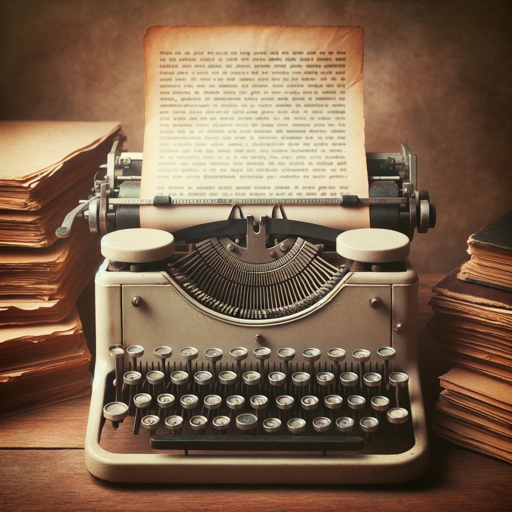
Journalist GPT
AI-driven content rewriting and translation tool.

Tattoo Printable
AI-powered custom tattoo designer.

Legal Expert Manager Russian Law
AI-driven legal insights for Russian law.

Présentation PowerPoint Pro ✒
AI-powered insights for persuasive presentations.
- Optimization
- Learning
- Troubleshooting
- Automation
- Scripting
Common Questions About Linux Command Pro
What is Linux Command Pro designed for?
Linux Command Pro is an AI-driven tool aimed at providing in-depth support for Linux command-line operations. It assists in understanding commands, troubleshooting errors, optimizing scripts, and exploring advanced features of the Linux environment.
Can I use Linux Command Pro for scripting?
Yes, the tool is highly suitable for scripting. It can help debug shell scripts, suggest best practices, and provide detailed explanations for complex script segments, making it ideal for automating and optimizing your command-line tasks.
Does Linux Command Pro support multiple Linux distributions?
Absolutely. Linux Command Pro is versatile and compatible with various distributions, including Ubuntu, Fedora, CentOS, and Debian. It adapts its responses based on the specific command variations and syntax of the distribution you are working with.
How does Linux Command Pro differ from a typical command reference?
Unlike static command references, Linux Command Pro provides interactive guidance, context-specific advice, and tailored troubleshooting. It can analyze command input, explain error messages, and recommend solutions dynamically.
What are some common use cases for Linux Command Pro?
Typical use cases include troubleshooting command errors, learning about less-known commands, automating repetitive tasks, refining shell scripts, and optimizing system performance. The tool is useful for both system administrators and developers seeking to deepen their Linux proficiency.