Argument Map Generator-Argument Mapping in Seconds
AI-powered tool for creating detailed argument maps.
Give me a sample argument with light version
Give me a sample argument with extended version
Related Tools
Load More20.0 / 5 (200 votes)
Introduction to Argument Map Generator
The Argument Map Generator is a tool designed to help users visually represent the structure of arguments in a clear and organized manner. The primary purpose of this tool is to facilitate the understanding of complex arguments by breaking them down into their essential components, such as contentions, reasons, evidence, objections, and rebuttals. By using a structured format, it enables users to see the logical flow and relationships between different parts of an argument, making it easier to analyze, critique, and communicate effectively. For example, consider a scenario in a debate setting where a participant is arguing in favor of renewable energy. The Argument Map Generator can be used to break down the participant's argument into contentions (e.g., "Renewable energy is essential for sustainable development"), reasons supporting the contention (e.g., "It reduces carbon emissions"), evidence for those reasons (e.g., "Studies show a 30% reduction in emissions in countries using renewable energy"), as well as potential objections and counterarguments (e.g., "Renewable energy is too expensive"), along with rebuttals (e.g., "Costs have decreased by 70% over the past decade").

Main Functions of Argument Map Generator
Visualizing Argument Structure
Example
Breaking down a public policy debate into a visual map that outlines key contentions, supporting reasons, and opposing viewpoints.
Scenario
In a public policy class, students are tasked with analyzing a debate about healthcare reform. Using the Argument Map Generator, they can create a map that highlights the primary arguments for and against the reform, helping them to understand the underlying issues and formulate their own positions.
Enhancing Critical Thinking
Example
Analyzing an editorial piece by identifying its main argument and the evidence used to support it, then mapping out potential counterarguments.
Scenario
A critical thinking workshop for business professionals includes exercises where participants use the Argument Map Generator to dissect opinion pieces on economic policy. By mapping out the arguments and counterarguments, participants learn to identify biases and evaluate the strength of the evidence presented.
Facilitating Collaborative Discussions
Example
Group projects where team members collaboratively build an argument map to ensure all perspectives are considered.
Scenario
In a university research group, students working on a paper about climate change collaborate using the Argument Map Generator. Each member contributes by adding their perspectives and findings, resulting in a comprehensive argument map that captures the complexity of the issue and helps guide the paper's narrative.
Ideal Users of Argument Map Generator
Students and Educators
Students and educators in fields such as philosophy, law, and political science greatly benefit from using the Argument Map Generator. For students, it aids in the development of critical thinking and argument analysis skills by visually breaking down complex arguments into their components. Educators can use it as a teaching tool to demonstrate the structure of arguments and facilitate discussions on various topics, making abstract concepts more tangible and accessible.
Researchers and Analysts
Researchers and analysts in fields like policy analysis, business strategy, and scientific research find the Argument Map Generator invaluable for organizing and presenting their arguments clearly. It helps in structuring research papers, reports, and proposals by visually mapping out the arguments, supporting evidence, and potential counterarguments. This not only aids in clarity and organization but also enhances the persuasiveness of the research findings or strategic proposals.

Guidelines for Using Argument Map Generator
Step 1
Visit aichatonline.org for a free trial without login, also no need for ChatGPT Plus.
Step 2
Prepare the text you wish to analyze. It can be a paragraph from an academic paper, an article, or any written argument that requires mapping.
Step 3
Paste the text into the input field of the Argument Map Generator. Ensure the text is clear and free of any formatting errors.
Step 4
Choose the argument map type (light version or extended version) depending on the complexity of your analysis. Light version is ideal for straightforward arguments, while the extended version caters to more nuanced discussions.
Step 5
Click on 'Generate' to create your argument map. You can visualize the map using PlantUML or other compatible diagram tools.
Try other advanced and practical GPTs
SEO Utils - GSC Data Analyzer
AI-powered tool for optimizing SEO using Google Search Console data.

胜任力助手
AI-powered tool for creating competency models

EL PROFE
AI-powered educational planning for comprehensive learning.

ECharts Assistant
AI-driven assistant for mastering ECharts.

AI Music Creator
AI-driven inspiration for every musician

Advanced PHP Assistant
AI-powered PHP Programming Assistant

Transcript Thief
AI-powered insights from video transcripts

PluginWizard🌐
Empowering tasks with AI plugins

JetBook.Click Travel, Flights & Hotels Best Deals
AI-powered travel deal finder.

Character Auto-Generation Studio
Create unique anime-style characters effortlessly.

Rubric Driven Grading Assistant
AI-powered grading based on your rubric.
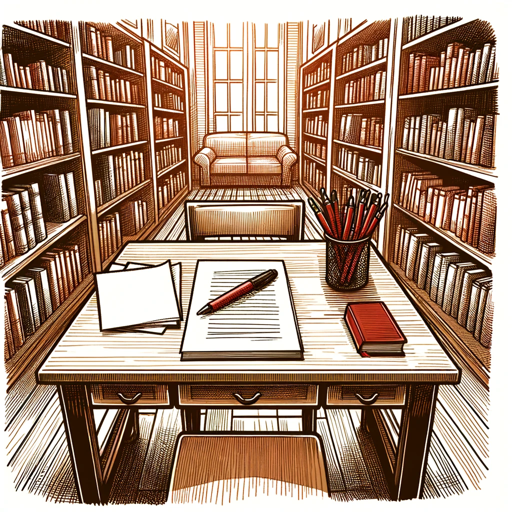
Python Neural Network Journey: Code & Learn
AI-Powered Python Neural Network Learning

- Academic Writing
- Critical Analysis
- Debate Preparation
- Essay Structuring
- Article Dissection
Q&A about Argument Map Generator
What types of text can I analyze with the Argument Map Generator?
You can analyze a wide range of texts, including academic papers, opinion articles, debate transcripts, and any written content that involves structured arguments. The tool is versatile enough to handle both simple and complex arguments.
What is the difference between the light version and the extended version of the argument map?
The light version of the argument map is designed for basic analysis, highlighting key points, reasons, objections, and evidence. The extended version includes additional components like assumptions, hypotheses, and implications, making it suitable for more detailed and complex argument structures.
How can I visualize the generated argument map?
Once you have generated the argument map, you can visualize it using PlantUML or other compatible tools. Simply copy the provided code and paste it into the visualization tool to see the argument map in a graphical format.
Can I use the Argument Map Generator for collaborative projects?
Yes, the Argument Map Generator is a valuable tool for collaborative projects, especially in academic or professional settings. It helps teams break down complex arguments and ensures that everyone is on the same page regarding the structure and logic of the argument.
What are some common use cases for the Argument Map Generator?
Common use cases include analyzing academic papers, preparing for debates, structuring essays, and dissecting complex articles. The tool is particularly useful in educational settings and for anyone involved in critical thinking or argumentation.