ECharts Assistant-AI-powered ECharts support tool.
AI-driven assistant for mastering ECharts.
How do I get started with Apache ECharts?
Tell me about the features of ECharts.
What are the API options in ECharts?
Can you explain the ECharts upgrade guide?
Related Tools
Load More
ComfyUI Assistant
Hi!我是ComfyUI助手!我可以为您创建或解释ComfyUI自定义节点与工作流

微信小程序开发助手
Friendly WeChat Mini Program dev assistant offering tailored coding, design, and troubleshooting advice.

D3.js Assistant
Expert in D3.js data visualizations, build custom charts and graphs with your data and javascript/typescript interactivity!

Graphs and Chart Assistant
Data visualization expert for graphs and charts.
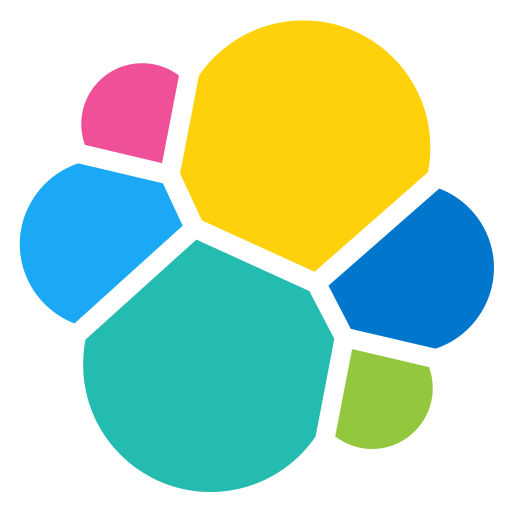
Elasticsearch Assistant
Your very own Elasticsearch Copilot

全栈大神
前后端通杀的ChatGpt机器人!
20.0 / 5 (200 votes)
Introduction to ECharts Assistant
ECharts Assistant is a specialized AI tool designed to support users in effectively leveraging the capabilities of Apache ECharts. The assistant is tailored to help users navigate the complexities of ECharts, whether they are beginners or advanced users. It provides detailed guidance on chart creation, customization, and troubleshooting. The assistant can interpret specific user queries related to ECharts' functionalities, offering precise and actionable advice. It also delivers examples and explanations on how to apply various ECharts features in real-world scenarios, ensuring that users can implement these tools to create meaningful visualizations.

Main Functions of ECharts Assistant
Chart Configuration Assistance
Example
A user wants to create a line chart with dual y-axes. The assistant helps by providing the necessary ECharts option structure, explaining how to configure each y-axis separately and how to bind different series to these axes.
Scenario
This is particularly useful when a user needs to visualize data that spans different units or magnitudes, such as temperature and precipitation on the same chart.
Troubleshooting and Debugging
Example
A user encounters an issue where their chart is not rendering correctly, possibly due to incorrect data formatting. The assistant identifies the problem by analyzing the provided code and suggests a solution, such as ensuring that the data is in the correct format.
Scenario
Developers and data analysts often face issues during chart development, and quick, accurate troubleshooting can save significant time and effort.
Advanced Feature Guidance
Example
A user is interested in implementing custom graphical elements within a chart, such as custom markers or regions. The assistant guides them on using ECharts' rich graphical API, providing code snippets and explanations on how to integrate these features.
Scenario
This is ideal for users who want to create highly customized and interactive visualizations that go beyond standard chart types, enhancing user engagement and data storytelling.
Ideal Users of ECharts Assistant
Data Analysts and Scientists
These users frequently work with large datasets and require tools to visualize complex relationships. ECharts Assistant helps them by simplifying the creation of advanced charts, offering detailed customization options, and providing quick troubleshooting. The assistant is particularly beneficial for users who may not be experts in programming but need powerful visualization tools.
Developers and Engineers
Developers who integrate data visualization into web applications or dashboards can greatly benefit from the ECharts Assistant. It provides them with the necessary guidance to efficiently implement ECharts, from basic setup to complex configurations. The assistant also helps in optimizing performance and ensuring that the visualizations are responsive and interactive.

How to Use ECharts Assistant
Visit aichatonline.org for a free trial without login.
Access the platform to start using the ECharts Assistant without the need for creating an account or subscribing to any premium service. You can begin exploring the tool's capabilities instantly.
Explore ECharts features.
Familiarize yourself with the core features of Apache ECharts through interactive sessions. The assistant can guide you in creating, customizing, and optimizing charts.
Ask specific questions.
Utilize the assistant to get answers to detailed queries about ECharts, whether it's related to chart configuration, advanced options, or best practices.
Integrate with your projects.
Get tailored advice on how to integrate ECharts into your web or mobile applications, including tips on performance optimization and scalability.
Reference documentation links.
For deeper insights, follow the assistant's provided links to official ECharts documentation, which can enhance your understanding of specific topics.
Try other advanced and practical GPTs
AI Music Creator
AI-driven inspiration for every musician

Advanced PHP Assistant
AI-powered PHP Programming Assistant

Plagiatsprüfung Kostenlos
AI-powered plagiarism checking made easy.
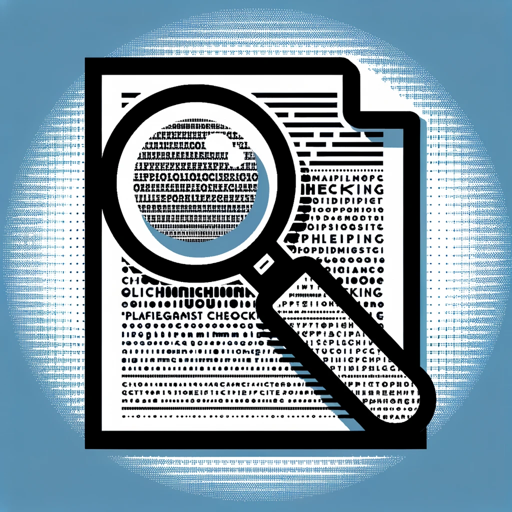
React TypeScript Guru
AI-powered solutions for React & TypeScript.

The Negotiator
AI-powered negotiation for optimal results

Say "no" Assistant
AI-powered assistant for saying no.

EL PROFE
AI-powered educational planning for comprehensive learning.

胜任力助手
AI-powered tool for creating competency models

SEO Utils - GSC Data Analyzer
AI-powered tool for optimizing SEO using Google Search Console data.

Argument Map Generator
AI-powered tool for creating detailed argument maps.

Transcript Thief
AI-powered insights from video transcripts

PluginWizard🌐
Empowering tasks with AI plugins

- Performance Tuning
- Data Visualization
- Learning Support
- Chart Customization
- Integration Guidance
Common Questions About ECharts Assistant
How can ECharts Assistant help me create complex visualizations?
ECharts Assistant can guide you through the process of creating complex visualizations by offering step-by-step instructions, examples, and best practices. It helps you leverage ECharts' advanced features such as data zoom, tooltip customization, and interaction management.
Can ECharts Assistant assist with performance optimization?
Yes, the assistant provides tips and techniques for optimizing the performance of your ECharts visualizations, including guidance on lazy loading, data downsampling, and efficient rendering practices.
What level of ECharts expertise is needed to use the assistant?
The assistant is designed to cater to all levels of users, from beginners to experts. It can help novices understand basic concepts while providing advanced users with insights into complex configurations and customizations.
Is it possible to use ECharts Assistant for mobile app development?
Absolutely. ECharts Assistant can provide specific advice on integrating ECharts into mobile applications, including responsive design, touch interaction, and performance considerations on mobile devices.
How does ECharts Assistant enhance learning?
ECharts Assistant accelerates learning by offering immediate, relevant answers to your questions, along with links to further reading. It's like having a tutor available to clarify doubts and deepen your understanding of ECharts.