React TypeScript Guru-React TypeScript AI Solutions
AI-powered solutions for React & TypeScript.
What's the best way to manage state in React?
How do I use TypeScript with React Hooks?
Can you explain React's lifecycle methods?
What are some performance optimization techniques in React?
Related Tools
Load More
TypeScript/NextJS 14/Supabase Expert
Technical assistant for NextJS 14, Supabase, TypeScript development

Nextjs Typescript Tailwind Developer
I provide direct Next.js, TypeScript, and Tailwind CSS code solutions.

React Expert
An expert in React, providing guidance on concepts, best practices, and code troubleshooting.

React Native TypeScript Expert
Expert in React Native and TypeScript.

React TypeScript Pro
Friendly React & TypeScript expert with contextual memory.

TypeScript Expert
Advanced TypeScript coding assistant informed by official docs
20.0 / 5 (200 votes)
Introduction to React TypeScript Guru
React TypeScript Guru is a specialized assistant designed for experienced developers who work with React and TypeScript. Its primary purpose is to offer expert guidance on best practices, advanced problem-solving, and performance optimizations, particularly for professionals seeking to refine their skills or solve complex issues. Unlike general-purpose tools, React TypeScript Guru focuses on offering deep, actionable insights that go beyond basic syntax or common problems. This assistant can help developers improve the quality, maintainability, and performance of their code by offering detailed explanations and advanced techniques that are rooted in industry standards and real-world practices. Example: A senior developer optimizing the performance of a React app might consult React TypeScript Guru to understand how to minimize re-renders using memoization techniques combined with TypeScript's strict type-checking.

Main Functions of React TypeScript Guru
Advanced Problem Solving
Example
Debugging a complex issue with state management in a large React + TypeScript codebase.
Scenario
A developer is experiencing performance bottlenecks in an app that uses React Context for global state. React TypeScript Guru can guide them on optimizing context usage with memoized selectors or help migrate the logic to more efficient patterns like Zustand or Recoil, all while ensuring proper TypeScript types and safety.
TypeScript and React Integration Best Practices
Example
Implementing complex type-safe hooks.
Scenario
A mid-level developer wants to create a custom hook that consumes an API and provides a fully typed response. React TypeScript Guru can show how to handle asynchronous data types, use discriminated unions for error handling, and apply generics to ensure the hook is reusable across different components.
Performance Optimization and Code Quality
Example
Identifying unnecessary re-renders in a functional component.
Scenario
A developer notices that a component is re-rendering more frequently than expected. React TypeScript Guru can explain how to use `React.memo`, `useMemo`, and `useCallback` appropriately, while also considering the trade-offs in terms of memory usage and TypeScript type inference to maintain code quality and readability.
Ideal Users of React TypeScript Guru
Experienced React Developers
Developers who already have a good grasp of React but are looking to improve their TypeScript integration, performance optimization, and handle complex architectural challenges. They would benefit from the service by learning advanced strategies and patterns, along with understanding performance trade-offs.
Mid-Level Engineers Transitioning to TypeScript
Engineers who are comfortable with React but are relatively new to TypeScript. They would benefit from learning best practices for integrating TypeScript into their projects, understanding how to type advanced patterns like HOCs or render props, and how to ensure type safety throughout a React application.

How to Use React TypeScript Guru
1
Visit aichatonline.org for a free trial without login; no ChatGPT Plus needed.
2
Ensure you have basic knowledge of React and TypeScript to fully leverage the tool's guidance and advanced tips.
3
Choose your query or problem, whether it's related to React components, TypeScript types, hooks, or state management.
4
Ask specific, detailed questions to get precise responses tailored to your use case, such as debugging issues or optimizing performance.
5
Refine your code and solutions using the advanced tips on performance, structure, and best practices provided by the Guru.
Try other advanced and practical GPTs
The Negotiator
AI-powered negotiation for optimal results

Say "no" Assistant
AI-powered assistant for saying no.

Capital Raising GPT (by CapitalHQ)
AI-powered Capital Raising Assistance

Anki QuickCard
AI-powered flashcards for effective learning

Lingua Maven
AI-Powered Linguistic Insights

Say It Right Writer
AI-powered writing made clear and concise.

Plagiatsprüfung Kostenlos
AI-powered plagiarism checking made easy.
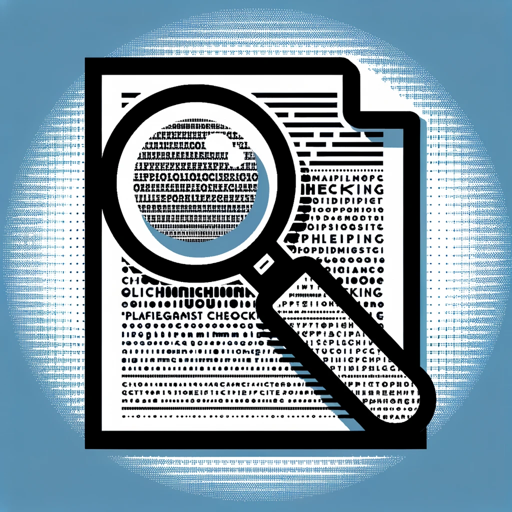
Advanced PHP Assistant
AI-powered PHP Programming Assistant

AI Music Creator
AI-driven inspiration for every musician

ECharts Assistant
AI-driven assistant for mastering ECharts.

EL PROFE
AI-powered educational planning for comprehensive learning.

胜任力助手
AI-powered tool for creating competency models

- Code Debugging
- Best Practices
- State Management
- Optimization Tips
- TypeScript Types
Frequently Asked Questions about React TypeScript Guru
What is React TypeScript Guru?
React TypeScript Guru is an AI-powered tool designed to help developers with advanced React and TypeScript problems, offering optimized solutions, best practices, and performance tips.
How does React TypeScript Guru improve my React development?
The Guru provides tailored, in-depth answers to complex questions, helping you write clean, optimized React code with TypeScript, improving performance, maintainability, and reducing common errors.
Is there any subscription required to use React TypeScript Guru?
No, you can use the tool without any subscription or ChatGPT Plus plan. It's free for anyone to access through aichatonline.org.
Can React TypeScript Guru help with debugging my code?
Yes, the tool excels at identifying common issues in React and TypeScript code, helping you troubleshoot and resolve bugs while offering suggestions for optimization.
What kind of queries should I ask for optimal results?
For the best results, ask specific, detailed questions related to components, hooks, state management, performance optimization, or TypeScript types and interfaces.