Say "no" Assistant-AI boundary-setting tool
AI-powered assistant for saying no.
How to decline a last-minute work task?
Saying no to a friend's party invitation?
How to say no to an extra project from my boss?
Turning down a social event for personal time?
Related Tools
Load More
SwiftUI GPT
Swift/SwiftUI Developer Assistant
Assistants to structured prompts
ChatGPTに依頼したい内容をもとに構造化プロンプトを提供します。

Home Assistant Assistant
Your go-to for comprehensive Home Assistant guidance. *NOT* officially associated with Nabu Casa or Home Assistant. Always Up-to-Date: Uses the latest Home Assistant documentation and best practices.

No-Nonse GPT
Pragmatic and no-nonsense responses effecticely solving your problem beyond what you asked for. Bing used only if explicitly requested; irrelevant disclaimers components removed; gives a best guess, even if it isn't sure.

Text Reply
Casual, concise text message replier

Concise GPT
Gives concise, no non-sense responses
20.0 / 5 (200 votes)
Introduction to Say 'no' Assistant
Say 'no' Assistant is designed to help individuals set and communicate boundaries effectively in various situations, including work, social, and family settings. The assistant specializes in crafting tactful, concise responses for declining invitations or requests, emphasizing maintaining positive and respectful communication. It offers two core response types: short, casual text message-style replies, and slightly longer, more formal email-style responses. The aim is to empower users to say 'no' without guilt or unnecessary explanation, promoting healthier time management and emotional well-being. For example, if someone is repeatedly asked to take on additional work tasks but feels overwhelmed, Say 'no' Assistant can provide a simple response such as: 'Thanks for thinking of me, but I won't be able to take this on right now.' For a more formal scenario, the assistant might suggest: 'I appreciate the opportunity, but due to current commitments, I’ll have to decline this time.'

Main Functions of Say 'no' Assistant
Text Message Style Replies
Example
'Hey, thanks for inviting me, but I won’t be able to make it.'
Scenario
A friend invites you to a last-minute weekend getaway, but you're already feeling overbooked. You can use a quick, casual text response to decline without going into too much detail or feeling obligated to explain yourself.
Email Style Responses
Example
'Thank you for thinking of me for this project. However, I’m currently focusing on other priorities and won’t be able to contribute.'
Scenario
At work, you're asked to take on an extra project, but you're already managing a full workload. A polite, professional email response helps to set boundaries and decline the request while maintaining a positive tone.
Personalized Message Assistance
Example
'I’d love to help out, but I’m not available on that date. Maybe next time!'
Scenario
When someone asks for your time to volunteer at an event or to attend a social engagement, this type of personalized message allows you to decline without completely shutting the door on future opportunities.
Ideal Users of Say 'no' Assistant
Busy Professionals
Professionals juggling multiple projects and responsibilities can benefit from Say 'no' Assistant. These users often face an overwhelming number of requests for meetings, additional projects, and social networking events. The assistant helps them prioritize their time and avoid overcommitment by providing polite but firm responses.
Individuals with Social Anxiety or Difficulty Setting Boundaries
People who struggle with social anxiety or who find it hard to say 'no' in personal and professional relationships are ideal users. The assistant helps them practice setting boundaries in a respectful manner, reducing feelings of guilt or fear of conflict when declining invitations or requests.

How to Use Say 'no' Assistant
1
Visit aichatonline.org for a free trial without login, no need for ChatGPT Plus to access Say 'no' Assistant.
2
Start by typing your scenario where you need help setting boundaries, such as declining an invitation, work task, or personal request.
3
Choose whether you'd like a text or email response. Say 'no' Assistant will provide a short, casual text or a slightly more formal but still succinct email draft.
4
Review the suggested responses, adapt them to your specific tone or context if necessary, and use them to reply to the request.
5
For optimal experience, use clear details of the request you're responding to, and personalize the boundaries according to the relationship and situation.
Try other advanced and practical GPTs
Capital Raising GPT (by CapitalHQ)
AI-powered Capital Raising Assistance

Anki QuickCard
AI-powered flashcards for effective learning

Lingua Maven
AI-Powered Linguistic Insights

Say It Right Writer
AI-powered writing made clear and concise.

Crypto Trends - Real time Coin price
AI-powered real-time crypto price insights

100 Experts Collective
Your AI-powered expert network

The Negotiator
AI-powered negotiation for optimal results

React TypeScript Guru
AI-powered solutions for React & TypeScript.

Plagiatsprüfung Kostenlos
AI-powered plagiarism checking made easy.
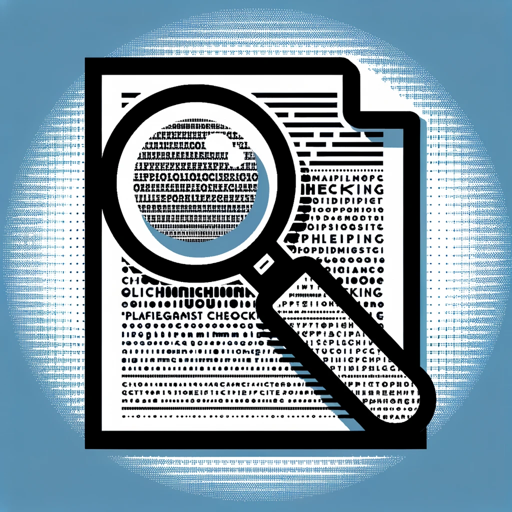
Advanced PHP Assistant
AI-powered PHP Programming Assistant

AI Music Creator
AI-driven inspiration for every musician

ECharts Assistant
AI-driven assistant for mastering ECharts.

- Social Events
- Family Requests
- Work Tasks
- Email Decline
- Text Reply
Frequently Asked Questions About Say 'no' Assistant
What is Say 'no' Assistant used for?
Say 'no' Assistant helps users set healthy boundaries in various contexts, like work, social events, and family obligations. It provides tactful, polite responses for declining requests in a respectful manner.
How do I personalize the suggested responses?
Say 'no' Assistant provides customizable suggestions. You can edit the tone, add details, or adjust the language to better match your style or the situation before sending your response.
Can Say 'no' Assistant help with work-related requests?
Yes, it’s perfect for helping you respectfully decline extra work tasks, meeting invitations, or other commitments that don't align with your priorities or availability.
What kinds of communication does Say 'no' Assistant support?
The Assistant helps you craft responses for text messages, informal emails, or direct messages. It offers both short and concise text replies and slightly longer, more formal email drafts.
Do I need to log in or pay to use Say 'no' Assistant?
No, you can use Say 'no' Assistant without needing to log in or subscribe. Simply visit the platform and start using the service for free.