Blogger-AI-powered content creation tool
AI-driven content creation, simplified.
Write a blog post about a healthy, balanced diet
Create an article about the Academy Awards
Write a piece about the 2024 United States presidential election
Create a blog post about electric cars
Related Tools
Load More
Blog Expert - SEO Blogs made easy!
SEO Optimized blog content creator with expertise in keyword optimization and engaging writing.

Blog Writer
Crafts detailed, 1500+ character Japanese blogs with varied content

ブログ執事くん
ステップバイステップで記事作成のお手伝いをしていきます!
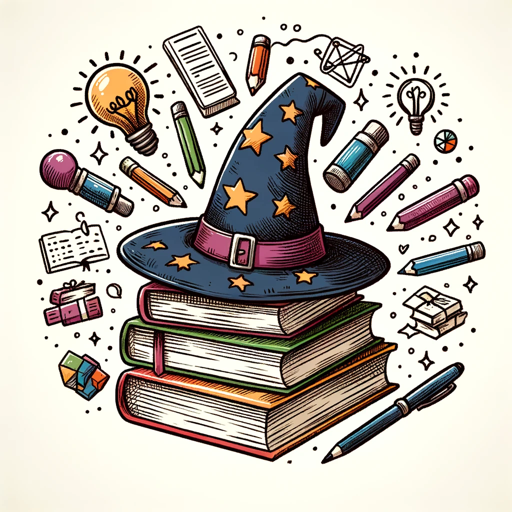
Blog Wizard For Professionals
Your formal yet fun guide for detailed, SEO-friendly blog writing and visuals for lawyers, doctors and consultants and other knowledge workers from a provided Blog Outline. You can ask for an example outline and how its created easily.

Blog Wizard - Diverse Styles
SEO copywriter, diverse styles, unique content each time

Blog Bro
Crafts engaging, bro-style blog posts with images, sans 'bro' terms.
20.0 / 5 (200 votes)
Understanding Blogger: Purpose and Functionality
Blogger is a comprehensive content creation tool designed to support users in producing well-structured, detailed, and visually enriched writings on any topic. It is optimized to assist in generating long-form content that is both informative and engaging, making use of various elements such as titles, headings, bullet points, tables, graphs, and images. The design purpose of Blogger is to streamline the process of content creation for users who require detailed, organized, and multi-faceted documents. An example scenario would be a user who needs to create a detailed blog post on the impact of climate change. Blogger would guide them in structuring their post with appropriate headings, summarizing data with tables, and using graphs to visually represent statistical trends, all while ensuring the content is coherent and engaging.

Key Functions of Blogger
Content Structuring
Example
Blogger helps organize content into logical sections with titles, headings, and subheadings, ensuring that complex topics are broken down into easily digestible parts.
Scenario
For instance, when writing a report on the economic effects of the COVID-19 pandemic, a user can utilize Blogger to structure the report into sections such as 'Introduction,' 'Impact on Global Trade,' 'Sectoral Analysis,' and 'Future Outlook.' Each section can be further divided into subtopics, making the report clear and easy to navigate.
Visual Data Representation
Example
Blogger allows users to incorporate tables, graphs, and charts to visually present data and trends.
Scenario
A user creating a presentation on the growth of renewable energy could use Blogger to include a bar chart showing the increase in solar and wind power capacity over the past decade, alongside a table comparing renewable energy adoption across different countries.
Comprehensive Content Creation
Example
Blogger supports the integration of text with visual elements, such as images and infographics, to enhance the overall narrative.
Scenario
When preparing a tutorial on digital marketing strategies, a user could combine detailed explanations with flowcharts illustrating customer journey mapping, as well as relevant screenshots demonstrating the use of marketing tools like Google Analytics or Mailchimp.
Ideal Users of Blogger
Content Creators and Bloggers
Blogger is particularly beneficial for individual content creators, bloggers, and writers who require a platform to develop well-organized and visually appealing content. These users can leverage Blogger to create in-depth articles, blog posts, and guides that are enriched with various content elements, making their work more engaging and informative.
Educational Professionals and Researchers
Educators, researchers, and academic professionals can greatly benefit from Blogger’s ability to structure complex information and incorporate visual data. Whether preparing academic papers, research reports, or educational materials, these users can use Blogger to present their findings in a clear, structured, and visually enriched format that aids in comprehension and retention.

How to Use Blogger
Step 1
Visit aichatonline.org for a free trial without login, also no need for ChatGPT Plus.
Step 2
Explore the intuitive interface, where you can create, format, and edit content easily. Familiarize yourself with the layout and available tools.
Step 3
Select the type of content you wish to create, such as articles, reports, or lists. Blogger is optimized for various content types and structures.
Step 4
Incorporate rich media elements like images, graphs, and tables by using the built-in options, which enhance the visual appeal and clarity of your content.
Step 5
Review and finalize your content with the built-in editing tools, ensuring it meets your desired quality before publishing or exporting it.
Try other advanced and practical GPTs
Fortune Teller
AI-Powered Tarot Insights

Smart Home Helper
AI-driven assistant for smart home solutions

Comprehensive Stock Analyst
AI-Powered Precision in Stock Analysis

GIF · Animation Studio
AI-powered animation creation tool

Python Neural Network Journey: Code & Learn
AI-Powered Python Neural Network Learning

Rubric Driven Grading Assistant
AI-powered grading based on your rubric.
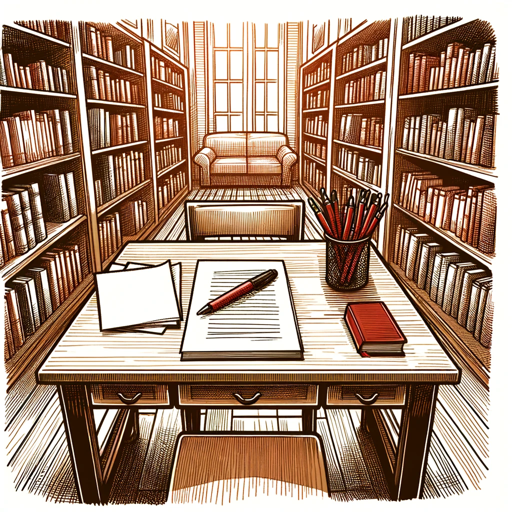
JavaScript SVG Animation: Unleash Creativity
AI-Powered SVG Animation Made Easy

Pulpo
AI-powered brainstorming and note-taking tool.

Hold Me Accountable -training agent by 360Learning
AI-powered accountability to reach your goals.

Assistente - MF🔧
AI-powered content creation made easy.

WOD Finder
AI-powered CrossFit Workout Generator

Search Guy
Empowering Searches with AI

- Content Creation
- Documentation
- Reports
- SEO Writing
- Visual Content
Blogger Q&A
What types of content can I create with Blogger?
Blogger allows you to create a wide range of content, including detailed articles, structured reports, blog posts, and multimedia-rich documents. It supports diverse formats and styles to cater to different needs.
How user-friendly is Blogger for beginners?
Blogger is designed with simplicity in mind, making it accessible even for beginners. The platform features an intuitive interface, clear instructions, and step-by-step guides to help users create content effortlessly.
Can Blogger integrate images and data visuals into my content?
Yes, Blogger offers built-in tools to add images, graphs, tables, and other data visuals to your content. These features allow you to enhance your work's visual appeal and comprehensibility.
What are the prerequisites for using Blogger?
There are no prerequisites for using Blogger. You can start immediately by visiting aichatonline.org. The platform is web-based, so no downloads or special software are required.
What makes Blogger different from other content creation tools?
Blogger stands out due to its AI-powered content creation capabilities, which streamline the writing process. It also offers extensive customization options, enabling users to produce high-quality, tailored content quickly.