LiveCanvas-live HTML page builder
AI-Powered Web Design Tool
Screenshot to code
Code and develop HTML
Related Tools
Load More
Creative Canvas
Craft intricate, personalized images in under 30 seconds to your taste with Creative Canvas—just four words is all it takes

p5.js Visual Art Composer
Crafts complex p5.js code for artistic visuals.

Coloring Canvas
I create B&W outlines for coloring.

绘画大师|画图|超级DallE+
🎨AI 绘画,突破 DALL-E 限制生成 2 张图 🆔 为每幅图片分配独特的ID,确保在需要修改-内容时可以快速定位。🚀 生成引人入胜的Midjourney提示词 📊(by公众号:子瞻的Prompt花园)
Tiny Creatures
I create playful sketches from descriptions.
Reflective Canvas Pro
Multi-functional DALL-E GPT! Combines features of top image GPTs and more. Describe, copy, reimage, merge, iconize, cartoonize, logo & resize (upscale) copies or creative variants of uploaded images. Supports style abbreviations. Enter 'm' for full menu.
20.0 / 5 (200 votes)
Introduction to LiveCanvas
LiveCanvas is a WordPress page builder that combines the ease of a visual editor with the flexibility of HTML and Bootstrap 5. Its primary design purpose is to enable web developers and designers to create high-performance, visually appealing websites using a clean, front-end editing interface. LiveCanvas allows for direct manipulation of the HTML, ensuring that the code remains clean and efficient. For example, a developer can use LiveCanvas to design a responsive landing page with precise control over every element, ensuring that the HTML output is as optimized as possible.

Main Functions of LiveCanvas
Visual Editing
Example
Using the visual editor, users can drag and drop components to build their page layout.
Scenario
A designer can quickly prototype a new homepage by visually arranging sections, columns, and widgets without writing a single line of code.
Bootstrap 5 Integration
Example
LiveCanvas utilizes Bootstrap 5 for responsive design, allowing users to apply Bootstrap classes directly.
Scenario
A developer can use Bootstrap classes to create a grid system that works seamlessly across all devices, ensuring a mobile-first approach.
Clean HTML Output
Example
LiveCanvas ensures that the HTML code generated is clean and minimal, avoiding unnecessary bloat.
Scenario
When building a custom WordPress theme, a developer can rely on LiveCanvas to produce efficient HTML, improving the website's load time and SEO performance.
Ideal Users of LiveCanvas
Web Developers
Web developers benefit from LiveCanvas by having the ability to write custom HTML and CSS while still using a visual editor. This makes it easier to maintain clean code and create custom designs without compromising on performance.
Designers
Designers can use LiveCanvas to quickly prototype and build responsive websites. The visual editor allows them to see the changes in real-time, and the integration with Bootstrap 5 ensures that their designs are mobile-friendly.

How to Use LiveCanvas
1
Visit aichatonline.org for a free trial without login, also no need for ChatGPT Plus.
2
Install the LiveCanvas plugin on your WordPress site. Ensure your WordPress theme is compatible with LiveCanvas, preferably a Bootstrap-based theme.
3
Navigate to the LiveCanvas editor from your WordPress dashboard. Start by creating a new page or editing an existing one.
4
Utilize LiveCanvas's drag-and-drop interface to build your page. Use pre-made blocks, or add custom HTML and CSS for more control.
5
Save and publish your page. Preview the changes on different devices to ensure responsiveness and make adjustments as needed.
Try other advanced and practical GPTs
Space GPT
AI-Powered Space Knowledge at Your Fingertips

ReportEdge 레포트 작성
AI-Powered Academic Report Assistant
US History GPT
AI-powered US history expertise

Mythos Mosaic 2.0
Unleash your creativity with AI-driven narratives.

Code: Java, C/C++, Python, C#, JS, PHP, HTML,VB/VC
AI-Powered Code Assistance

Mentor Mateus
AI-driven support for Portuguese and BJJ
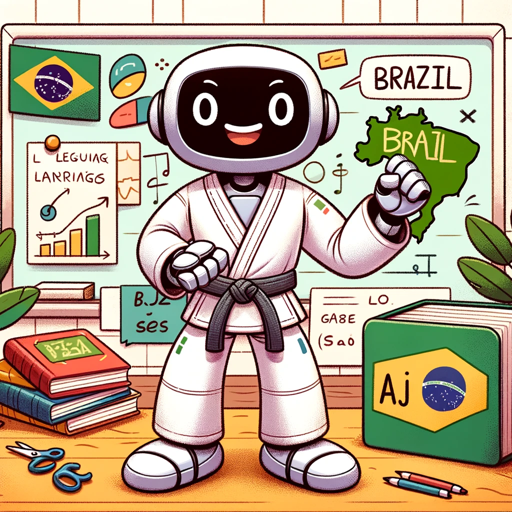
WriteXtender
AI-driven writing excellence

The Four Futures Planner
AI-powered future scenario planner

User Scout
Discover niche online resources with AI power.

AI Intern
AI Intern: Your AI-powered work assistant

Gold GPT
AI-powered gold market intelligence.

Nara ❤️
Your versatile AI companion for all tasks.

- E-commerce
- Blogging
- Web Design
- Portfolio
- Landing Page
LiveCanvas Q&A
What is LiveCanvas?
LiveCanvas is a WordPress page builder that allows for real-time HTML editing and live page building. It is designed to be lightweight and efficient, providing developers with full control over their design and code.
Is LiveCanvas suitable for non-developers?
Yes, LiveCanvas offers a user-friendly interface with drag-and-drop functionality, making it accessible for non-developers. However, it also provides advanced features for developers who want to customize HTML and CSS directly.
Can I use LiveCanvas with any WordPress theme?
LiveCanvas works best with Bootstrap-based WordPress themes. Using a compatible theme ensures that you can take full advantage of LiveCanvas's features and create responsive designs.
Does LiveCanvas support WooCommerce integration?
Yes, LiveCanvas supports WooCommerce integration. You can use various shortcodes and templates to build dynamic e-commerce pages that integrate seamlessly with WooCommerce.
What makes LiveCanvas different from other page builders?
LiveCanvas is designed to be lightweight and fast, focusing on providing clean code and full control over HTML and CSS. It is particularly appealing to developers who want to ensure their pages are optimized and maintainable.