SEO Search Console Analysis-SEO metrics and insights
AI-powered SEO insights at your fingertips
What are the most used pages on my domain?
What pages on my domain are seeing the most increase in traffics compare to 30 days ago?
Related Tools
Load MoreSEO
Enter any URL and keyword and get an On-Page SEO analysis & insights! If it's NOT working for you, you need to 1) add BOTH a URL plus a keyword or 2) or ChatGPT is playing up & you need to tray again. Please contact with a reply email address with any bug

SEO
Enter a URL, and I will generate a full On-Page SEO analysis with insights to optimize headings and content for any keyword. I will review the loading time and identify broken links. I will also conduct image analysis and check whether your website is mob

SEO
vvgpts.com - Improve your GPTs ranking gpts with powerful strategies based on necessary SEO factors. 更多的GPTs次数,更高的商店排名,访问链接,马上开始提高排名!

Website Analyzer
Analyzes and explains website performance, SEO, and UX metrics, focusing on Web Vitals.
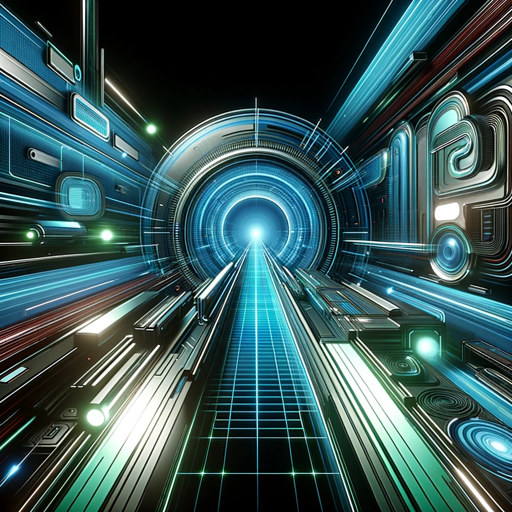
SEO Analyzer
Free SEO analysis for your website, competitors, keywords. Analyze your titles, meta descriptions, headers (H1, H2, H3), body content, site speed, keyword density, keyword usage, and technical SEO factors. Example prompts here: https://seovendor.co/101-se

SEO Audit Tool
Comprehensive SEO audit tool with advanced analysis, reporting, and optimization features
20.0 / 5 (200 votes)
Introduction to SEO Search Console Analysis
SEO Search Console Analysis is a tool designed to help website owners and SEO professionals understand and optimize their site's performance in Google search results. Its primary function is to retrieve and analyze search traffic data from the Google Search Console, providing insights into how a website is performing in terms of search visibility, user engagement, and overall SEO health. By leveraging this data, users can make informed decisions to improve their search rankings, enhance user experience, and drive more organic traffic to their site. For example, if a website experiences a sudden drop in traffic, SEO Search Console Analysis can help identify whether this is due to a specific keyword, page, or technical issue.

Main Functions of SEO Search Console Analysis
Keyword Performance Analysis
Example
Analyzing which keywords are driving the most traffic to the website and understanding their click-through rates (CTR).
Scenario
A digital marketer uses this function to identify high-performing keywords and optimize content around them to boost visibility and traffic.
Page Performance Tracking
Example
Monitoring how individual pages on the website are performing in terms of impressions, clicks, and average position in search results.
Scenario
A content manager tracks the performance of a newly published blog post to see if it is attracting the intended audience and ranks for target keywords.
Technical SEO Audits
Example
Identifying technical issues that might be affecting the website's search performance, such as crawl errors, mobile usability issues, or slow page load times.
Scenario
An SEO specialist conducts a technical audit to find and fix issues that could be hindering the site's performance, ensuring a smooth and user-friendly experience.
Ideal Users of SEO Search Console Analysis
SEO Professionals
SEO experts who need detailed insights into keyword performance, site traffic trends, and technical SEO issues to optimize their strategies and improve search rankings for their clients or own websites.
Content Managers
Individuals responsible for managing and creating content who can benefit from understanding which topics and pages perform best, allowing them to tailor content strategies to audience interests and improve engagement.
Digital Marketers
Marketers who require data on search traffic and user behavior to refine their marketing campaigns, target the right keywords, and enhance overall digital marketing efforts to drive more organic traffic.

How to Use SEO Search Console Analysis
Step 1
Visit aichatonline.org for a free trial without login, no need for ChatGPT Plus.
Step 2
Enter the domain or URL-prefix property you want to analyze in the search bar.
Step 3
Set the date range for the analysis, preferably the last 30 days for recent data.
Step 4
Select the dimensions and metrics you want to query, such as clicks, impressions, CTR, and position.
Step 5
Review the results and utilize the insights for optimizing your SEO strategy.
Try other advanced and practical GPTs
Excel Spreadsheet
AI-powered tool for Excel mastery

Spreadsheet Expert Assistant
AI-Powered Spreadsheet Assistance

Excel Spreadsheet Maker
AI-powered Excel templates for everyone

ChiefGPT
AI-powered troubleshooting for marine engineers.

Spanish Tutor and Translaor
AI-powered tool for mastering Spanish.

Illustrator Expert
AI-powered assistance for Illustrator users

🇫🇷 翻译学士 🇨🇳
AI-powered multilingual translation and content creation.
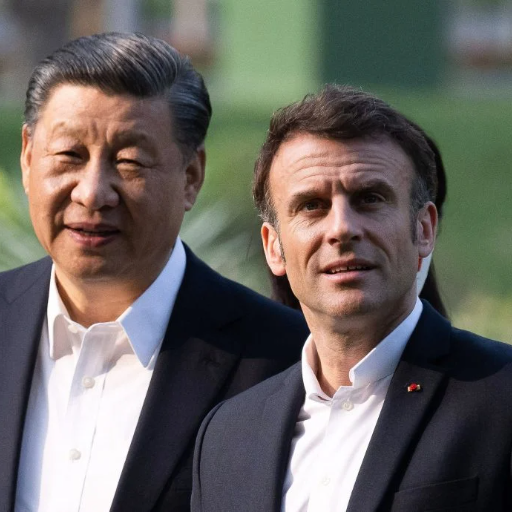
Code Guru
AI-Powered Developer Assistance

Maintenance Master
AI-powered maintenance guidance for industry.

游戏设计师
AI-Powered Game Design Made Easy

必ずWEB検索するGPT4.0 Web Searcher
AI-powered real-time answers, anytime.

Black On The Job
AI-Powered Career Advancement for Black Women

- Keyword Research
- SEO Strategy
- Content Optimization
- Performance Analysis
- Trend Tracking
SEO Search Console Analysis Q&A
What data can I retrieve using SEO Search Console Analysis?
You can retrieve data such as clicks, impressions, click-through rates (CTR), and average position for specific queries, pages, and countries over a specified date range.
How can I use the tool to improve my website's SEO?
By analyzing metrics like clicks and impressions, you can identify high-performing keywords, optimize underperforming pages, and adjust your content strategy to improve search rankings.
Is there a limit to the amount of data I can query?
Yes, the tool allows you to query up to 100 rows of data at a time. For larger datasets, you may need to paginate through the results.
Can I analyze data for multiple websites simultaneously?
The tool is designed to analyze data for one domain or URL-prefix property at a time. To analyze multiple websites, you would need to perform separate queries for each.
Are there any prerequisites for using SEO Search Console Analysis?
You need to have access to Google Search Console for the domain or URL-prefix property you wish to analyze. Ensure that you have the necessary permissions to view and query the data.