LogoGPT-AI-powered logo design.
Create Custom Logos with AI.
Create a logo for a startup
Create a logo that has a tree
Suggest a logo for a bakery
Design a minimalistic logo
Related Tools
Load More
LogoGPT
Designs personalized logos from sketches.

Logo GPT
This GPT excels at logo design assistance. Tell me what you want the logo for!

Logo Creator GPT
Creates brand logos based on user input, with symbolism explanation.

Logo Creator Pro GPT
Design logos from sketches. Upload a sketch of your logo idea to Logo Creator GPT. Tell it your company name, select the style you like, choose your colors and let Logo Creator GPT do the rest. Then work with Logo Creator GPT to refine and edit it until y

LogoGPT
Choose the color, font, shape, icon and more for your logo design. Logo_maker will show you examples for your logo design, give you tips and feedback on your logo design.

GPT Logo Factory
Generates three logos at a time to find the perfect image for your custom GPT
20.0 / 5 (200 votes)
Introduction to LogoGPT
LogoGPT is an AI-driven tool specifically designed to assist users in creating customized logos. The primary function of LogoGPT is to guide users through a structured, step-by-step process that ensures a comprehensive understanding of their design preferences and requirements. This process is iterative and user-friendly, focusing on gathering detailed user input to create a logo that aligns with their branding vision. For instance, LogoGPT might start by asking users to choose a logo style, such as a minimalistic or abstract design, then inquire about color preferences, and finally, request any specific elements they want included or excluded. By progressively narrowing down options, LogoGPT ensures that the final design meets the user's expectations.

Main Functions of LogoGPT
Interactive Design Process
Example
A small business owner looking to create a new logo for their brand can interact with LogoGPT to specify their preferences in style, color, and elements.
Scenario
The business owner wants a modern, sleek logo with a blue and white color scheme. LogoGPT guides them through selecting these preferences and generates a logo that matches their vision.
Inspiration Integration
Example
A user can upload images or specify logos and designers they admire, which LogoGPT uses to tailor the logo design.
Scenario
An artist wants a logo inspired by the vintage style of a Paul Rand design. They upload a few examples, and LogoGPT creates a new logo incorporating those elements.
Detailed Customization
Example
Users can specify detailed customization options such as no text, specific colors, or geometric shapes.
Scenario
A tech startup needs a logo without any text or realistic details, preferring a monochrome palette. LogoGPT asks relevant questions and produces a fitting design.
Ideal Users of LogoGPT
Small Business Owners
Small business owners who need professional logos to establish their brand identity. LogoGPT's structured process helps them articulate their vision even without design expertise, ensuring a high-quality result.
Freelancers and Independent Creatives
Freelancers and independent creatives who require unique and personalized logos for their personal brand or projects. LogoGPT allows them to integrate their specific aesthetic preferences and inspirations into a cohesive design.

How to Use LogoGPT
Visit aichatonline.org for a free trial without login, also no need for ChatGPT Plus.
Start your experience with LogoGPT by visiting the website aichatonline.org. You can begin a free trial without needing to log in or subscribe to ChatGPT Plus.
Select Your Preferred Logo Style
Choose from a variety of logo styles such as Modern, Minimalistic, Powerful, or Vintage. Tailor the style to match your brand's identity.
Provide Inspiration and Preferences
Share logos, designs, or styles you admire. Upload any images or references that can help guide the design process.
Specify Design Elements and Colors
Detail your preferences for colors, specific elements, and any text you want included or excluded. This ensures the logo aligns with your vision.
Review and Iterate
Review the generated logos and provide feedback for refinements. Iterate on the design until it meets your satisfaction.
Try other advanced and practical GPTs
PDF Keymate AI Search
Unlock Insights with AI-Powered PDF Search
CRE Pro
AI-powered commercial real estate insights.

Logo Maker
AI-Powered Logo Creation Simplified

Picky - Food Helper
Your AI-powered personal diet assistant.

ExtractWisdom
AI-powered wisdom extraction tool.
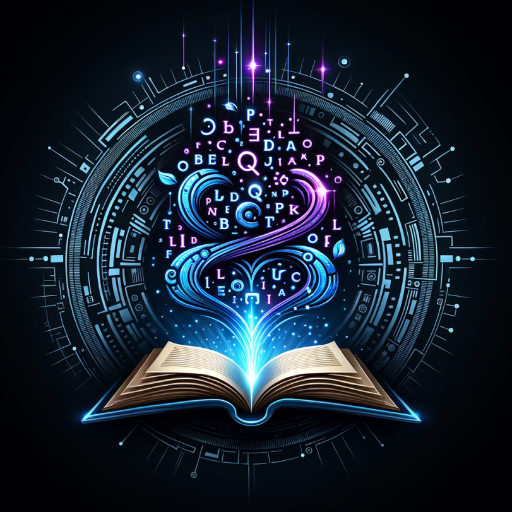
Trap GPT
AI-powered trap culture integration.
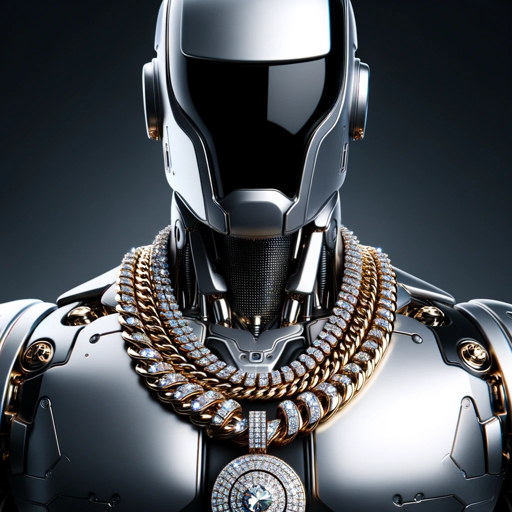
Age Sage
Precision in every age calculation.

Kraftful product coach
AI-powered product development guidance

PlainSpeak
AI-powered tool for clear communication.

Finance Bot
AI-powered investment insights and tools

Referenciador ABNT
AI-powered ABNT Reference Generator
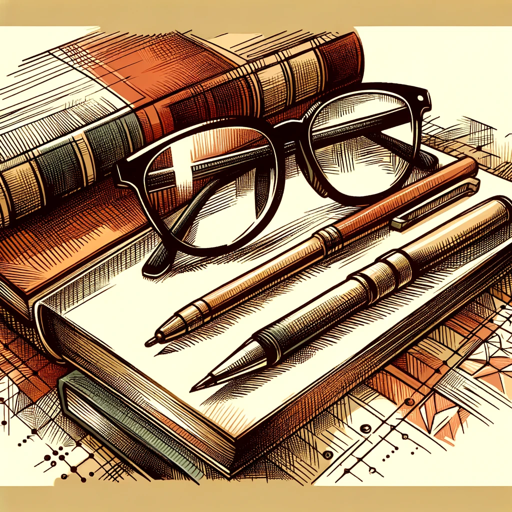
The Impact of Institutions on Innovation Explained
AI-powered analysis of institutional impact on innovation.
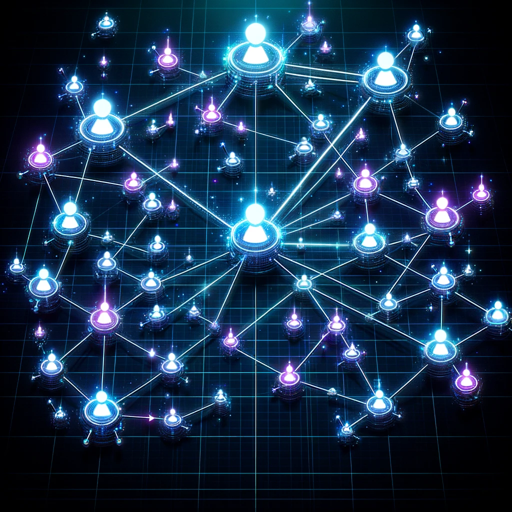
- Marketing
- Graphic Design
- Web Design
- Business Branding
- Product Packaging
LogoGPT Q&A
What is LogoGPT?
LogoGPT is an AI-powered tool designed to assist users in creating custom logos. It guides you through a structured process to ensure the final design matches your vision.
Do I need any prior design experience to use LogoGPT?
No, LogoGPT is user-friendly and designed for everyone, regardless of their design experience. The tool provides step-by-step guidance throughout the logo creation process.
Can I upload my own images for inspiration?
Yes, LogoGPT allows you to upload images that inspire you. These images help guide the design process to ensure the final logo aligns with your preferences.
What kind of logo styles can I choose from?
LogoGPT offers a variety of styles including Modern, Minimalistic, Powerful, Vintage, and many more. You can mix and match styles to create a unique logo.
Is there a cost to use LogoGPT?
LogoGPT offers a free trial without the need for login or ChatGPT Plus. This allows you to experience the tool's capabilities before committing to any payment.