Describe and Make Image-image description and replication.
AI-powered image cloning and analysis.
Related Tools
Load More
Picturator
Expert en description et génération d'images. Faites simplement glisser une image originale et vous obtiendrez un double unique et libre !

Describe Image
Describe images with a precise word count.

Describe Image
I create detailed prompts for DALL·E 3 based on your images.

Prompt Creator
Drag and drop your image to generate a Midjourney Prompt | by Design Maverick
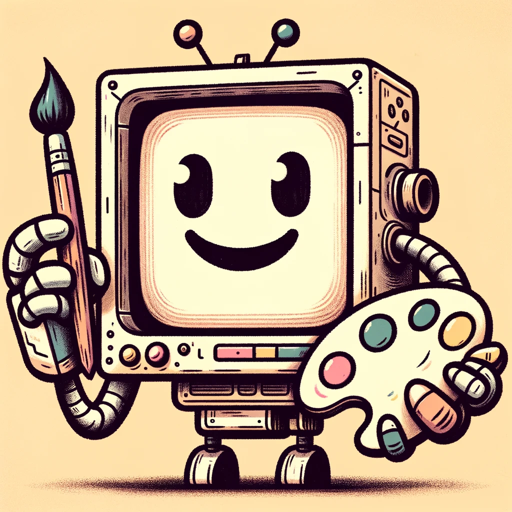
Make Something Like That!
Make Something Like That! is a GPT that helps you analyse images and create a prompt to make similar images.

Accurate Image Describer
I expertly describe images with detailed, structured analysis.
20.0 / 5 (200 votes)
Introduction to Describe and Make Image
Describe and Make Image is an advanced AI-driven tool designed to analyze and recreate images with high fidelity using detailed descriptive prompts. The core purpose of this tool is to generate images based on user-uploaded visuals, leveraging the capabilities of DALL-E 3. By meticulously describing the various elements in an image – such as style, colors, objects, characters, and actions – Describe and Make Image aims to produce near-duplicate illustrations that capture the essence and details of the original. For instance, if a user uploads an image of a sunset over a mountain range with vivid orange and pink hues, the tool will generate a prompt that includes these specific details to create a new image that closely mirrors the original scene.

Main Functions of Describe and Make Image
Image Analysis and Description
Example
Analyzing an uploaded image of a bustling cityscape at night with neon lights and providing a detailed description.
Scenario
A graphic designer needs to recreate an image for a project but only has a low-resolution version. Describe and Make Image can analyze the provided image and generate a high-quality duplicate with accurate descriptions of the colors, styles, and elements present.
Image Generation Using DALL-E 3
Example
Creating a new image of a fantasy landscape based on the detailed description of an existing artwork.
Scenario
An author is looking to visualize a scene from their book. They can upload a sketch or existing artwork, and Describe and Make Image will generate a polished illustration that matches the described elements, enhancing the author's ability to convey their vision.
Adjusting and Refining Prompts
Example
Iteratively refining the descriptive prompt to better capture the details of an abstract art piece.
Scenario
A marketing team needs a specific style for their campaign visuals. They upload an image of an abstract painting and use Describe and Make Image to generate several iterations, refining the prompt each time until the desired style and details are perfectly captured.
Ideal Users of Describe and Make Image
Artists and Designers
Artists and designers can greatly benefit from Describe and Make Image by using it to recreate or iterate on their existing works. This tool helps them save time and effort while ensuring high fidelity in the replicated images. For example, a designer working on a branding project can use this service to generate multiple versions of a logo concept based on a detailed description.
Content Creators and Authors
Content creators and authors can use Describe and Make Image to visualize scenes, characters, and settings from their stories. This helps them bring their narratives to life and share a clearer vision with their audience. For instance, an author can upload a rough sketch of a fantasy world and get a detailed, polished illustration that can be used in their book or promotional materials.

Guidelines for Using Describe and Make Image
1
Visit aichatonline.org for a free trial without login, no need for ChatGPT Plus.
2
Upload the image you want to analyze and replicate. Ensure the image is clear and well-defined for best results.
3
Describe the image in as much detail as possible, including style, colors, techniques, and any specific elements or actions depicted.
4
Submit your description and wait for the tool to generate the cloned image using DALL-E 3. This process might take a few moments.
5
Review the generated images and provide feedback or request adjustments if necessary. Repeat the process to refine the output.
Try other advanced and practical GPTs
Create image Hyper-Realistic Pro Photo Very Real
AI-powered hyper-realistic photo generation

KNIME Guide
AI-powered assistant for KNIME workflows

Freedom Frank
AI-powered wellness marketing assistant.

Quant Deriv Vantage
AI-powered financial derivatives education
Drive Organizer
Effortless organization powered by AI.

Relationship Advice
AI-Powered Relationship Guidance

Describe Image
AI-powered image analysis and description.

Photo: Tag & Describe
AI-powered image tagging and description.

Artwork Describer
AI-powered insights into your artwork.

Scene Describer
Bringing scenes to life with AI.

Accurate Image Describer
AI-Powered Image Analysis Tool

Super Describe 👉 Improved
AI-powered Image Transformation Made Easy

- Content Creation
- Creative Projects
- Graphic Design
- Visual Analysis
- Art Replication
Common Questions About Describe and Make Image
What is the primary function of Describe and Make Image?
The primary function of Describe and Make Image is to analyze uploaded images and generate highly accurate, cloned versions using DALL-E 3, based on detailed descriptions provided by the user.
Do I need any special software or subscriptions to use Describe and Make Image?
No, you do not need any special software or subscriptions. Simply visit aichatonline.org for a free trial without login, no need for ChatGPT Plus.
How accurate are the generated images compared to the originals?
The generated images aim to closely resemble the originals, focusing on accuracy in style, colors, techniques, and details. While exact duplication is not possible, the tool strives to create highly similar replicas.
Can I use Describe and Make Image for commercial purposes?
Yes, you can use the images generated by Describe and Make Image for various purposes, including commercial applications, as long as they comply with relevant copyright laws and usage policies.
What should I do if the generated image doesn't meet my expectations?
If the generated image doesn't meet your expectations, provide detailed feedback on the specific aspects that need adjustment, and the tool will generate a new image based on your refined description.