KNIME Guide-AI-powered KNIME workflow guide
AI-powered assistant for KNIME workflows
How do I start with KNIME for data analysis?
Can you explain this node in KNIME?
Help me optimize my KNIME workflow.
Suggest best practices for data cleaning in KNIME.
Related Tools
Load More
Workflow Designer
Designs workflow diagrams from user inputs
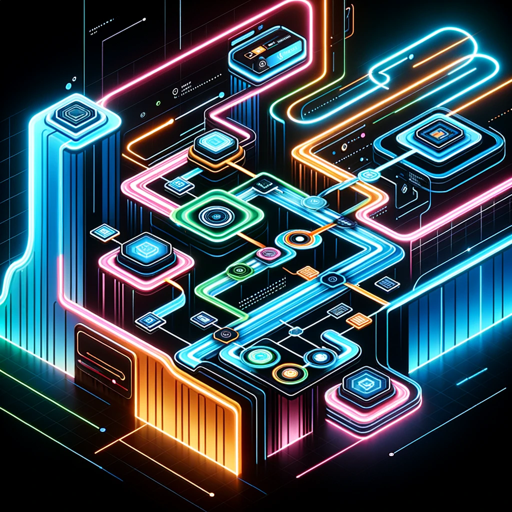
BPMN gpt
Friendly and engaging while creating BPMN diagrams.
User Guides Documentation Builder
Drop in any requirement, user story, technical task, feature, and i'll articulate a relevant user guide document for you with insights!

Hierarchy Navigator
If you crave a systematic approach to learning, I'm your Knowledge Architect. I'll navigate you through comprehensive knowledge hierarchies, step by step, in any subject you choose. Share this systematic learning method with your friends to elevate their

Alteryxx Expert Assistant
Friendly Alteryx expert with detailed, sourced explanations

Camunda 7
An expert in Camunda 7, ready to assist.
20.0 / 5 (200 votes)
Introduction to KNIME Guide
KNIME Guide is a specialized assistant designed to help users navigate and optimize workflows within the KNIME analytics platform. KNIME, short for Konstanz Information Miner, is a powerful open-source software for data analytics, reporting, and integration. KNIME Guide aims to provide users with detailed guidance on using various KNIME nodes, building and optimizing workflows, and leveraging KNIME’s capabilities for data analysis and machine learning. The primary design purpose of KNIME Guide is to simplify complex tasks, provide best practices, and offer solutions to specific problems, thereby enhancing user productivity and ensuring the effective use of KNIME’s features. For example, a user might need to preprocess large datasets for machine learning. KNIME Guide can assist by recommending appropriate nodes like 'Missing Value' for handling missing data, 'Normalization' for scaling features, and 'Partitioning' for splitting data into training and test sets.

Main Functions of KNIME Guide
Workflow Design Assistance
Example
Assisting users in constructing workflows for data preprocessing, analysis, and visualization.
Scenario
A data analyst wants to create a workflow to clean, analyze, and visualize customer data. KNIME Guide helps by recommending nodes such as 'CSV Reader' to import data, 'String Manipulation' to clean text fields, 'GroupBy' to aggregate data, and 'Bar Chart' for visualization.
Node Functionality Explanation
Example
Providing detailed explanations of what each node does and how it can be used in a workflow.
Scenario
A user is unsure how to use the 'Decision Tree Learner' node. KNIME Guide explains that this node creates a decision tree model based on the input data and describes the required settings, such as selecting the target column and configuring the split criteria.
Optimization and Best Practices
Example
Suggesting best practices for optimizing workflows and ensuring efficient data processing.
Scenario
A data scientist wants to improve the performance of a workflow that processes large datasets. KNIME Guide suggests using 'Chunk Loop Start' and 'Chunk Loop End' nodes to process data in smaller batches, reducing memory usage and improving processing speed.
Ideal Users of KNIME Guide Services
Data Analysts
Data analysts who need to clean, analyze, and visualize data efficiently. They benefit from KNIME Guide by receiving assistance in selecting the right nodes and constructing effective workflows, thus streamlining their data processing tasks.
Data Scientists
Data scientists who are involved in building and deploying machine learning models. KNIME Guide helps them by providing detailed guidance on model training, evaluation, and deployment using KNIME, ensuring that they leverage the platform's full potential for advanced analytics.

Detailed Guidelines for Using KNIME Guide
Visit aichatonline.org for a free trial without login, also no need for ChatGPT Plus.
Begin by navigating to aichatonline.org. This platform offers a free trial without requiring a login or a ChatGPT Plus subscription.
Install KNIME Analytics Platform
Download and install the KNIME Analytics Platform from the official KNIME website. Ensure your system meets the necessary prerequisites for installation.
Explore KNIME Nodes and Workflows
Familiarize yourself with the various nodes and workflow structures in KNIME. Utilize the KNIME Guide to understand different nodes and their applications.
Integrate Data Sources
Connect and integrate your data sources within KNIME. KNIME Guide can provide specific instructions on how to link different data sources for seamless data analysis.
Optimize Workflows with KNIME Guide
Use KNIME Guide to get tips and best practices on optimizing your workflows for efficiency and accuracy. Explore advanced features and customization options to enhance your data analysis projects.
Try other advanced and practical GPTs
Freedom Frank
AI-powered wellness marketing assistant.

Quant Deriv Vantage
AI-powered financial derivatives education
Drive Organizer
Effortless organization powered by AI.

Relationship Advice
AI-Powered Relationship Guidance

Email Campaign Companion | Only URL Needed
AI-Powered Email Campaign Assistant

Small Business Marketing Master
AI-driven marketing strategies for small businesses

Create image Hyper-Realistic Pro Photo Very Real
AI-powered hyper-realistic photo generation

Describe and Make Image
AI-powered image cloning and analysis.

Describe Image
AI-powered image analysis and description.

Photo: Tag & Describe
AI-powered image tagging and description.

Artwork Describer
AI-powered insights into your artwork.

Scene Describer
Bringing scenes to life with AI.

- Machine Learning
- Workflow Optimization
- Data Cleaning
- Data Integration
- Predictive Analytics
Frequently Asked Questions about KNIME Guide
What is KNIME Guide?
KNIME Guide is an AI-powered assistant designed to help users develop and optimize workflows in KNIME, offering tips, best practices, and solutions to specific problems in data analysis and data science.
How can KNIME Guide help with workflow optimization?
KNIME Guide provides detailed guidance on using various nodes, integrating data sources, and optimizing workflows for efficiency. It offers personalized advice tailored to the user's level of familiarity with KNIME.
Is KNIME Guide suitable for beginners?
Yes, KNIME Guide is suitable for users of all levels. It provides step-by-step instructions and explanations, making it accessible for beginners while offering advanced tips for experienced users.
What are common use cases for KNIME Guide?
Common use cases include data cleaning and preprocessing, predictive analytics, machine learning model development, and data visualization. KNIME Guide assists in creating and refining workflows for these tasks.
Do I need an internet connection to use KNIME Guide?
While you need an internet connection to access the initial setup and online resources, KNIME Guide itself can be used offline once the necessary information and tools are downloaded and installed.