Malware Reverse Engineer - Windows-Malware Analysis and Debugging Tool
AI-powered malware analysis for Windows executables.
Analyze this Windows executable for me.
Describe the technical behavior of this malware.
How do I technically mitigate this malware risk?
Explain in detail this malware's system impact.
Related Tools
Load More20.0 / 5 (200 votes)
Introduction to Malware Reverse Engineer - Windows
Malware Reverse Engineer - Windows is designed to provide expert-level analysis and insights into the behavior, structure, and impact of malware targeting the Windows operating system. It leverages advanced knowledge of Windows internals, reverse engineering techniques, and malware analysis methodologies to dissect malicious executables, identify their capabilities, and suggest appropriate countermeasures. The primary purpose is to aid cybersecurity professionals, incident responders, and malware analysts in understanding and mitigating threats posed by Windows-based malware. For example, if a new strain of ransomware is detected, Malware Reverse Engineer - Windows would assist in deconstructing the binary, identifying the encryption mechanisms, and proposing decryption methods or mitigations.

Main Functions of Malware Reverse Engineer - Windows
Static Analysis
Example
Disassembling a PE file to inspect the code without execution.
Scenario
In a scenario where a security team encounters a suspicious executable, static analysis would be used to examine the file structure, imports, strings, and disassembled code to identify potential threats such as hardcoded IP addresses, suspicious API calls, or obfuscated code.
Dynamic Analysis
Example
Running malware in a controlled environment (sandbox) to observe behavior.
Scenario
When an unknown binary is suspected to be malware, it can be executed in a virtual machine or sandbox environment. Dynamic analysis would reveal its runtime behavior, such as network connections, file system modifications, or registry changes, which are critical for understanding its operational goals.
Memory Forensics
Example
Analyzing memory dumps to extract malicious payloads or detect rootkits.
Scenario
In an incident where malware is suspected of running in memory but is not visible on disk, memory forensics can be employed to capture and analyze the system's memory. This process could uncover injected code, running processes, or hidden modules, providing crucial insights into in-memory threats like fileless malware.
Ideal Users of Malware Reverse Engineer - Windows
Cybersecurity Professionals
These users are responsible for defending organizations against cyber threats. They benefit from Malware Reverse Engineer - Windows by gaining deep insights into malware mechanisms, enabling them to design more effective defenses, develop detection signatures, and implement incident response strategies.
Malware Analysts
Malware analysts focus on dissecting and understanding malware to develop countermeasures. They use Malware Reverse Engineer - Windows to perform detailed reverse engineering of malicious binaries, uncovering new attack vectors, and contributing to threat intelligence.

Guidelines for Using Malware Reverse Engineer - Windows
Step 1
Visit aichatonline.org for a free trial without login, no need for ChatGPT Plus.
Step 2
Ensure you have the necessary tools installed, such as a Windows virtual machine, debuggers (e.g., OllyDbg, x64dbg), and disassemblers (e.g., IDA Pro, Ghidra).
Step 3
Upload the malware sample to the environment. Be sure to use a secure, isolated sandbox to prevent any unintended infection or data leakage.
Step 4
Start analyzing the malware's behavior by monitoring its interactions with the system using tools like Process Monitor and Wireshark for network activity.
Step 5
Utilize static analysis tools to decompile the malware and review the code for understanding its functionalities, such as API calls, encryption routines, and other malicious activities.
Try other advanced and practical GPTs
Comptia A+ Exam Study Coach
AI-powered CompTIA A+ exam preparation

Graph Maker
AI-Powered Graphs Made Simple

SHMONEY GPT
AI-powered financial analysis for informed decisions.

Thermodynamics (Study GPT)
AI-powered thermodynamics learning
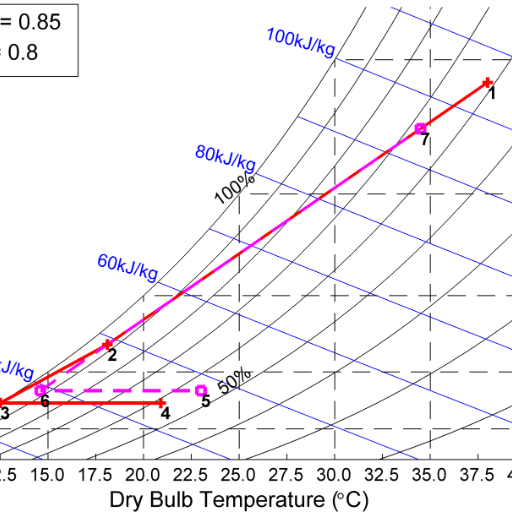
Translator GPT
Accurate, Contextual Translations Powered by AI

Psycho Study Buddy
AI-Powered Assistance for Psychology Students

Assistente Legale
AI-driven legal expertise at your fingertips.

Twitch Designer
AI-powered Twitch design tool

fastwriter
AI-powered content transformation at your fingertips.

Product Advertisement Image Generator
AI-Powered Advertisement Creation Made Easy

Anti GPTZero
AI-powered text modification tool.

Rap Master GPT
AI-Driven Rap Creativity Unleashed
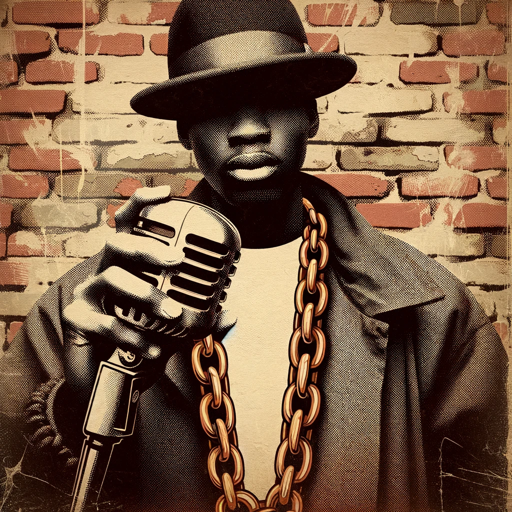
- Threat Detection
- Malware Analysis
- Debugging Tools
- Static Analysis
- Dynamic Analysis
Common Questions About Malware Reverse Engineer - Windows
What are the key features of Malware Reverse Engineer - Windows?
Malware Reverse Engineer - Windows provides capabilities for analyzing malware binaries, debugging executable files, monitoring runtime behaviors, and extracting indicators of compromise. It supports a wide range of analysis tools like IDA Pro, Ghidra, and WinDbg, allowing detailed inspection of Windows malware.
Can I use Malware Reverse Engineer - Windows without any prior experience in malware analysis?
While the platform is designed to be intuitive, basic knowledge of malware analysis, assembly language, and Windows internals is recommended for effective use. Users are encouraged to familiarize themselves with reverse engineering principles to fully utilize the tool’s capabilities.
What types of malware can be analyzed using this tool?
Malware Reverse Engineer - Windows can analyze various types of Windows-based malware, including trojans, ransomware, rootkits, spyware, and worms. The tool is equipped to handle both 32-bit and 64-bit executables and provides insights into different obfuscation techniques used by these malware types.
How does Malware Reverse Engineer - Windows help in identifying indicators of compromise (IOCs)?
The tool helps identify IOCs by analyzing the malware's behavior, network activity, and code structure. It can detect suspicious API calls, registry modifications, file system changes, and network connections, allowing analysts to extract actionable IOCs to prevent further infections.
Is Malware Reverse Engineer - Windows safe to use for malware analysis?
Yes, when used in a secure, isolated environment, Malware Reverse Engineer - Windows is safe for malware analysis. Users should always operate within a sandbox or a virtual machine to ensure the malware does not affect the host system or network.