Conventional Commits-structured commit message standard
AI-powered commit message formatting tool
Related Tools
Load More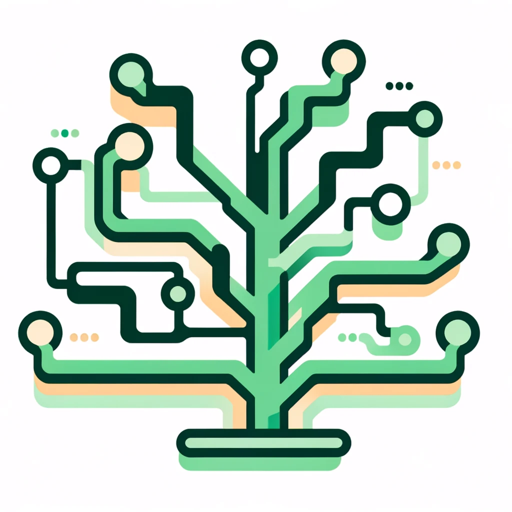
Git Commit Message Pro
I generate professional Git commit messages in Markdown, focusing on clarity and technical accuracy.
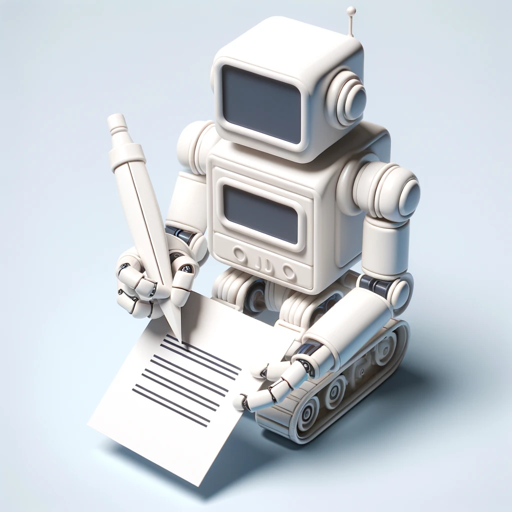
Git Commit Assistant
Expert in crafting Git commit messages following Conventional Commits guidelines.
Bullet Point GPT

> greentext GPT
See what GPT is thinking

Conventional Commit Assistant
Assists in crafting Conventional Commits

git hivemind
push to main with a prompt. on iPhone. git command url generator. gpt companion for Working Copy app. Grimoire's trusty stead. type "install" to get started. GPTavern. v0.1-beta
20.0 / 5 (200 votes)
Introduction to Conventional Commits
Conventional Commits is a standardized specification for writing clear and consistent commit messages in version control systems like Git. Its core purpose is to structure commit messages in a way that facilitates understanding changes in a codebase, makes automation of versioning easier, and aids in the generation of changelogs. The design revolves around a strict format that enforces a 'type', an optional 'scope', and a 'description', followed by optional 'body' and 'footer' sections. Types like 'feat' (for new features) and 'fix' (for bug fixes) are essential to the structure. The specification is beneficial for maintaining consistent histories in collaborative projects and for automating release processes.

Main Functions of Conventional Commits
Type-based Commit Classification
Example
Using 'feat' for new features and 'fix' for bug fixes ensures clarity.
Scenario
In a project with multiple contributors, having commit messages like 'feat: add user login functionality' or 'fix: resolve authentication bug' makes it easy for team members to identify what each commit accomplishes without diving into the code.
Optional Scope for Context
Example
Adding a scope such as 'fix(auth): resolve token expiration issue' provides more context about which part of the code is affected.
Scenario
In a large codebase, knowing which module (e.g., auth, API, UI) is impacted by the change helps developers quickly understand its relevance to their work.
Support for Breaking Changes
Example
Breaking changes can be highlighted with 'BREAKING CHANGE' in the footer or by using the '!' symbol, e.g., 'feat(auth)!: remove deprecated OAuth support'.
Scenario
In automated versioning systems, commits with breaking changes can trigger a major version bump. For example, developers working on a library could use 'BREAKING CHANGE: removed support for legacy authentication' to signal that the latest version introduces changes that require users to modify their code.
Ideal Users of Conventional Commits
Teams Using Continuous Integration (CI) and Continuous Deployment (CD)
Teams that rely on automated versioning and changelog generation benefit significantly from Conventional Commits. The clear commit structure allows tools to automatically determine version bumps (e.g., patch, minor, or major) based on the types of commits ('fix', 'feat', 'BREAKING CHANGE'), making the deployment process seamless.
Open Source Project Maintainers
Open source maintainers dealing with numerous contributions from different developers can use Conventional Commits to enforce a standardized commit message structure. This enhances clarity, helps track changes across many contributors, and simplifies release management.

How to Use Conventional Commits
Visit aichatonline.org for a free trial without login, also no need for ChatGPT Plus.
This platform provides free access to tools like Conventional Commits. No registration is required to try it out.
Understand the commit structure.
Commits must be prefixed with a type (e.g., feat, fix), and may include an optional scope and breaking change indicator (!), followed by a short description.
Choose the right type and scope.
Types like 'feat' and 'fix' are essential. Scopes can describe specific parts of the code, like feat(parser), providing additional context.
Write a concise commit message.
After the type and scope, include a brief description summarizing the changes. Example: 'fix: resolve array parsing issue'.
Include body and footers if needed.
If further detail is required, add a body and footers such as BREAKING CHANGE, referencing critical changes.
Try other advanced and practical GPTs
Creative AF
AI-driven creativity for endless possibilities

Creative Spark
Unleash creativity with AI power.

Creative Copywriter
AI-Powered Creativity for Your Ads
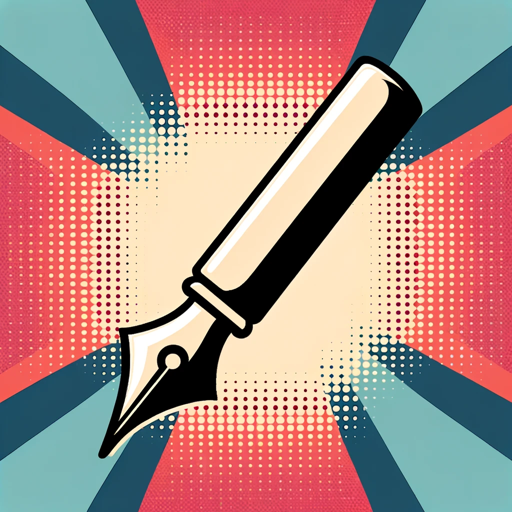
creative
AI-Powered Creativity for Everyone
SEM Strategiser
AI-driven solutions for SEM success

Ad Skripter
AI-powered ads that convert

Conventional Commit Assistant
AI-powered commit message standardization

Tip of the tongue
AI-powered word and phrase retrieval

Generative Image Prompter
AI-powered creativity unleashed

Cover Letter Maker
AI-powered, custom cover letters in seconds

Cloud Mastermind
AI-driven cloud expertise at your fingertips.

Linked'n Profile Optimizer
AI-powered LinkedIn Profile Enhancer

- Software Development
- Collaboration
- Version Control
- Continuous Integration
- Codebase Management
Q&A on Conventional Commits
What is the purpose of Conventional Commits?
Conventional Commits provide a structured, consistent format for commit messages, aiding in automation and project clarity.
What does the 'feat' type represent?
The 'feat' type is used when a commit adds a new feature to the application or codebase.
When should I use a breaking change indicator?
Use '!' in the prefix or add a BREAKING CHANGE footer when the commit introduces changes that break backward compatibility.
Are Conventional Commits case-sensitive?
No, except for BREAKING CHANGE which must be in uppercase. Otherwise, types like feat, fix, etc., are case-insensitive.
Can I include multiple footers in a commit message?
Yes, you can include multiple footers such as Acked-by, BREAKING CHANGE, etc., with each footer separated by a blank line.