SEM Strategiser-AI-powered SEM optimization tool
AI-driven solutions for SEM success
How can I improve website traffic with SEM?
What are effective SEM strategies for my business?
How to calculate average acquisition cost?
What should be my focus for SEM targeting?
Related Tools
Load More
SEO Mentor
SEO mentor aligned with Google's best practices
Online marketing - SEO / SEA / SOCIAL / CRO / MAIL
Geef aan wat het onderwerp is waar je voor wilt adverteren?

SEM GPT
Build Your Paid Search Campaign in Minutes

Marketing Strategizer
Crafting your perfect marketing strategy.

SEMANTEC SEO Team
Advanced SEO and Content Strategy Guide

Digital Marketing Strategist Pro
Craft tailored and detailed digital channel strategies based on URL or business requirements. I will create a marketing plan for each platform, including budget allocation and an estimated impact. This helps campaign planners create a better cross-channel
20.0 / 5 (200 votes)
Introduction to SEM Strategiser
SEM Strategiser is a specialized assistant designed to help users create and optimize Search Engine Marketing (SEM) campaigns with a strong focus on Pay-Per-Click (PPC) advertising, SEO, and performance analytics. Its core functions revolve around guiding users to maximize their campaign efficiency, particularly in areas like Performance Max (PMax) campaigns on Google Ads. SEM Strategiser also offers deep diagnostics to resolve issues related to event data, tracking, and asset management. For example, if a user is running a PMax campaign and encounters issues with tracking conversions, SEM Strategiser can identify problems such as incorrect GCLID (Google Click Identifier) parsing and provide precise steps for correction, ensuring the data collected is accurate and actionable.

Main Functions of SEM Strategiser
PMax Campaign Optimization
Example
A user running a PMax campaign for an online camera store might struggle with underperforming asset groups. SEM Strategiser could analyze their existing image and video assets and suggest the optimal number of assets to use, helping the user refine their campaign to achieve higher ROI.
Scenario
In a scenario where an e-commerce store advertises a range of cameras, SEM Strategiser would recommend leveraging a variety of product-focused images and relevant ad copy that targets user intent, ultimately improving ad relevance and click-through rates.
Diagnostics for Event Data Issues
Example
An analytics report might flag 'invalid currency code' issues in a Google Ads tracking setup. SEM Strategiser would provide the exact steps on how to resolve this by fixing the currency code within the e-commerce backend or Google Tag Manager.
Scenario
If an international retailer notices discrepancies in their revenue tracking due to currency misconfigurations, SEM Strategiser helps by identifying and rectifying these errors in the event data layer.
Analytics Insights for SEM Campaigns
Example
A user needs insights into how their traffic is behaving after clicking on an ad. SEM Strategiser would guide them through creating 'Path Exploration' reports in GA4 to examine the steps users take after entering the site, which helps in optimizing the conversion funnel.
Scenario
For a camera store running a SEM campaign on DSLR products, SEM Strategiser helps visualize customer paths, identifying key drop-off points and high-conversion paths to optimize the site's content and ad targeting for better engagement.
Ideal Users of SEM Strategiser
Small to Medium-Sized E-Commerce Businesses
Businesses that rely heavily on digital advertising for lead generation and sales would benefit from SEM Strategiser. These users often lack the resources for a full in-house digital marketing team and need guidance in managing and optimizing Google Ads campaigns, especially for e-commerce products.
Digital Marketing Agencies
Agencies handling multiple clients' campaigns across various industries will find SEM Strategiser useful for scaling campaign optimization, asset management, and troubleshooting analytics issues across different accounts. It offers detailed insights that can reduce manual analysis time and improve the overall efficiency of client campaigns.

Steps to Use SEM Strategiser
1
Visit aichatonline.org for a free trial without login, no need for ChatGPT Plus.
2
Navigate to the 'SEM Tools' section for a range of optimization features for Performance Max campaigns, PPC, and SEO strategy development.
3
Utilize the asset creation tools to design ad creatives. Ensure that your images, videos, and text are optimized to match best practices for Google Ads.
4
Use the diagnostics section to analyze event data issues such as invalid currency codes or GCLID errors, and follow the recommended solutions to resolve these problems.
5
Review performance insights and A/B testing data to iteratively refine your campaigns for higher engagement and conversions.
Try other advanced and practical GPTs
Ad Skripter
AI-powered ads that convert

REST API Sherpa
AI-powered insights for robust API design.

Django Rest API
AI-driven Django REST framework for efficient API development.

Recipe Simplifier
AI-Powered Recipe Simplification for All
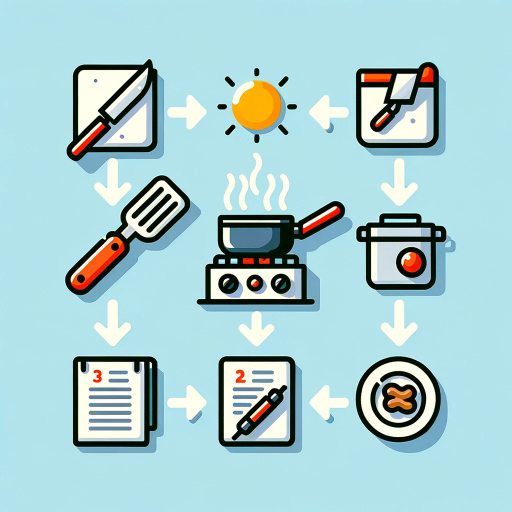
Recipe Wizard
Your AI-powered kitchen assistant.

Hindu Myth Explorer
AI-driven exploration of Hindu mythology

creative
AI-Powered Creativity for Everyone
Creative Copywriter
AI-Powered Creativity for Your Ads
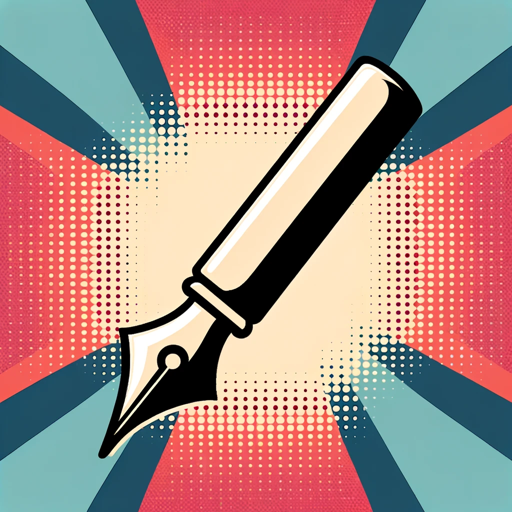
Creative Spark
Unleash creativity with AI power.

Creative AF
AI-driven creativity for endless possibilities

Conventional Commits
AI-powered commit message formatting tool

Conventional Commit Assistant
AI-powered commit message standardization

- SEO Analysis
- Ad Creation
- Event Tracking
- PPC Campaign
- Data Diagnostics
Common Questions About SEM Strategiser
What is SEM Strategiser's main function?
SEM Strategiser is designed to optimize SEM campaigns, offering tools for PPC, SEO, Performance Max campaigns, and data diagnostics, ensuring efficient ad spend and better performance insights.
How does SEM Strategiser handle Performance Max campaigns?
SEM Strategiser provides asset group management for Performance Max campaigns, ensuring the right number of videos, images, and texts are used to maximize engagement and conversion.
Can SEM Strategiser help with Google Ads diagnostics?
Yes, it identifies common issues such as invalid GCLID parameters and invalid currency codes in event data, guiding users on how to resolve these at their source.
What are the key prerequisites to use SEM Strategiser?
Users need to have access to Google Ads data and event tracking enabled on their website to utilize SEM Strategiser's diagnostic tools fully.
How can I optimize my PPC campaign with SEM Strategiser?
By analyzing keyword performance, adjusting ad copy, and creating high-quality image and video assets, SEM Strategiser helps improve click-through rates and reduces ad spend inefficiencies.