The Product Manager - by Qualli-in-app survey creation tool.
AI-Powered In-App Survey Management.
How can Qualli improve our product strategy?
What is NPS and how to use it?
How can I perform market research?
What is an "aha" moment?
Related Tools
Load More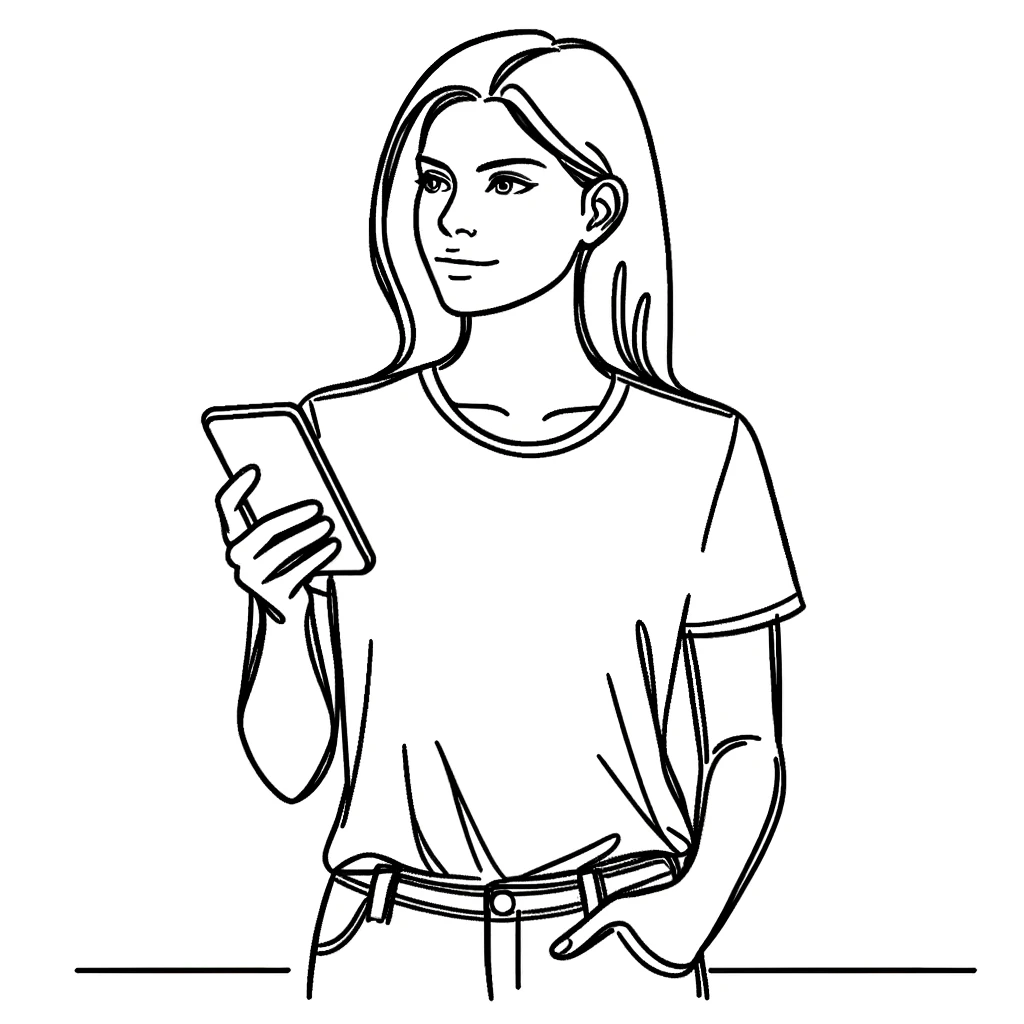
AI Product Manager
Helps you be a better PM. Made by the team behind kraftful.com

Product Manager
Help product managers with the first steps of a new product development

Super Practical PM GPT
I provide specific, tactical product management advice with practical examples and templates.

Product Manager Bot
Product Manager GPT. Discover expert insights on effective product management. Learn about roadmaps, prioritization, feature development, metrics, and level up as a PM

产品经理 Product Manager
辅助产品经理完成产品需求文档设计工作,Product Requirement Document Writing
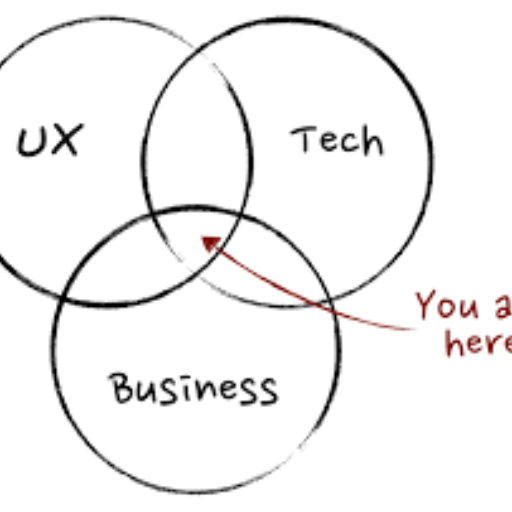
Product Manager Expert
An expert in Product Management to help PMs navigate their day to day working tasks
20.0 / 5 (200 votes)
Introduction to The Product Manager - by Qualli
The Product Manager - by Qualli is a specialized AI-driven tool designed to assist product managers and developers in optimizing their mobile applications through effective user feedback collection and analysis. The primary design purpose is to streamline the process of gathering actionable insights from app users, enabling teams to make data-driven decisions that enhance user experience, increase retention, and align product features with market demands. For example, a product manager could use this tool to deploy in-app surveys that trigger when a user interacts with a new feature, capturing immediate feedback that can inform future iterations of that feature.

Main Functions of The Product Manager - by Qualli
Multi-Step In-App Surveys
Example
A gaming app uses multi-step surveys to assess user satisfaction after completing key levels, helping the team understand which levels are most enjoyable or frustrating.
Scenario
This function is applied when an app needs to gather detailed user feedback on specific features or experiences without overwhelming the user. For instance, after completing a tutorial, a user might be guided through a survey that asks about the clarity of instructions, the difficulty of the tasks, and overall satisfaction, ensuring that feedback is comprehensive yet user-friendly.
Custom Themes
Example
An e-commerce app customizes the survey theme to match its seasonal promotion design, maintaining brand consistency across all user touchpoints.
Scenario
In a real-world scenario, an app that frequently updates its interface for holidays or events can use custom themes to ensure that surveys blend seamlessly with the app's look and feel. This helps in keeping the user experience cohesive, which can lead to higher engagement rates with the surveys.
Trigger Surveys
Example
A fitness app triggers a survey after a user completes their first workout, gathering immediate feedback on the workout's difficulty and effectiveness.
Scenario
Trigger surveys are crucial for capturing context-specific feedback. For instance, if a travel app wants to know how users feel about a new booking feature, it can trigger a survey right after a booking is made. This ensures the feedback is relevant and collected at the most opportune moment, increasing the likelihood of actionable insights.
Ideal Users of The Product Manager - by Qualli
Mobile App Product Managers
This group benefits the most as they are directly responsible for the app's performance and user satisfaction. By using The Product Manager - by Qualli, they can deploy targeted surveys to gather feedback on new features, validate product-market fit, and monitor user engagement. For instance, a product manager overseeing a social media app might use the tool to test the reception of a new sharing feature, gathering data that informs further development.
App Developers and UX Designers
Developers and UX designers use The Product Manager - by Qualli to ensure that their designs and implementations meet user needs. They can utilize the feedback collected through in-app surveys to refine interfaces, optimize user flows, and fix issues that might not have been apparent during the development phase. For example, a UX designer could deploy a survey after users navigate through a new checkout process to ensure it’s intuitive and efficient.

How to Use The Product Manager - by Qualli
1
Visit aichatonline.org for a free trial without login, no need for ChatGPT Plus.
2
Familiarize yourself with Qualli’s key features, including in-app surveys, AI-generated questionnaires, and custom themes for seamless branding.
3
Integrate Qualli into your mobile app by following the provided documentation for React Native integration, ensuring you can deploy surveys without requiring developer support.
4
Set up advanced trigger options for surveys based on user behavior, specific actions, or time-based criteria to optimize the timing of feedback collection.
5
Analyze the gathered feedback using Qualli’s visual tools to make data-driven decisions and track user interaction with your surveys to refine future survey strategies.
Try other advanced and practical GPTs
Mastery
AI-Powered Learning for Every Mind.

AI Tool Hunter
Discover the Best AI Tools Effortlessly

Black and White Coloring Crafter
AI-Powered Coloring Pages for Kids

职业规划大师
AI-powered career advancement tool.
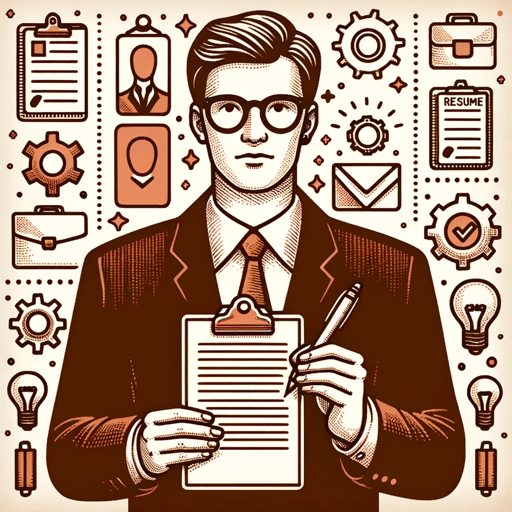
「それ本当は他人に任せられるんじゃないのbot」
Delegate smarter with AI-driven insights.

Omegle: Talk to strangers!
AI-driven conversations with strangers

通义千问
AI-powered answers, anytime, anywhere

文心一言
AI-powered assistance for all your needs

Lingo Buddy
Enhance Your English with AI

Accessibility Advisor
AI-powered accessibility consulting tool.

Inkspire
AI-powered Custom Tattoo Designs

Karla: Universo eXeLearning
AI-powered eXeLearning assistance
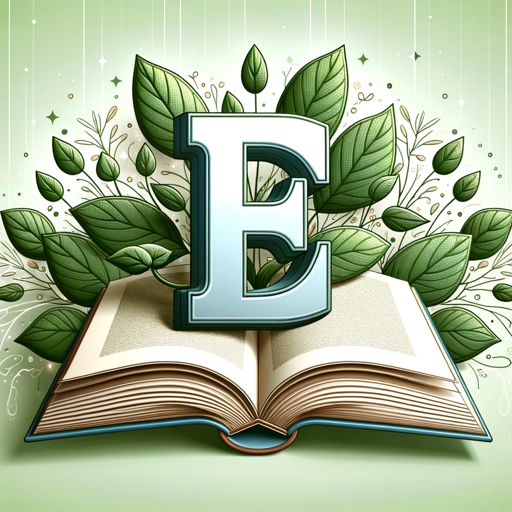
- Market Research
- User Feedback
- Product Growth
- Feature Validation
- Retention Boost
Q&A About The Product Manager - by Qualli
What is the main purpose of The Product Manager - by Qualli?
The Product Manager - by Qualli is designed to help product managers create, deploy, and analyze in-app surveys seamlessly, enabling them to gather user feedback without requiring developer intervention.
How can Qualli AI assist in survey creation?
Qualli AI automatically generates optimized surveys tailored to specific use cases, saving time and ensuring that the questions are relevant and effective in gathering actionable insights.
What are the prerequisites for using The Product Manager - by Qualli?
There are no prerequisites for accessing Qualli’s trial features. However, for integration with mobile apps, basic knowledge of React Native is beneficial, and familiarity with your app's user flow helps in setting up effective survey triggers.
How does Qualli ensure that surveys match the app’s branding?
Qualli offers custom themes that allow you to either choose from predefined styles or create unique designs, ensuring that the surveys are consistent with your app’s branding.
What types of analytics does Qualli provide?
Qualli provides comprehensive analytics, including visualizations of user responses, feedback journey tracking, and insights into how users interact with surveys, helping you to refine both your product and survey strategies.