Accessibility Advisor-accessibility audits for websites.
AI-powered accessibility consulting tool.
How can I make my website more accessible?
What are some common accessibility issues?
Can you audit my website for accessibility?
Explain WCAG 2.1 AAA guidelines.
Related Tools
Load More
Policy Advisor
I assist public policy professionals with strategic policymaking for government

Accessibility Copilot
Code reviewer for WCAG 2.2 compliance. Paste a code snippet and hit Enter.

Allie - Web Accessibility Reference
A Web Accessibility Reference bot. Trained on material from W3C, MDN, and various publicly available a11y web sources. Intended to be used as a complement to, not a replacement for, professional advice and consultation.
IT Audit Advisor
Ensures IT systems integrity through comprehensive auditing.
User Experience Adviser
I'm specialized in UX/UI design, offering expert advice on the latest trends, tools, and best practices. My expertise encompasses digital product design, UX research, and mobile UX design, providing insights and guidance to enhance your understanding and

UX Mentor
UX Expert & Constructive Feedback Provider
20.0 / 5 (200 votes)
Introduction to Accessibility Advisor
Accessibility Advisor is a specialized tool designed to help users ensure that their websites meet the highest standards of accessibility as defined by the Web Content Accessibility Guidelines (WCAG) 2.1 AAA level. The primary function of Accessibility Advisor is to provide clear, actionable guidance on how to make web content accessible to all users, including those with disabilities. It helps users understand complex accessibility concepts and translates them into practical steps for implementation. For instance, if a web developer is uncertain about how to make a video accessible to users with visual impairments, Accessibility Advisor can provide detailed instructions on adding audio descriptions and transcripts, explaining why these elements are crucial for inclusivity. The tool is designed to be user-friendly, catering to individuals with varying levels of technical expertise, from novice website owners to experienced developers.

Key Functions of Accessibility Advisor
Website Accessibility Audits
Example
A small business owner is unsure if their website meets accessibility standards. Accessibility Advisor conducts a comprehensive audit, identifying issues such as insufficient color contrast and missing alt text for images.
Scenario
This function is particularly useful for businesses looking to enhance their online presence by ensuring their websites are accessible to all users, including those with disabilities.
Guidance on WCAG Compliance
Example
A web developer needs to implement accessible forms but is unfamiliar with WCAG 2.1 AAA criteria. Accessibility Advisor provides detailed guidelines on creating forms with appropriate labels, error messages, and keyboard navigability.
Scenario
This function is vital for developers and designers who need to ensure their work complies with strict accessibility standards but require expert guidance to do so.
Best Practices and Recommendations
Example
A content creator wants to ensure that their blog posts are accessible to users with cognitive disabilities. Accessibility Advisor offers recommendations on structuring content with clear headings, simplified language, and alternative text for complex images.
Scenario
This function supports content creators and editors in producing web content that is not only engaging but also accessible to a broad audience, including users with cognitive or learning disabilities.
Ideal Users of Accessibility Advisor
Web Developers and Designers
These professionals benefit from Accessibility Advisor by receiving detailed guidance on implementing accessibility features in their projects. Whether they are working on new sites or updating existing ones, the tool helps them ensure that their designs are inclusive, functional, and compliant with the latest accessibility standards.
Business Owners and Content Creators
Business owners, especially those running online stores or service websites, gain value from Accessibility Advisor by making their sites accessible to a wider audience, including people with disabilities. Content creators, such as bloggers or video producers, use the tool to ensure their content is inclusive and accessible, enhancing user engagement and reach.

How to Use Accessibility Advisor
Visit aichatonline.org for a free trial without login
No need for ChatGPT Plus; simply go to the website and access the free trial to start using Accessibility Advisor immediately.
Explore accessibility guidelines
Familiarize yourself with the Web Content Accessibility Guidelines (WCAG) standards, particularly WCAG 2.1 AAA level, to understand the framework used by Accessibility Advisor.
Submit your website or digital content
Upload your website URL or specific content for a thorough audit. Accessibility Advisor will analyze your content and provide feedback based on WCAG standards.
Review detailed recommendations
Receive comprehensive, actionable recommendations on how to improve accessibility, including tips on enhancing usability for people with disabilities.
Implement changes and re-evaluate
Make the suggested changes to your website or content, then use Accessibility Advisor to reassess and ensure that all accessibility issues have been resolved.
Try other advanced and practical GPTs
Lingo Buddy
Enhance Your English with AI

文心一言
AI-powered assistance for all your needs

通义千问
AI-powered answers, anytime, anywhere

The Product Manager - by Qualli
AI-Powered In-App Survey Management.

Mastery
AI-Powered Learning for Every Mind.

AI Tool Hunter
Discover the Best AI Tools Effortlessly

Inkspire
AI-powered Custom Tattoo Designs

Karla: Universo eXeLearning
AI-powered eXeLearning assistance
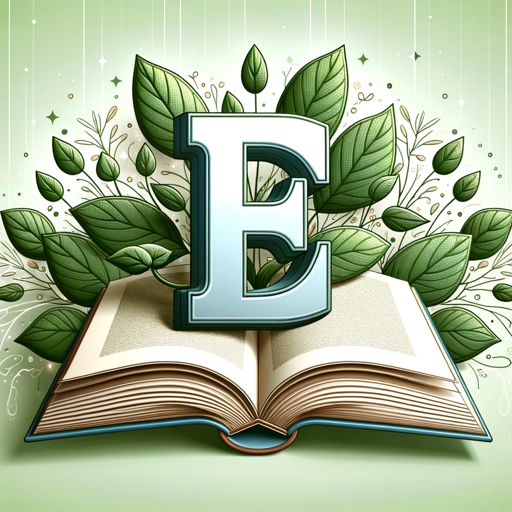
Unofficial Elixir Bot
AI-powered Elixir programming assistant.

Probability Prover
AI-Powered Probability Theory Solutions
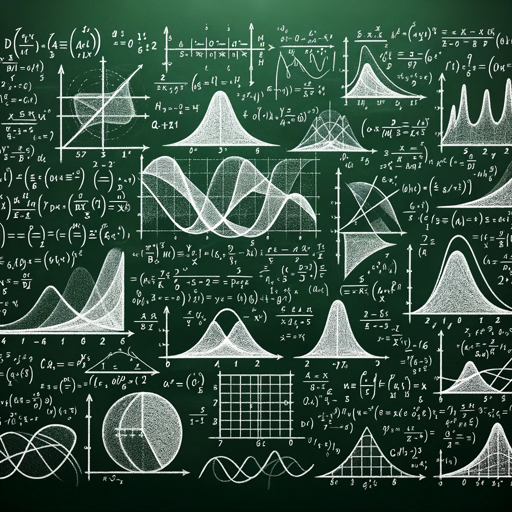
FormalGPT
Elevate Your Professional Communication with AI
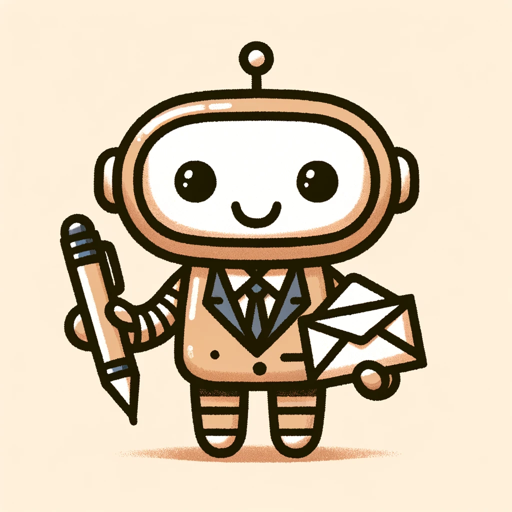
WP secure guide
AI-Powered Security for WordPress

- Content Review
- Legal Compliance
- Inclusive Design
- Web Audit
- UX Enhancement
Q&A About Accessibility Advisor
What is Accessibility Advisor?
Accessibility Advisor is a consulting tool designed to help users ensure their websites and digital content meet the Web Content Accessibility Guidelines (WCAG) 2.1 AAA standards, making them accessible to all users, including those with disabilities.
Who can benefit from using Accessibility Advisor?
Web developers, content creators, UX designers, and organizations looking to improve the accessibility of their online presence can benefit from using Accessibility Advisor to identify and fix accessibility issues.
How does Accessibility Advisor evaluate content?
It uses a combination of automated tools and expert guidelines to analyze your content against the WCAG 2.1 AAA standards, providing detailed feedback and suggestions for improvements.
Can Accessibility Advisor assist with legal compliance?
While Accessibility Advisor provides recommendations based on WCAG standards, it does not offer legal advice. However, following its suggestions can help you move closer to compliance with accessibility laws and regulations.
Does Accessibility Advisor support non-web content?
Yes, Accessibility Advisor can also evaluate documents, multimedia content, and other digital assets for accessibility issues, ensuring they are accessible to all users.