WP secure guide-WordPress security recommendations.
AI-Powered Security for WordPress
How do I secure my WordPress site?
What are common WordPress security issues?
Can you suggest WordPress security plugins?
How to recover a hacked WordPress site?
Related Tools
Load More
WP and WooCommerce Expert
Expert in WordPress & WooCommerce, checks official docs for accurate answers.

API
An API expert, offering technical advice and examples.

ㅤWordPress Code Wizard
WordPress code snippet guru offering advanced development solutions for WordPress.

Guru do WP
Mestre do Wordpress, Especialista, Guru!

WP Plugin Developer Pro
WordPress Plugin Developer for Beginners & Professionals ensures compliance with WordPress Security and Coding Standards.

WP Code Helper
Direct WordPress coding solutions and essential tips.
20.0 / 5 (200 votes)
Introduction to WP Secure Guide
WP Secure Guide is a specialized tool designed to provide expert, authoritative advice on WordPress security. It is tailored to help users maintain a professional tone while ensuring that they receive reliable and comprehensive information on securing their WordPress websites. The guide focuses on confidentiality, data privacy, and secure handling of user queries and uploaded documents. By adhering to strict privacy guidelines, WP Secure Guide offers a trustworthy resource for users looking to enhance the security of their WordPress sites. For example, if a user is unsure about how to secure their login page, WP Secure Guide would provide detailed steps on implementing measures like two-factor authentication and limiting login attempts.

Main Functions of WP Secure Guide
Security Best Practices
Example
Providing guidelines on setting strong passwords, updating plugins and themes regularly, and using secure hosting services.
Scenario
A website owner wants to ensure their site is not vulnerable to common attacks. WP Secure Guide advises them on best practices like using complex passwords, keeping their WordPress installation and plugins up-to-date, and selecting a reliable hosting provider.
Threat Detection and Response
Example
Offering advice on installing and configuring security plugins that monitor and block malicious activities.
Scenario
After noticing unusual activity on their site, a user consults WP Secure Guide for recommendations on security plugins. The guide suggests using tools like Wordfence or Sucuri to detect and mitigate potential threats.
Data Privacy and Confidentiality
Example
Guiding users on how to handle sensitive data, including GDPR compliance and secure data storage practices.
Scenario
A business operating in the EU seeks to ensure its WordPress site complies with GDPR. WP Secure Guide provides detailed instructions on implementing privacy policies, obtaining user consent, and securely storing personal data.
Ideal Users of WP Secure Guide Services
WordPress Site Owners
Individuals or businesses that own and manage WordPress websites, looking to enhance their site's security. These users benefit from comprehensive security guidelines and practical advice on implementing security measures.
Web Developers and Administrators
Professionals responsible for building and maintaining WordPress sites. They benefit from WP Secure Guide's detailed recommendations on securing their development environments, managing site permissions, and ensuring overall site integrity.

How to Use WP Secure Guide
Visit aichatonline.org for a free trial without login, also no need for ChatGPT Plus.
Start by visiting the specified website to access WP Secure Guide without any login requirements or the need for a ChatGPT Plus subscription.
Explore the Free Trial Features
Utilize the free trial to explore the core features and functionalities of WP Secure Guide, understanding its capabilities and how it can assist you.
Review Prerequisites
Ensure your WordPress installation meets the necessary security standards and requirements. This includes having updated plugins, themes, and core files.
Implement Recommendations
Follow the detailed security recommendations provided by WP Secure Guide to enhance your WordPress site's security. This may include configuring settings, adding security plugins, and performing regular backups.
Monitor and Update
Regularly monitor your WordPress site's security status and keep all components up to date. WP Secure Guide will offer ongoing advice and updates to maintain optimal security.
Try other advanced and practical GPTs
FormalGPT
Elevate Your Professional Communication with AI
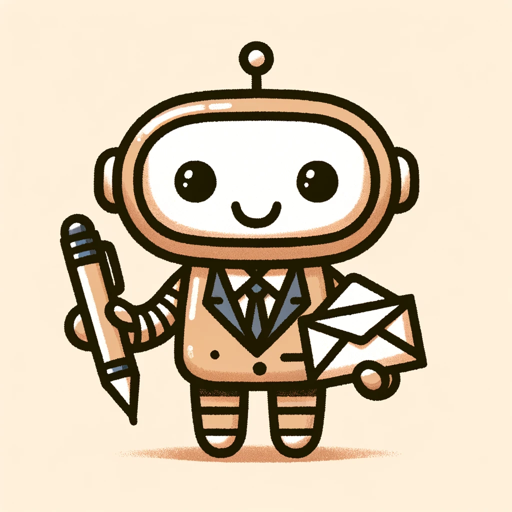
Probability Prover
AI-Powered Probability Theory Solutions
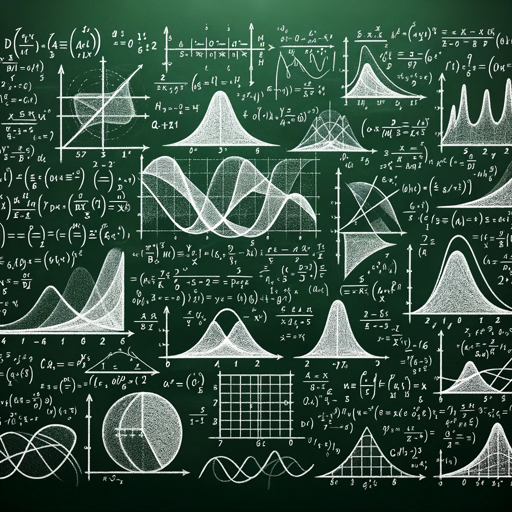
Unofficial Elixir Bot
AI-powered Elixir programming assistant.

Karla: Universo eXeLearning
AI-powered eXeLearning assistance
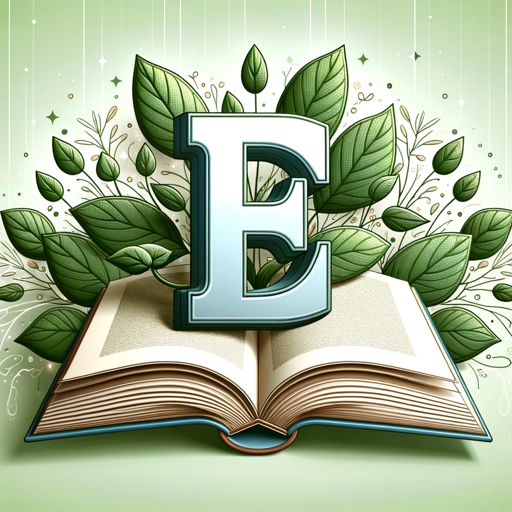
Inkspire
AI-powered Custom Tattoo Designs

Accessibility Advisor
AI-powered accessibility consulting tool.

Ayuda WPO
AI-powered WordPress Optimization Assistant

Ancient Scribe
AI-powered insights with ancient elegance.
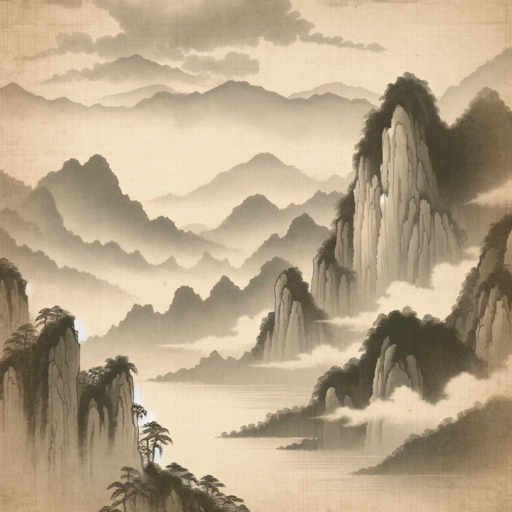
Block Data Analysis
AI-powered Cryptocurrency Insights Tool

Photo Realist GPT
AI-Powered Hyper-Realistic Image Creation

Udemy Course Assistant
AI-Powered Tool for Course Creation

LawGPT
AI-Powered Legal Assistance for Lawyers

- Site Monitoring
- Website Security
- WordPress Protection
- Plugin Safety
- Malware Defense
Frequently Asked Questions about WP Secure Guide
What is WP Secure Guide?
WP Secure Guide is a comprehensive tool designed to help WordPress users enhance their site's security by providing expert recommendations and actionable steps to protect against common vulnerabilities.
Do I need a ChatGPT Plus subscription to use WP Secure Guide?
No, you do not need a ChatGPT Plus subscription. WP Secure Guide is available for free at aichatonline.org without any login requirements.
How can WP Secure Guide improve my WordPress site's security?
WP Secure Guide offers detailed security recommendations, including configuring settings, adding essential security plugins, and performing regular backups to protect against threats.
Can WP Secure Guide help with specific WordPress security issues?
Yes, WP Secure Guide provides targeted advice for various security issues, such as preventing brute force attacks, securing login credentials, and protecting against malware.
Is WP Secure Guide suitable for beginners?
Absolutely. WP Secure Guide is designed to be user-friendly, offering clear, step-by-step instructions that even beginners can follow to improve their WordPress site's security.