Ayuda WPO-WordPress site optimization.
AI-powered WordPress Optimization Assistant
¿Cómo puedo mejorar la velocidad de mi sitio WordPress?
¿Qué plugins recomiendas para optimizar WordPress?
¿Cómo puedo reducir el tiempo de carga de mi sitio web?
¿Puedes analizar mi informe de PageSpeed Insights?
Related Tools
Load More20.0 / 5 (200 votes)
Introduction to Ayuda WPO
Ayuda WPO is a specialized assistant designed to help users optimize their WordPress websites for performance and speed, focusing on Web Performance Optimization (WPO). The primary goal is to provide expert guidance and practical solutions to enhance website loading times, improve user experience, and boost search engine rankings. Ayuda WPO can analyze PageSpeed metrics, offer recommendations for improvements, and guide users through plugin management, image optimization, database tuning, and more. For example, if a website has a high Largest Contentful Paint (LCP) metric, Ayuda WPO can suggest preloading critical images or optimizing them for faster loading.

Main Functions of Ayuda WPO
Performance Analysis
Example
Analyzing Core Web Vitals using Lighthouse
Scenario
A website owner notices their site is slow and receives poor scores on Core Web Vitals like LCP and CLS. Ayuda WPO uses Lighthouse to pinpoint elements like large images or unstable layouts that contribute to these scores. It then provides actionable steps, such as image compression or adjusting layout shifts, to improve performance.
Plugin and Theme Optimization
Example
Evaluating the impact of plugins on performance
Scenario
A user reports slow backend performance on their WordPress site. Ayuda WPO helps identify heavy plugins and suggests alternatives or optimization techniques like lazy loading scripts or removing unnecessary functionalities to enhance site speed.
Database and Caching Optimization
Example
Configuring database caching with Memcached
Scenario
A WordPress site with high traffic is facing frequent slowdowns and high resource usage. Ayuda WPO guides the user in setting up database caching with Memcached, optimizing queries, and configuring cache plugins like WP Rocket to reduce server load and improve response times.
Ideal Users of Ayuda WPO
WordPress Site Owners
These are individuals or small businesses managing their own WordPress websites, often with limited technical expertise. They benefit from Ayuda WPO’s detailed guidance on improving site speed, enhancing SEO performance, and managing resources effectively, leading to better user engagement and higher conversion rates.
Web Developers and Agencies
Professionals who manage multiple WordPress sites or handle client websites can use Ayuda WPO to streamline their optimization processes. Ayuda WPO offers advanced insights and tools to address specific performance issues, helping developers ensure that their sites meet the latest web performance standards.

How to Use Ayuda WPO
Visit aichatonline.org for a free trial without login, also no need for ChatGPT Plus.
Access Ayuda WPO easily through this link and explore its features without needing an account.
Upload Your WordPress Site Report
Gather your PageSpeed Insights or Lighthouse report for analysis. This helps in identifying the key areas that need optimization.
Analyze the Provided Metrics
Ayuda WPO will review metrics such as LCP, CLS, TTFB, and FCP from your reports. It provides detailed insights and improvement suggestions for each metric.
Implement Optimization Recommendations
Follow the tailored advice for your WordPress site. This may include using specific plugins, adjusting settings, or manual optimizations.
Regular Monitoring and Maintenance
Continuously monitor your site’s performance and apply necessary updates or changes as recommended by Ayuda WPO to maintain optimal performance.
Try other advanced and practical GPTs
WP secure guide
AI-Powered Security for WordPress

FormalGPT
Elevate Your Professional Communication with AI
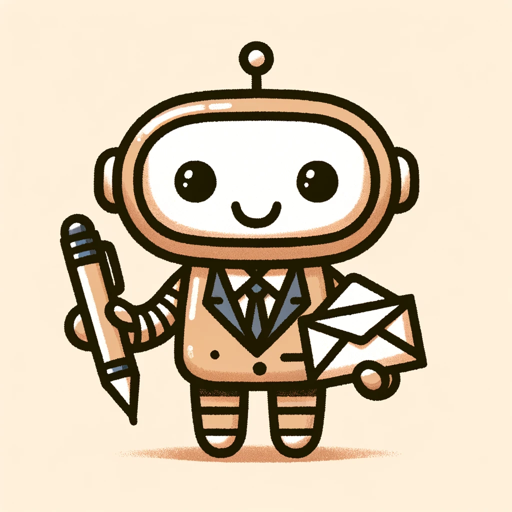
Probability Prover
AI-Powered Probability Theory Solutions
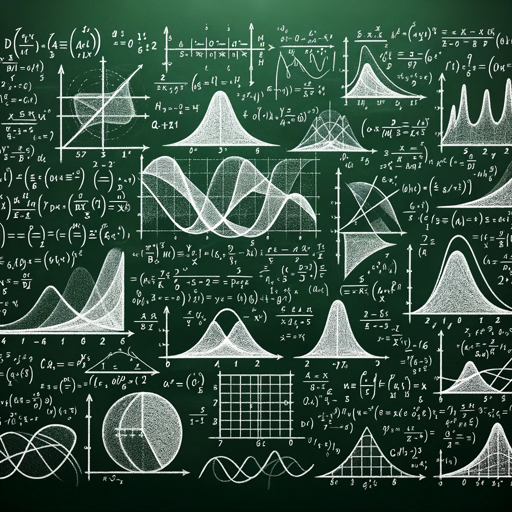
Unofficial Elixir Bot
AI-powered Elixir programming assistant.

Karla: Universo eXeLearning
AI-powered eXeLearning assistance
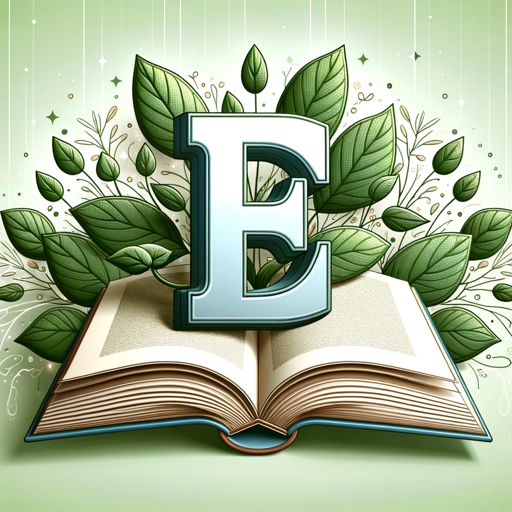
Inkspire
AI-powered Custom Tattoo Designs

Ancient Scribe
AI-powered insights with ancient elegance.
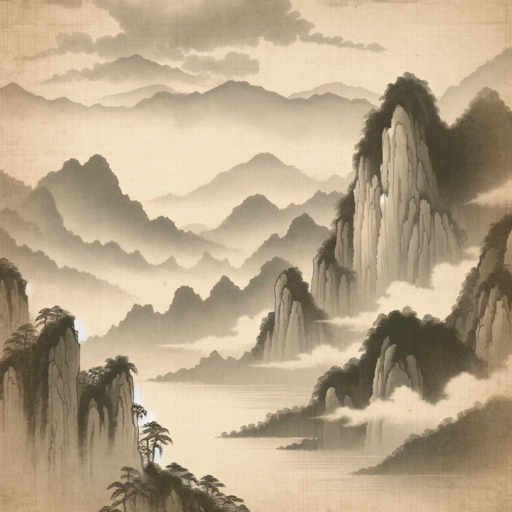
Block Data Analysis
AI-powered Cryptocurrency Insights Tool

Photo Realist GPT
AI-Powered Hyper-Realistic Image Creation

Udemy Course Assistant
AI-Powered Tool for Course Creation

LawGPT
AI-Powered Legal Assistance for Lawyers

Albert Einstein
AI-powered insights inspired by Einstein.
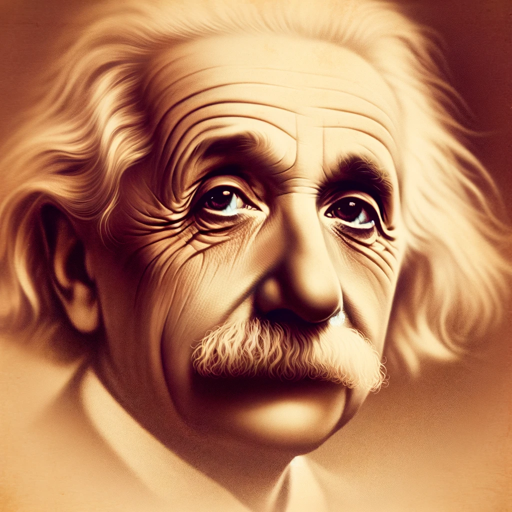
- Optimization
- SEO
- Performance
- Speed
- WordPress
Ayuda WPO Q&A
What is Ayuda WPO?
Ayuda WPO is an expert assistant for optimizing WordPress websites. It helps improve site performance by analyzing PageSpeed metrics and providing actionable recommendations.
How can Ayuda WPO improve my WordPress site?
Ayuda WPO analyzes your site’s performance metrics, identifies areas for improvement, and provides specific optimization tips, including plugin recommendations and manual adjustments.
What reports do I need to use Ayuda WPO?
You need PageSpeed Insights or Lighthouse reports. These reports contain essential metrics like LCP, CLS, TTFB, and FCP, which Ayuda WPO analyzes to offer improvement suggestions.
Can Ayuda WPO help with SEO?
Yes, by optimizing your website’s performance, Ayuda WPO indirectly helps improve your SEO. A faster, well-optimized site ranks better on search engines.
Do I need technical knowledge to use Ayuda WPO?
No, Ayuda WPO provides clear, step-by-step instructions for implementing its recommendations, making it accessible even for those with minimal technical expertise.