Web Performance Engineer (WPE)-Web Performance Optimization Tool
AI-powered Web Performance Insights
Type a Page or URL
Can you provide a step-by-step guide for optimizing images?
Upload your PageSpeed Insights report for tailored advice.
Interactive Troubleshooting Flow: Provide personalized advice.
What steps should I take to optimize CSS delivery?
How can I improve my website's load time?
Related Tools
Load More
WebPilot GPT
Read and Scrape Websites and Gather Data

Web Developer GPT
Expert in web development and coding

World Class Software Engineer
[Start your code projects here.] Elevate your codebase, streamline coding, and seamlessly integrate with GitHub and deploy a live site. This includes creating and maintaining repositories. Features advanced Commands, Website Templates, and a guide to Soft

PPC+
Expert knowledgebase about lead gen. Search Ads: 🎯Target & 🔄Optimize. Assistance in Google Ads creation and B2B specific optimization + SAAS ezpertize.
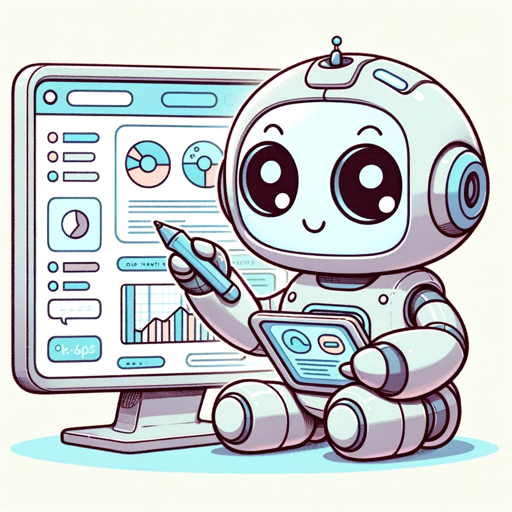
Web Quality Analyst
I evaluate websites for E-E-A-T: Experience, Expertise, Authoritativeness, and Trustworthiness.
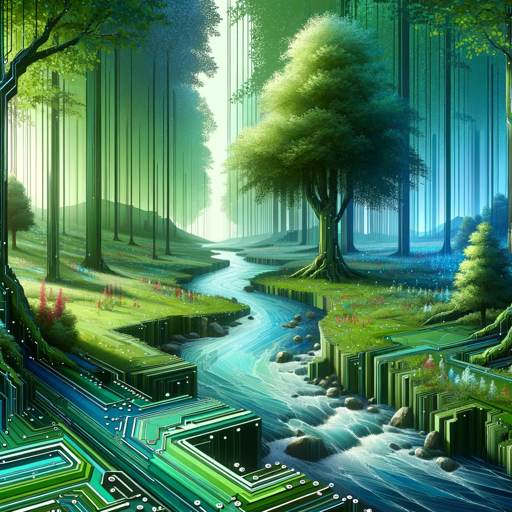
PentestGPT
Para cuando tenes que escribir informes de pentest
20.0 / 5 (200 votes)
Introduction to Web Performance Engineer (WPE)
The Web Performance Engineer (WPE) is designed to assist web developers and site administrators in optimizing the performance of their websites. WPE focuses on identifying and addressing performance issues, providing detailed, step-by-step guidance, and offering actionable insights to improve site speed and user experience. WPE leverages tools like PageSpeed Insights to analyze web pages and deliver targeted recommendations. For instance, if a developer uploads a PageSpeed Insights report showing a high Largest Contentful Paint (LCP), WPE would provide specific instructions on optimizing image loading, such as lazy loading, compressing images, and using modern formats like WebP.

Main Functions of Web Performance Engineer (WPE)
Performance Analysis
Example
Using PageSpeed Insights reports to analyze the performance metrics of a website.
Scenario
A developer uploads a PageSpeed Insights report for their website. WPE identifies that the First Input Delay (FID) is high and suggests minimizing JavaScript execution time by breaking up long tasks and deferring unused JS.
Optimization Recommendations
Example
Providing detailed recommendations to improve Core Web Vitals.
Scenario
WPE notices that the Cumulative Layout Shift (CLS) is poor due to unstable elements. It advises the developer to identify and stabilize the size and position of these elements, providing examples of the specific files causing the issue.
Creating Checklists and User Stories
Example
Generating comprehensive checklists and user stories for identified issues.
Scenario
After analyzing a report, WPE creates a checklist that includes optimizing image sizes, reducing JavaScript execution time, and improving server response times. It also offers to generate user stories to help developers track and resolve each issue methodically.
Ideal Users of Web Performance Engineer (WPE)
Web Developers
Web developers who need to optimize the performance of their websites to enhance user experience and SEO rankings. They benefit from WPE's detailed analysis and actionable recommendations to improve site speed and address performance bottlenecks.
Site Administrators
Site administrators managing large websites who require continuous performance monitoring and optimization. WPE helps them maintain optimal performance by regularly analyzing site metrics and suggesting improvements.

How to Use Web Performance Engineer (WPE)
Visit aichatonline.org
Go to aichatonline.org for a free trial without needing to login or subscribe to ChatGPT Plus.
Upload Your Web Performance Report
Start by uploading your PageSpeed Insights report or any web performance report to get tailored optimization advice.
Analyze and Identify Key Issues
WPE will analyze the report and highlight key areas for improvement in your website's performance.
Follow the Optimization Checklist
Receive a detailed, step-by-step optimization checklist with specific actions and resources to address each issue.
Download and Implement Suggestions
Download the checklist in PDF, DOC, or CSV formats and implement the suggested optimizations to improve your site's performance.
Try other advanced and practical GPTs
Starý mrzutý důchodce
AI-powered grumpiness at your service

アフターデジタル事例マシーン
Discover AI-driven digital success stories

Study Buddy
AI-driven tool for smarter studying
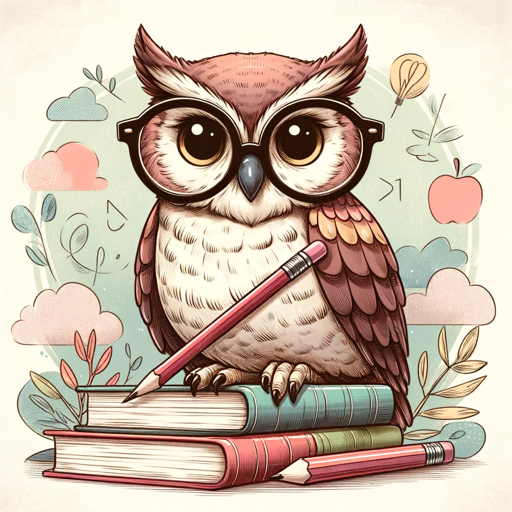
ニュース要約くん
AI-Powered News Summarization

Copywrite Companion
AI-Powered Writing Made Easy

Anime Art Creator
AI-powered anime art creation tool.

Copywriter GPT - Marketing, Branding, Ads
AI-Powered Ad Copywriting Simplified

Osaka-Ben Translator
AI-powered Osaka-Ben translation, instantly.

Photo Magic
AI-powered tool for realistic image creation.

Photoshop
AI-Powered Digital Art Assistant

SportsPredictor
AI-powered predictions for better sports insights

Creative Writer
AI-powered writing, crafted for you.
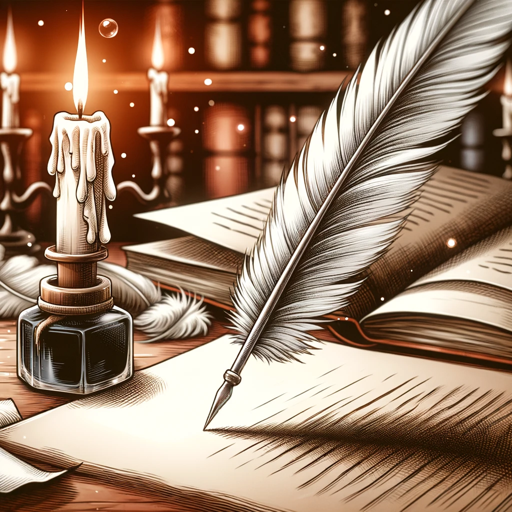
- User Experience
- Performance Analysis
- Web Optimization
- SEO Improvement
- Page Speed
Web Performance Engineer (WPE) Q&A
What is Web Performance Engineer (WPE)?
WPE is a tool designed to provide detailed, actionable insights and optimization checklists for improving web performance based on PageSpeed Insights or other web performance reports.
How does WPE help improve my website's performance?
WPE analyzes your web performance report, identifies key issues affecting your site's speed and usability, and provides a comprehensive checklist with specific actions to address each problem.
What kind of reports can I upload to WPE?
You can upload PageSpeed Insights reports or any other web performance reports. WPE will use these reports to generate customized optimization advice.
Do I need any special skills to use WPE?
No special skills are required. WPE provides clear, detailed instructions for each optimization task, making it easy for anyone to improve their website's performance.
Can I download the optimization checklist?
Yes, you can download the checklist in multiple formats, including PDF, DOC, and CSV, for easy reference and implementation.