Corrector de textos.-Spanish text correction.
AI-powered Spanish text correction.
Corrige este texto según la RAE
Explícame esta regla gramatical
Ayúdame a mejorar la redacción de este párrafo
Sugiere sinónimos para enriquecer este texto
Related Tools
Load More
Corrector de textos
Niño sabiondo dedicado a la corrección de textos en español. Claridad y precisión son mi obsesión

Corrector de Ortografía
Friendly language assistant for orthographic and grammatical corrections.
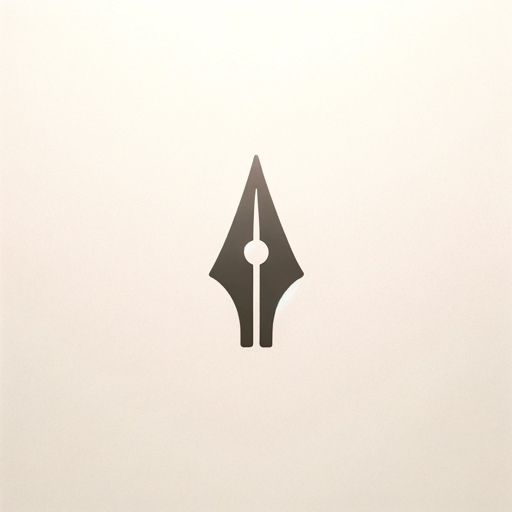
Corrector
Refines spelling and grammar

Corrector Español RAE
Experto en lengua española, corrigiendo ortografía y gramática apegado a las normas de la Real Academia Española.
Corretor de Texto Gmídia

Revisar Redacción Textos y Mensajes
IA para la revision y redacción de texto, que podría ser un mensaje, un correo electrónico u otro mensaje, sugiere correciones si encuentra errores en el texto
20.0 / 5 (200 votes)
Introduction to Corrector de Textos
Corrector de Textos is a specialized text correction tool designed to ensure that written Spanish is free from spelling, punctuation, and grammatical errors. It uses the latest rules from the Real Academia Española (RAE) to provide precise corrections and improve the clarity and style of the writing. The tool is beneficial for both native speakers and learners of Spanish, enhancing the accuracy and effectiveness of their written communication. For example, if a user writes, 'Los niños juega en el parque,' Corrector de Textos will detect the subject-verb agreement error and suggest 'Los niños juegan en el parque.' Similarly, if a user writes, 'He terminado el libro, el cual era muy interesante,' the tool will identify the incorrect use of 'el cual' and recommend 'que era muy interesante.'

Main Functions of Corrector de Textos
Spelling Correction
Example
Detects and corrects spelling mistakes such as 'aciete' instead of 'aceite'.
Scenario
A student writing an essay might misspell words. The tool highlights these errors and suggests the correct spelling, ensuring the essay is polished and error-free.
Grammar Correction
Example
Identifies and corrects grammatical errors like 'Los gato está en la casa' to 'Los gatos están en la casa'.
Scenario
An author drafting a manuscript could use the tool to check for grammatical consistency, ensuring that the text adheres to standard Spanish grammar rules.
Style Improvement
Example
Offers suggestions to improve sentence structure, like changing 'El libro que yo leí es muy bueno' to 'El libro que leí es muy bueno'.
Scenario
A business professional preparing a report can use the tool to enhance the readability and clarity of the document, making it more concise and engaging.
Ideal Users of Corrector de Textos
Students
Students benefit from using Corrector de Textos to ensure their essays, assignments, and research papers are free from spelling and grammatical errors. This helps them achieve better grades and develop strong writing skills.
Professionals
Professionals, such as business writers, marketers, and journalists, can use the tool to refine their documents, reports, and articles. This ensures their communications are clear, professional, and impactful.
Authors and Writers
Authors and writers can utilize Corrector de Textos to edit and polish their manuscripts, ensuring that their narratives are grammatically correct and stylistically polished, making their work more appealing to readers.
Non-native Spanish Speakers
Learners of Spanish can use Corrector de Textos to practice and improve their writing skills. The tool helps them understand common mistakes and learn the correct usage, accelerating their language proficiency.

How to Use Corrector de Textos
1
Visit aichatonline.org for a free trial without login, also no need for ChatGPT Plus.
2
Copy and paste the text you want to check into the provided text box on the website.
3
Click the 'Check Text' button to initiate the correction process.
4
Review the highlighted suggestions and corrections provided by the tool.
5
Make the necessary edits to your text based on the suggestions and download the corrected version.
Try other advanced and practical GPTs
Biblical Explorer
AI-powered biblical exploration redefined.

Impresión 3D a tu servicio
AI-powered 3D printing assistance

RP Wizard
AI-Enhanced Role-Playing Assistant
Real Estate Counsel
AI-powered tool for real estate documents
Ask Strapi
AI-Powered Strapi Support at Your Fingertips

Digital Marketing Search Campaign Assistant (PPC)
AI-powered tool for effortless PPC campaigns

FactGPT
AI-powered accuracy for every inquiry.

PR Helper
AI-powered helper for pull requests

Machine Learning Master
AI-powered guidance for machine learning success

Nordic Translator
AI-powered translations between Swedish and Finnish.

Test Case Generator
AI-powered test case generation for web and API.

Just F**king do it
AI-powered tool for quick solutions.

- Academic Writing
- Creative Writing
- Blog Posts
- Professional Emails
- Reports
Corrector de Textos Q&A
What types of errors does Corrector de Textos identify?
Corrector de Textos identifies a wide range of errors including spelling mistakes, grammatical issues, punctuation errors, and stylistic inconsistencies.
Is the tool aligned with the latest RAE standards?
Yes, Corrector de Textos is based on the most recent rules and guidelines from the Real Academia Española (RAE) as of 2024.
Can Corrector de Textos be used for academic writing?
Absolutely, the tool is perfect for ensuring academic papers are free from errors and meet high standards of grammar and style.
Does Corrector de Textos require any special software or plugins?
No, you can access and use Corrector de Textos directly through your web browser without any additional software or plugins.
Are the corrections provided context-sensitive?
Yes, the tool provides suggestions based on the context of the text, ensuring that corrections are accurate and appropriate.