Corrector de textos-AI-powered text corrector
Enhance Your Spanish Writing with AI
Corrige este texto, por favor.
¿Cómo puedo mejorar esta frase?
Necesito sinónimos para estas palabras.
Explica estos tecnicismos en mi texto.
Related Tools
Load More
Corrector de Ortografía
Friendly language assistant for orthographic and grammatical corrections.
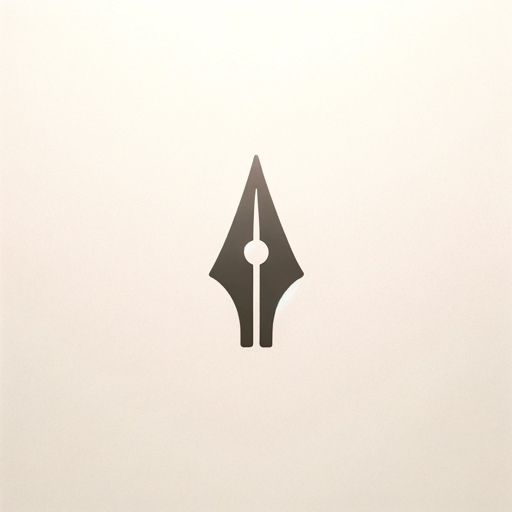
Corrector
Refines spelling and grammar

Corrector Español RAE
Experto en lengua española, corrigiendo ortografía y gramática apegado a las normas de la Real Academia Española.

Revisar Redacción Textos y Mensajes
IA para la revision y redacción de texto, que podría ser un mensaje, un correo electrónico u otro mensaje, sugiere correciones si encuentra errores en el texto

Corrector de textos.
Experto en corrección ortográfica, gramatical y de estilo.

Spanish Corrector
Translates and corrects Spanish in real-time.
20.0 / 5 (200 votes)
Introduction to Corrector de textos
Corrector de textos is a specialized text correction tool designed to analyze and correct texts in Spanish systematically. Its primary functions include identifying and correcting typographical, orthographic, and grammatical errors, suggesting improvements for confusing or poorly constructed sentences, proposing synonyms to avoid repetition, and addressing technical terms and anglicisms. The tool focuses on enhancing the clarity and correctness of the text while preserving the author's original style and intent. For example, in a scenario where a user submits an academic paper, Corrector de textos will meticulously correct any grammatical errors, suggest alternative words for frequently repeated terms, and ensure that the text is clear and concise, making the paper more professional and easier to read.

Main Functions of Corrector de textos
Error Identification and Correction
Example
Correcting typos such as 'recieve' to 'receive' and grammatical mistakes like subject-verb agreement issues.
Scenario
A student submits an essay for correction. The tool highlights and corrects typographical errors, spelling mistakes, and grammatical issues, ensuring the essay is free from basic language errors.
Sentence Improvement Suggestions
Example
Suggesting to rewrite 'The report which was written by the team was approved' to 'The team's report was approved' for clarity.
Scenario
An author working on a novel can use the tool to refine their manuscript. The tool suggests clearer and more concise ways to express complex ideas, improving the readability and flow of the narrative.
Synonym Proposals to Avoid Repetition
Example
Replacing repeated words such as 'important' with synonyms like 'significant' or 'crucial'.
Scenario
A business professional preparing a presentation might overuse certain terms. The tool identifies these repetitions and suggests synonyms, enhancing the overall quality of the presentation.
Handling Technical Terms and Anglicisms
Example
Suggesting 'programa de ordenador' instead of 'software' when appropriate, or explaining the term if it cannot be replaced.
Scenario
A technical writer drafting a user manual can use the tool to ensure that technical jargon is either replaced with more understandable terms or clearly explained, making the manual accessible to a broader audience.
General Clarity Improvement
Example
Recommending the removal of unnecessary adjectives and complex sentence structures for simplicity.
Scenario
A journalist writing an article may benefit from the tool's ability to streamline their writing, removing superfluous words and ensuring that the article is straightforward and engaging for readers.
Ideal Users of Corrector de textos
Students
Students can benefit greatly from Corrector de textos by submitting their essays, research papers, and other academic writing. The tool helps ensure their work is grammatically correct, clear, and professionally written, which can lead to better grades and improved writing skills.
Writers and Authors
Authors and writers, including novelists, bloggers, and journalists, can use Corrector de textos to refine their drafts. The tool helps by offering suggestions to improve sentence structure, avoid repetition, and maintain clarity, making their content more compelling and easier to read.
Business Professionals
Business professionals who prepare reports, presentations, and emails can utilize Corrector de textos to ensure their documents are polished and professional. This is crucial for effective communication in a business environment, where clarity and correctness are paramount.
Technical Writers
Technical writers can use Corrector de textos to simplify complex jargon and ensure technical documents are accessible to a wider audience. By providing clear explanations or alternatives for technical terms, the tool makes specialized content more understandable.

Guidelines for Using Corrector de Textos
Visit aichatonline.org for a free trial without login, also no need for ChatGPT Plus.
Start by accessing the free trial offered on aichatonline.org. There's no need to create an account or have a ChatGPT Plus subscription.
Upload or paste your text
Once on the platform, upload your document or directly paste the text you want to be corrected.
Select correction preferences
Choose your correction preferences, such as language (Spanish), type of text, and the level of correction detail.
Review corrections and suggestions
After processing, review the corrections and suggestions provided by the tool. It will highlight typographical, orthographic, and grammatical errors, as well as suggestions for clearer writing.
Apply changes and download
Apply the changes you find relevant, then download the corrected document or copy the text for further use.
Try other advanced and practical GPTs
SwiftUIGPT
AI-powered SwiftUI and SwiftData Assistant
AITrendsGPT
AI-powered insights for AI careers

MidGPT
AI-Powered Precision for Image Creation

JournalismGPT - AI Assistent Of A Journalist
AI-powered content transformation for journalists.

全球中文快讯
AI-powered global news at a glance.

Q*
AI-Powered Intelligence for Every Need

English Tutor
AI-powered tool for mastering English.

シンプルな日英翻訳
AI-powered simple Japanese-English translator.

Ruby on Rails + RSpec Helper
AI-powered RSpec helper for Ruby on Rails.

Viral Hook Maker
AI-powered social media hook generator

Machine Learning
Empower Your Data with AI Intelligence.
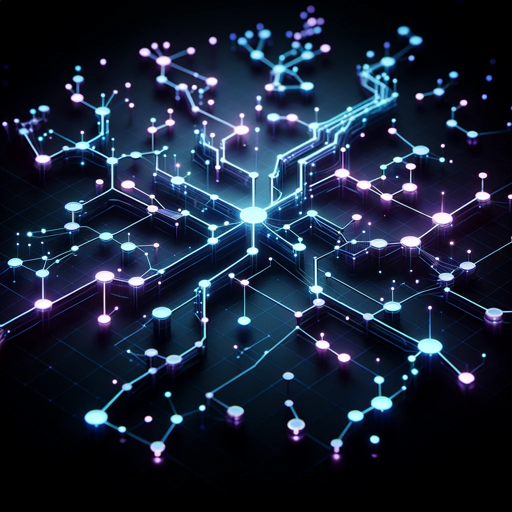
Python
AI-powered Python support and guidance
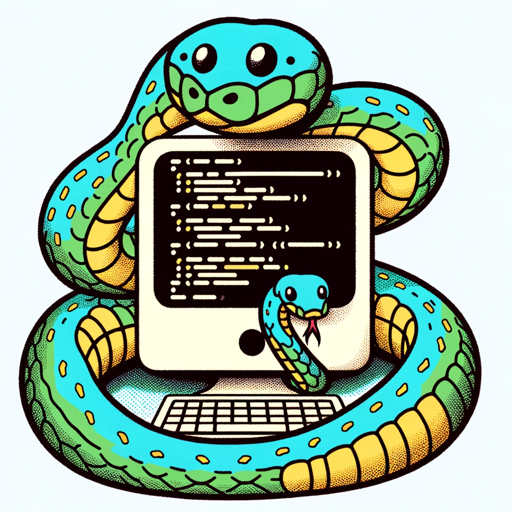
- Academic Writing
- Creative Writing
- Technical Reports
- Professional Documents
- Email Correspondence
Common Questions about Corrector de Textos
What types of errors can Corrector de Textos identify?
Corrector de Textos can identify typographical, orthographic, and grammatical errors. It also suggests improvements for confusing phrases, synonyms to avoid repetition, and alternative terms for technical jargon or anglicisms.
Is the service free to use?
Yes, you can use Corrector de Textos for free without needing to log in or subscribe to ChatGPT Plus. Visit aichatonline.org to start your free trial.
Can Corrector de Textos handle different types of texts?
Yes, it is designed to handle a wide range of texts, including academic papers, professional documents, creative writing, and more. It adjusts its corrections based on the type of text and the user's preferences.
How does Corrector de Textos improve writing clarity?
It improves clarity by eliminating unnecessary words, avoiding overuse of adjectives and certain phrases, and suggesting shorter, more precise wording. It also prefers active voice and clear, concise sentences.
Does Corrector de Textos support multiple languages?
Currently, Corrector de Textos specializes in Spanish, focusing on enhancing the accuracy and clarity of Spanish texts.