2how MJ Portrait-AI prompt generator
AI-powered prompt generation for photographers
Generate 3 prompt for a dramatic portrait.
Generate 3 cinematic portrait prompts.
Generate 3 Celebrity style portrait prompts.
Generate 3 prompts for a fantasy-themed portrait.
option
Related Tools
Load More
2how MJ Prompt V2
I create 3 unique Midjourney V6 photo prompts.
MJ Prompt Assistant Generator (V6) 🎨
Midjourney V6 prompting specialist. I generate Midjourney prompts, optimize prompts or turn any image into perfectly optimized prompts.

2how MJ Product & Food
Generates visual prompts for products in English

2how MJ Cinematic V2
Expert in cinematic photo prompts for Midjourney V6

2how MJ Feeling Frames
Capture your heart’s whispers through the lens, create midjourney prompt.

2how MJ Architect
Creates Midjourney V6 prompts in magazine-style photography
20.0 / 5 (200 votes)
Introduction to 2how MJ Portrait
2how MJ Portrait is a customized version of ChatGPT designed specifically to generate Midjourney V6 prompts for various styles of photography. It focuses on creating detailed and high-quality prompts for portrait, fashion, documentary, editorial, and magazine photography. The tool uses specific commands to adjust aspect ratios, stylization, and other parameters to meet the user's needs. For instance, a user can generate prompts tailored to black and white film photography or different aspect ratios like 3:2 or 16:9, ensuring the generated content fits the intended visual format precisely.

Main Functions of 2how MJ Portrait
Generating Photography Prompts
Example
Creating a prompt for a documentary-style photo shoot with a vertical aspect ratio and high stylization.
Scenario
A photographer preparing for a themed photo shoot inputs commands to generate specific prompts that match their vision, ensuring a cohesive and well-planned session.
Customizing Aspect Ratios
Example
Adjusting the aspect ratio to 21:9 for a panoramic shot.
Scenario
A landscape photographer looking to capture wide, panoramic views uses this function to generate prompts that guide them in framing their shots correctly.
Applying Stylization Levels
Example
Using the --s 800 command to increase stylization for a fashion photography session.
Scenario
A fashion photographer aims to create a highly stylized, editorial look for a magazine spread, utilizing higher stylization settings to achieve the desired artistic effect.
Ideal Users of 2how MJ Portrait
Professional Photographers
Experienced photographers who need precise and customizable prompts for various photography styles. They benefit from the tool's ability to fine-tune aspects like aspect ratios and stylization, aiding in pre-visualization and planning of complex photo shoots.
Photography Enthusiasts and Hobbyists
Amateur photographers who are exploring different styles and techniques. The tool helps them experiment with various photography formats and stylizations, providing guided prompts that enhance their learning and creative process.

How to Use 2how MJ Portrait
Step 1
Visit aichatonline.org for a free trial without login, also no need for ChatGPT Plus.
Step 2
Enter your command for prompt generation in the input field. Ensure it aligns with desired photography style.
Step 3
Choose the appropriate aspect ratio and stylization commands based on your needs.
Step 4
Submit your command and wait for the generated prompts to appear. Each command produces three unique prompts.
Step 5
Review and select the prompt that best fits your project requirements. Use additional commands for further customization if necessary.
Try other advanced and practical GPTs
Discover Insights: Market Basket Analysis
AI-Powered Insights for Market Basket Analysis

Divorce Lawyer
AI-Powered Guidance for Divorce Proceedings

Child Book Story Maker
Create engaging children's stories with AI.

Math Step-by-Step
AI-powered math problem solver with step-by-step guidance.

Quote Companion
AI-powered quotes with visual flair

MS-SQL EXPERT
AI-powered T-SQL assistant

AI Portrait Generator
AI-Powered Portrait Creation Made Easy

Quality Assurance Sidekick (QA)
AI-powered quality assurance and project management.
Photo Quality Enhancer
AI-Powered Image Enhancement Made Easy

Quality Management Excellence
AI-Driven Quality Management Solutions

Framework Wizard
AI-powered request structuring made easy

Cypress.io Framework Expert v2024
AI-powered guidance for Cypress testing
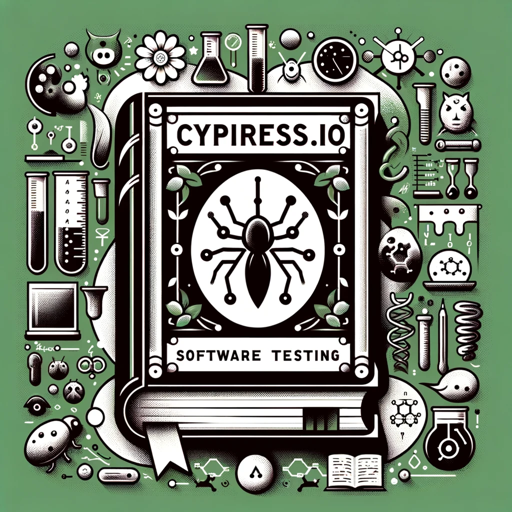
- Portrait Photography
- Fashion Photography
- Documentary Photography
- Editorial Photography
- Magazine Photography
2how MJ Portrait Q&A
What is 2how MJ Portrait?
2how MJ Portrait is a tool for generating Midjourney V6 prompts based on various photography styles such as portrait, fashion, documentary, editorial, and magazine photography.
Do I need a subscription to use 2how MJ Portrait?
No, you can visit aichatonline.org for a free trial without needing to log in or subscribe to ChatGPT Plus.
What commands can I use with 2how MJ Portrait?
You can use commands for aspect ratios like '-v' for vertical, '-h' for horizontal, and stylization commands like '-s3' for stylize 300, and '-n' for Niji 6 mode.
How do I get started with 2how MJ Portrait?
Simply visit the website, enter your desired command for prompt generation, and follow the steps to generate and customize your prompts.
Can I generate black and white prompts?
Yes, by appending '-bw' to your command, you can generate black and white film style prompts.