Hero Image Creator-AI-generated hero image designs
AI-powered Hero Image Generator for Websites
Provide your website link for a hero image update.
What's the theme of your current website?
Describe the new mood you want for the hero image.
What elements from your site should the hero image reflect?
Related Tools
Load More
Image Generator
Precision-focused image creator.

Image Creator
To create beautiful image very easily

Product Image Creator
Creates a product image based on your description

Open Graph Images Creator
Creates 1200x630 px Open Graph images from title and link.

Image Generator 🌟 refined & visionary
refined than default Dalle, well-conceived, guiding diverse artistic style. 1. Simultaneously, create multiple diverse images to expand imagination. 2. Especially skilled in abstract texts such as poetry and idioms.

Featured Image Creator
Create Beautiful Featured Images for Blogs, or Other Social Media
20.0 / 5 (200 votes)
Introduction to Hero Image Creator
Hero Image Creator is designed to assist users in generating visually appealing and contextually relevant hero images for websites. A hero image is the large banner image that sits at the top of a website or landing page, typically the first thing visitors see. The purpose of Hero Image Creator is to help website owners, designers, and businesses create or update these images in a way that aligns with their brand identity, message, and design aesthetics. By utilizing AI-driven tools, Hero Image Creator can quickly generate images based on user input, offering a highly customizable and efficient solution for creating striking visuals. For example, a business launching a new product may want a hero image reflecting the product's unique features, and Hero Image Creator can tailor such an image according to the website's style and theme. Another scenario could be a personal blog needing an image to convey the blogger's style or topic focus—Hero Image Creator would consider the blog's color scheme, content, and audience to provide a fitting visual.

Main Functions of Hero Image Creator
Website Hero Image Generation
Example
A user provides their website link, and Hero Image Creator analyzes the design, theme, and existing content to create a new hero image that aligns with the current style.
Scenario
An e-commerce site selling eco-friendly products needs a hero image highlighting sustainability. Hero Image Creator generates an image with natural colors, organic textures, and symbols of sustainability, like leaves or recycling icons.
Customization Based on User Input
Example
Users can specify their needs, such as the tone, colors, or specific elements they want in the hero image (e.g., urban, minimalist, nature-inspired).
Scenario
A travel blog requests a vibrant, adventure-themed hero image. The user specifies wanting mountain landscapes and a sunrise color scheme. Hero Image Creator tailors the image with these exact features.
Responsive Design Suggestions
Example
Hero Image Creator can ensure that the hero images it generates are optimized for different screen sizes and devices, keeping in mind user experience and responsiveness.
Scenario
A tech startup is building a mobile-first website. Hero Image Creator generates a hero image that adapts to different screen dimensions, ensuring it looks sharp and well-placed on both desktop and mobile.
Ideal Users of Hero Image Creator
Small and Medium Businesses (SMBs)
SMBs that want to establish a strong online presence but lack extensive design resources or expertise can benefit from Hero Image Creator. It allows them to quickly create professional hero images that align with their branding, whether for a new product launch or a marketing campaign.
Freelancers and Personal Bloggers
Freelancers, bloggers, and personal website owners who need personalized visuals but might not have the budget for professional designers can use Hero Image Creator to generate relevant and visually appealing hero images that reflect their unique voice or content focus.

How to Use Hero Image Creator
1
Visit aichatonline.org for a free trial without login, no need for ChatGPT Plus. You can start using Hero Image Creator instantly.
2
Provide a link to your website (if available) or share the details about the style, theme, or purpose of the hero image you want to generate. This ensures the design aligns with your site's aesthetic.
3
Specify the dimensions and format you need for the image, such as 1024x1024 or 1792x1024, depending on your design layout. Proper sizing ensures the image fits seamlessly into your website’s design.
4
Describe the visual elements, color schemes, and any other specific details you want in the image (e.g., modern, minimalist, or nature-themed). This helps create a tailored image matching your vision.
5
Review the generated hero image and refine as needed by giving feedback. Iterate the design process until you are satisfied with the result.
Try other advanced and practical GPTs
Lego Image Creator
AI-Powered Custom LEGO Set Generator

Essay Title Generator
AI-powered titles for any essay
GIF Maker
Create AI-powered, story-driven GIFs effortlessly.

Randomancer
AI-powered art generator for unique visuals

Hashtag Research Tool for Clients
AI-powered hashtag generation for optimal social reach
AI Voice Generator
AI-powered voice generation for everyone
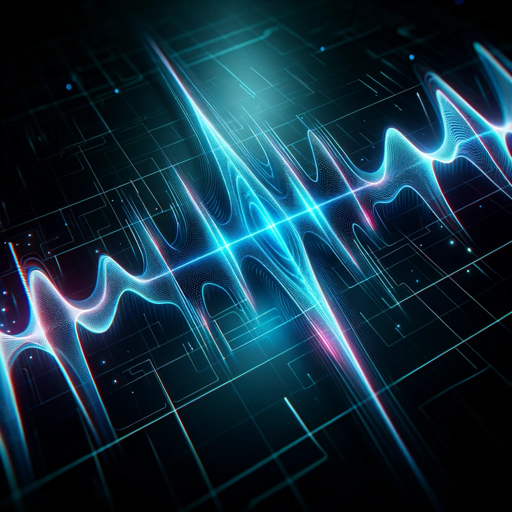
Hotel Management
AI-powered solutions for hotel management.

OPEX 1.0 by Umar Ibrahim
AI-powered Operational Excellence for Smarter Workflows

Customer Support Max GPT
AI-powered tool for superior customer service.

CSO Response Advisor
AI-Powered Networking Support.

Insulation
AI-powered insulation and energy efficiency tool.

WTLKR
AI-powered Artistic Content Creation Tool

- Marketing
- E-commerce
- Web Design
- Portfolio
- Corporate Branding
Hero Image Creator Q&A
How do I ensure the hero image fits my website's style?
To ensure the hero image aligns with your website's style, provide the link to your site, or describe its current design theme. This will allow Hero Image Creator to match color schemes, layouts, and visual tone, creating a cohesive look.
Can I use Hero Image Creator without a paid subscription?
Yes, you can use Hero Image Creator without needing ChatGPT Plus or any other paid subscription. Simply visit the site, and you can start designing images for free.
What types of websites benefit from using Hero Image Creator?
Hero Image Creator can be used for a variety of websites, including e-commerce, portfolio sites, blogs, and corporate pages. It works particularly well for websites needing visually impactful headers to enhance user engagement.
How customizable are the images generated?
The images are highly customizable. You can define the size, style, color scheme, and specific visual elements like icons, text overlays, or scenery. By providing detailed input, the images can be tailored precisely to your needs.
Can I request multiple revisions for my hero image?
Yes, you can request multiple revisions. If the first generated image doesn’t meet your expectations, you can provide feedback to refine it until it aligns perfectly with your vision.