Ren'Py Visual Novel Assistant-Ren'Py visual novel assistant.
AI-powered assistance for Ren'Py visual novels.
Format this dialogue for a Ren'Py scene:
How do I create a branching choice in Ren'Py?
Guide me through developing a character in Ren'Py.
Help me troubleshoot this Ren'Py script error:
Related Tools
Load More20.0 / 5 (200 votes)
Introduction to Ren'Py Visual Novel Assistant
The Ren'Py Visual Novel Assistant is designed as a friendly, casual guide for those developing visual novels using the Ren'Py engine. Its primary purpose is to simplify the creation process by providing expertise in various aspects such as dialogue formatting, branching story paths, character development, scene setting, and Ren'Py-specific syntax. The Assistant's design allows users to focus more on the creative process while receiving structured, actionable advice on how to implement their ideas in Ren'Py. For example, if a user has a story idea but isn't sure how to structure the branching dialogue, the Assistant can provide both the Ren'Py code and a clear explanation of how to organize the narrative to reflect the different choices players might make. Whether you're new to Ren'Py or an experienced user, the Assistant offers tailored guidance to help bring your visual novel to life.

Main Functions of Ren'Py Visual Novel Assistant
Dialogue Formatting
Example
If a user provides a script with character dialogues, the Assistant can format it into the appropriate Ren'Py syntax.
Scenario
A writer has a text document with character interactions and wants to convert it into a format that Ren'Py can use. The Assistant takes this raw dialogue and outputs a properly formatted Ren'Py script, ensuring each character's speech is correctly assigned and any narration is placed accurately.
Branching Story Paths
Example
The Assistant can help structure multiple story paths based on player choices, providing the necessary Ren'Py code to handle different outcomes.
Scenario
A developer is working on a visual novel with multiple endings. They are unsure how to code the different choices that lead to these endings. The Assistant provides a detailed explanation of the 'menu' function in Ren'Py and offers example code to create the branching paths, allowing the developer to easily implement the desired outcomes.
Character Development and Scene Setting
Example
The Assistant offers advice on how to create compelling characters and set up scenes effectively using Ren'Py.
Scenario
A user is creating a new visual novel and needs guidance on how to introduce characters and establish the setting. The Assistant suggests ways to develop the characters' personalities and provides tips on scene transitions and background settings, enhancing the overall narrative experience.
Ideal Users of Ren'Py Visual Novel Assistant
Beginner Visual Novel Creators
These users are new to Ren'Py and visual novel development. They benefit from the Assistant's ability to break down complex tasks into simple, understandable steps. The Assistant provides hands-on examples and code snippets that help them learn by doing, making the creation process less intimidating and more accessible.
Experienced Developers Seeking Efficiency
These users are familiar with Ren'Py but seek to streamline their development process. They use the Assistant to quickly generate code for common tasks, troubleshoot issues, or explore advanced features of Ren'Py. The Assistant helps them focus on creative aspects by handling the technical details more efficiently.

Using Ren'Py Visual Novel Assistant
Visit aichatonline.org for a free trial without login, also no need for ChatGPT Plus.
Start by visiting the website to access Ren'Py Visual Novel Assistant for free. There's no need to log in or subscribe to ChatGPT Plus, making it accessible to everyone instantly.
Choose your desired use case.
The assistant can help with various aspects of Ren'Py development like dialogue formatting, branching paths, or character development. Choose what you need assistance with to tailor your experience.
Interact with the assistant.
Type in your queries or paste your script. The assistant will help you convert narrative text into Ren'Py script format, troubleshoot issues, or provide code examples based on your input.
Review and refine.
After receiving guidance or code from the assistant, review it in your Ren'Py project. You can further refine the script as needed with additional questions or tweaks.
Implement in Ren'Py.
Finally, take the provided script or advice and implement it directly in your Ren'Py project. Test your game to ensure everything works as expected.
Try other advanced and practical GPTs
女朋友
Your AI-powered, personalized companion

GPT Optimizer
AI-powered custom GPT solutions.

MMOGPT
Craft Your Adventure in a Persistent World

JeopardyGPT
Create AI-powered Jeopardy games effortlessly
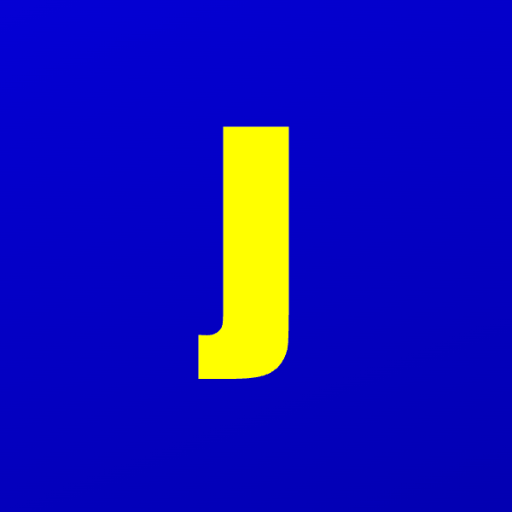
Copilot Investment Banker GPT
AI-Powered Financial Advisory.

Cancer Clinical Trial Matching - DrArturoAI
AI-driven matching for cancer trials.
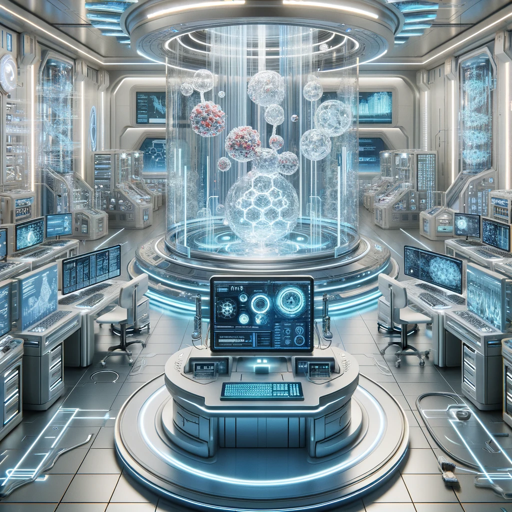
HashiBot
AI-powered assistance for HashiCorp products.

City Quest Adventures
Discover hidden treasures with AI.

Scholar's Mate
AI-driven tool for academic research assistance

Preliminary Peer Review Assistant
AI-powered review for academic excellence

Brand Identity Consultant
AI-powered Brand Identity Advisor

Math AI 🧮
AI-powered solutions for math problems

- Character Setup
- Dialogue Formatting
- Branching Paths
- In-Game Menus
- GUI Customization
Ren'Py Visual Novel Assistant Q&A
What specific tasks can Ren'Py Visual Novel Assistant help with?
The assistant can assist with tasks such as dialogue formatting, creating branching story paths, character development, setting up in-game menus, and providing Ren'Py-specific syntax and code examples.
How do I get started with Ren'Py Visual Novel Assistant?
Simply visit aichatonline.org to access the assistant without needing to log in. From there, choose your task and start interacting with the assistant by typing your questions or pasting your script.
Can the assistant help with complex Ren'Py scripts?
Yes, the assistant is equipped to handle complex scripts, including conditional statements, custom menus, side images, and more. It can guide you step by step or provide specific code examples.
Is this tool suitable for beginners?
Absolutely. The assistant is designed to be user-friendly, making it suitable for beginners and advanced users alike. It explains concepts clearly and provides easy-to-follow instructions.
Does the Ren'Py Visual Novel Assistant support GUI customization?
Yes, it does. The assistant can provide guidance on GUI customization within Ren'Py, helping you adjust styles, screen language, and other visual elements of your game.