Brochure Maker-AI-powered brochure creator
Create stunning brochures effortlessly with AI.
How do I structure my brochure?
What's the best way to use images?
Can you suggest a CTA for my brochure?
How much text should I include?
Related Tools
Load More
Brochure Genius
A creative aide for brochure crafting

Poster Maker
Creates custom posters using DALL-E based on user's requests.

Flyer and Business Card Creator
Designs flyers/cards with visual/text guidance
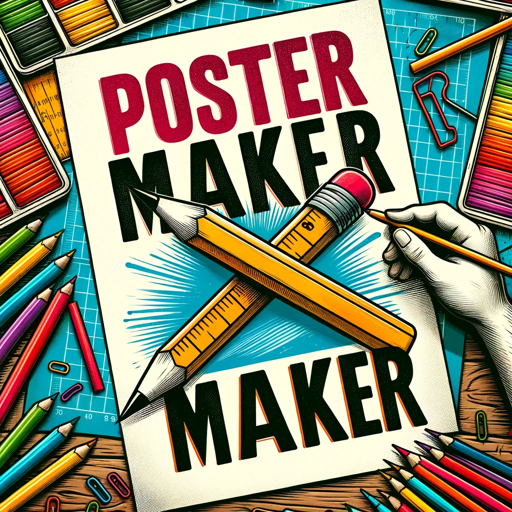
Poster Maker, Flyer Maker
Generates detailed, formal image ideas for posters and flyers.

Your flyer/poster design creator
Flyer/poster design creator analyzing requests, searching knowledge, and generating images.

Book Creator from Tangent Templates
Walks you through every aspect of creating low to medium content books, using the Deep Values framework. Type 'menu' at any time for help.
20.0 / 5 (200 votes)
Introduction to Brochure Maker
Brochure Maker is a specialized service designed to assist users in converting their landing page content into an effective and engaging brochure format. The primary goal is to help users communicate their message clearly and concisely through a well-structured, visually appealing brochure. Brochure Maker guides users through content hierarchy, readability, and design principles to create a brochure that effectively balances text and imagery. For example, a company launching a new product can use Brochure Maker to distill their web content into a brochure that highlights key features, benefits, and includes a strong call to action, making it ideal for distribution at trade shows or direct mail campaigns.

Main Functions of Brochure Maker
Content Structuring
Example
Organizing web content into a brochure format
Scenario
A non-profit organization uses Brochure Maker to structure its website content into a brochure that clearly outlines its mission, projects, and how to donate, ensuring the information is easily digestible for potential donors.
Design Guidance
Example
Providing advice on layout, font sizes, and whitespace
Scenario
A local bakery seeks to promote its new line of pastries. Brochure Maker helps them design a brochure with a compelling headline, clear subheadings, and mouth-watering images, balanced with text describing each pastry and an invitation to visit the bakery.
Call to Action (CTA) Integration
Example
Crafting strong CTAs to prompt user action
Scenario
An online course provider wants to increase enrollments. Brochure Maker assists in creating a brochure that not only outlines course benefits but also includes a prominent, persuasive CTA to sign up for a free trial.
Ideal Users of Brochure Maker Services
Small Business Owners
Small business owners benefit from Brochure Maker as it helps them create professional brochures without needing extensive design skills. These brochures can be used for local marketing, product launches, or to distribute information at events.
Marketing Professionals
Marketing professionals can use Brochure Maker to streamline the process of creating promotional materials. By transforming landing page content into brochures, they can efficiently produce targeted marketing collateral for campaigns, ensuring consistent messaging across different mediums.

How to Use Brochure Maker
1
Visit aichatonline.org for a free trial without login, also no need for ChatGPT Plus.
2
Prepare your content by organizing your key points, headings, and images.
3
Choose a template that fits your needs from the Brochure Maker's selection.
4
Enter your content into the template, adjusting text and images as needed for a balanced layout.
5
Review and finalize your brochure, then download or print it for distribution.
Try other advanced and practical GPTs
VSL | Más | 1+1=3
AI-powered Video Sales Letter Creator

Borderless SVG Sticker
AI-powered cartoon SVG stickers

Lag GPT
AI-powered legal insight into Swedish law.

Hiking Assistant
Your Smart Guide to Hiking Adventures

Louis
AI-powered insights at your fingertips.

SEO Meta Wizard
AI-powered SEO Meta Generator

Business English Helper
AI-Powered Business Language Refinement

My Think Tank
AI-Powered Insights for Every Query

Rewrite Editor
AI-Powered Text Refinement Tool

Freight Broker Coach GPT
AI-Powered Insights for Freight Brokers

Greg: The Realistic Image Generation Expert
AI-Powered Realistic Image Generation

CV - Linkedin Helper
AI-powered CV and job match analysis

- Marketing
- Education
- Business
- Events
- Nonprofit
Common Questions about Brochure Maker
What kind of templates are available?
Brochure Maker offers a variety of templates including business, educational, and event-specific designs.
Can I use my own images?
Yes, you can upload and integrate your own images into any template within Brochure Maker.
Is there a limit to the amount of text I can use?
While there is no strict limit, it's best to keep text concise to ensure readability and effective communication.
Can I collaborate with others on a brochure?
Yes, Brochure Maker allows for collaborative editing, making it easy for teams to work together.
Is Brochure Maker compatible with different devices?
Yes, Brochure Maker is accessible from desktops, tablets, and smartphones, providing flexibility for on-the-go editing.