ComponentGPT-AI-powered React component generator
AI-driven React components, ready to deploy
Generate a card component with a title and image.
Help me with a stepper component.
I want to display a list of customers.
Help me design a landing page hero.
Related Tools
Load More20.0 / 5 (200 votes)
Introduction to ComponentGPT
ComponentGPT is a specialized conversational assistant designed to streamline the creation of frontend React components. It merges the expertise of UI/UX design with frontend engineering, enabling users to generate custom components based on detailed prompts. By leveraging various design systems like Radix Themes, Shadcn, Mantine, and HTML, along with styling methods like Inline and Tailwind, ComponentGPT assists users in crafting components that meet specific design and functionality requirements. For example, a user might request a responsive navigation bar tailored to a minimalistic design system, and ComponentGPT will generate the appropriate component based on the given criteria.

Main Functions of ComponentGPT
Generate React Components
Example
A user requests a dark-themed modal with a header, body, and action buttons.
Scenario
In this scenario, the user provides a description of the modal’s structure and appearance. ComponentGPT then generates the corresponding React component, ensuring it aligns with the chosen design system and styling method. This can significantly speed up the development process for frontend engineers.
Suggest Design Systems and Styling Combinations
Example
A user is unsure which design system and styling method to use for a dashboard component.
Scenario
ComponentGPT suggests compatible design systems and styling methods based on the user’s needs, such as recommending Shadcn with Tailwind for a modern and scalable design. This helps users make informed decisions that fit the overall aesthetic and technical requirements of their project.
Provide Tailored UI/UX Guidance
Example
A user asks for a button component optimized for accessibility and responsiveness.
Scenario
ComponentGPT offers detailed advice on best practices for accessibility and responsiveness, ensuring the generated button component adheres to these guidelines. This is particularly beneficial for developers who need to meet specific accessibility standards.
Ideal Users of ComponentGPT
Frontend Developers
Frontend developers who need to rapidly prototype or build components without extensive manual coding will find ComponentGPT invaluable. It allows them to focus on higher-level logic and functionality, while the tool handles the creation of well-structured and styled components.
UI/UX Designers
UI/UX designers who need to validate design concepts quickly can use ComponentGPT to generate functional components that match their design specifications. This accelerates the design process and enables more effective collaboration with developers.

How to Use ComponentGPT
Visit aichatonline.org
Access ComponentGPT by visiting aichatonline.org for a free trial. No login or ChatGPT Plus subscription is required.
Choose a Design System and Styling Method
Select a design system and styling method that best suits your project. Make sure to avoid incompatible combinations, like Shadcn with Inline Styling.
Craft a Detailed Component Prompt
Write a descriptive prompt that outlines the specific UI component you need, including functionality, layout, and design preferences.
Generate the Component
Use ComponentGPT to create your React component. The tool will provide a link where you can review and edit the generated code.
Refine and Implement
Review the generated component. Make any necessary adjustments, then integrate it into your project.
Try other advanced and practical GPTs
Recruiter Assistant Pro | Review CV & Job
AI-Powered Job Candidate Evaluation

Find a Job
AI-powered job search and application optimization

Humanize AI
Transform AI Text into Human-Like Writing
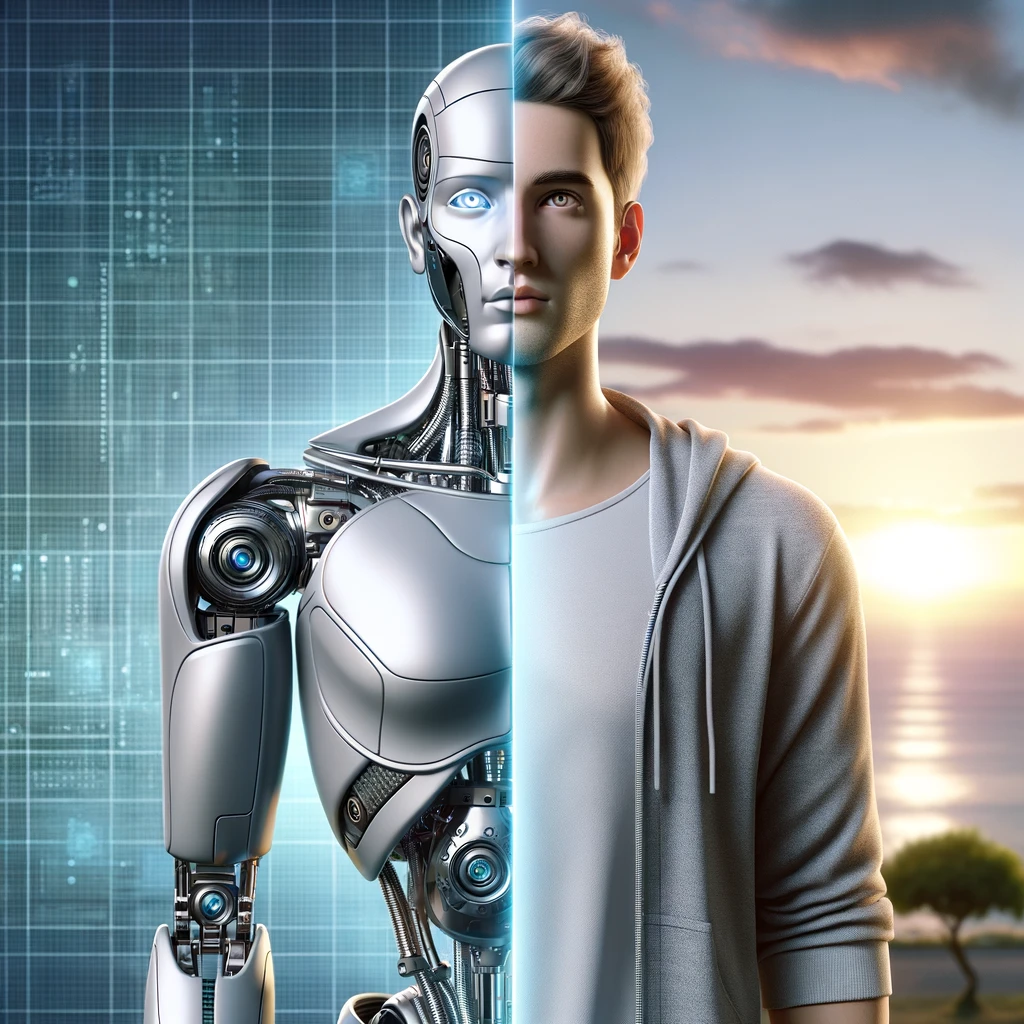
Sherlock - Social Media Username Finder
AI-powered social media username discovery
Image GPT Generator
AI-powered image generation with control.

Page Summarizer📄
AI-Powered Summarization for Quick Insights

Easy JP Tweet Summarizer&Visualizer
AI-powered summarization and visual creation for engaging tweets.

Network Buddy - IOS XE
AI-Powered Cisco Network Management

Biography Assistant
AI-Powered Biographies Made Easy
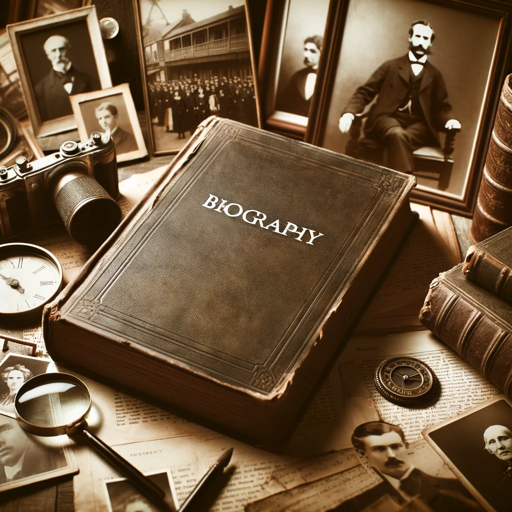
Process Model Generator
AI-powered Process Visualization Made Easy

GPT Navigator
Your AI-powered guide to finding the best GPTs

Learning Objective Writer for Instructional Design
AI-powered learning objective creation

- Web Development
- Prototyping
- UI Design
- React UI
- Frontend Components
ComponentGPT Q&A
What design systems does ComponentGPT support?
ComponentGPT supports Radix Themes, Shadcn, Mantine, and HTML design systems, offering flexibility to match your development needs.
Can I use Tailwind with any design system?
No, Tailwind is compatible with HTML and Shadcn but not with Radix Themes or Mantine. Ensure your styling choice aligns with the selected design system.
How detailed should my component prompt be?
The more detailed your prompt, the better the generated component will match your requirements. Include specifics about layout, style, and functionality.
What is the main use case for ComponentGPT?
ComponentGPT is ideal for developers needing quick, customizable React components. It's perfect for rapid prototyping, UI/UX design, and front-end development.
Is ComponentGPT suitable for non-developers?
While ComponentGPT is designed with developers in mind, non-developers with some knowledge of React can also use it to create components without deep coding skills.