Find a Job-AI-powered job search tool
AI-powered job search and application optimization
Find me a marketing job in Paris.
How can I improve my Indeed profile?
What are some common interview questions for engineers?
Tell me about career growth in graphic design.
Related Tools
Load More
Find Jobs - Real time Open Jobs (US, EU...)
Job Finder search companion, equipped with real-time access to job listings from various sources. Whether you're actively job hunting or exploring career opportunities, JobFinder is here to help you discover the latest job openings that match your skills

Remote Job Finder
I help you find relevant remote jobs quickly. I read job descriptions to match your query thereby saving your time. No need to waste time on filtering through different criteria. Last updated: 25-11-2023.

Job Finder
Professional job search assistant providing tailored job opportunities.

Find Remote Jobs
Finds best remote jobs at top startups

Job Search in the US
Find a job in the US

CV Craftman & Job Search
Expert at crafting CVs and creating great job searches
20.0 / 5 (200 votes)
Overview of 'Find a Job'
Find a Job is a specialized tool within the ChatGPT ecosystem, designed to assist users in navigating the job market more effectively, particularly using the Indeed platform. This GPT is tailored to facilitate job seekers by optimizing their search strategies, offering personalized recommendations, and providing insightful guidance on crafting compelling profiles and applications. For example, if a user is looking for remote software engineering roles in Paris, Find a Job can refine the search based on the most relevant keywords, suggest updates to the user's Indeed profile to better match the job criteria, and even guide them through the application process step by step.

Core Functions of Find a Job
Job Search Optimization
Example
A user is interested in finding marketing manager positions in London but is overwhelmed by the broad search results.
Scenario
In this situation, Find a Job can narrow down the search criteria by using specific filters such as salary range, company size, or specific industries (e.g., tech startups). The tool might also suggest adding relevant skills or certifications to the user's profile to increase the chances of being noticed by employers.
Profile and Resume Enhancement
Example
A recent graduate is unsure how to present their limited work experience effectively on Indeed.
Scenario
Find a Job can analyze the user's existing profile and resume, offering tips on how to highlight transferable skills, academic achievements, and internships. The tool may suggest keywords that align with the job titles the user is targeting, ensuring their profile appears in more searches.
Application Strategy and Guidance
Example
An experienced professional is applying for a senior role but is unsure how to tailor their cover letter for maximum impact.
Scenario
Find a Job can provide advice on how to customize the cover letter to align with the company's values and job description. It might also suggest specific achievements from the user's past roles that could resonate with the hiring manager, thereby increasing the likelihood of a successful application.
Target Users of Find a Job
Recent Graduates and Early Career Professionals
These users benefit from Find a Job by receiving guidance on how to enter the job market, with support in creating effective resumes and optimizing their profiles to stand out in a competitive environment. The tool can help them transition from academia to the workforce by identifying suitable entry-level positions and internships.
Experienced Professionals Seeking Career Advancement
For individuals looking to move up in their careers or switch industries, Find a Job provides targeted advice on how to position themselves for higher-level roles. It offers insights on fine-tuning resumes to emphasize leadership and strategic skills, tailoring job searches to align with career goals, and crafting persuasive cover letters that reflect an understanding of industry trends.

Guidelines for Using Find a Job
Visit aichatonline.org for a free trial without login, also no need for ChatGPT Plus.
Begin by navigating to the official website where you can access Find a Job without any requirement to sign in or pay for advanced services. This platform provides free access to its job-finding functionalities, making it accessible to everyone.
Input Job Criteria
Once on the platform, enter specific job details like job title, location, and other preferences. The more specific you are, the more tailored your job search results will be.
Browse and Filter Results
Review the job listings generated by your search. Use the available filters to narrow down results by salary, company, job type, and other important factors to match your ideal job.
Optimize Application
Before applying, make sure your resume and cover letter are tailored to the job. The platform might provide tips or tools to help you improve your application materials.
Apply and Track Applications
Apply directly through the job listings on the platform. Use any tracking tools provided to keep tabs on your applications and follow up where necessary.
Try other advanced and practical GPTs
Humanize AI
Transform AI Text into Human-Like Writing
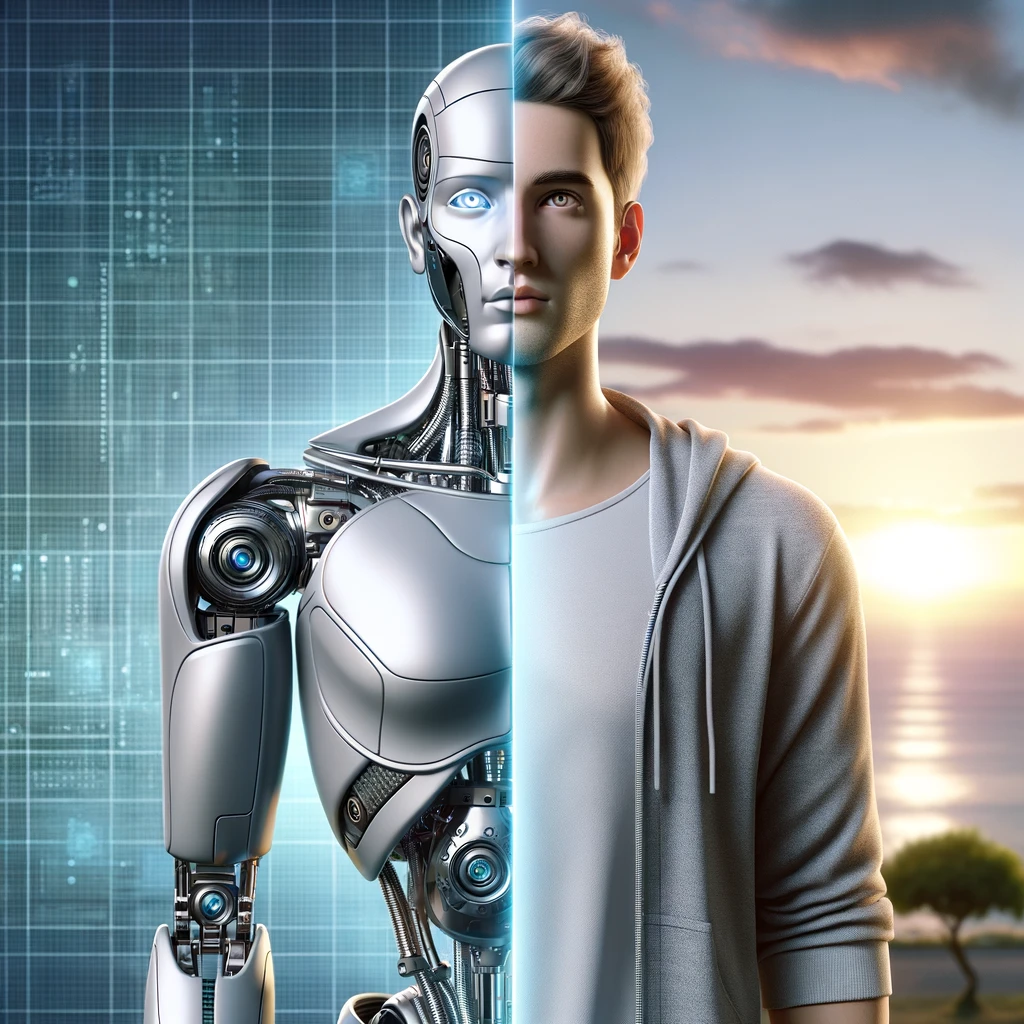
Sherlock - Social Media Username Finder
AI-powered social media username discovery
Image GPT Generator
AI-powered image generation with control.

Page Summarizer📄
AI-Powered Summarization for Quick Insights

Auction Genius - sell anything !
AI-powered listings for smarter selling

AI Stock Predictor
AI-powered insights for smart investing

Recruiter Assistant Pro | Review CV & Job
AI-Powered Job Candidate Evaluation

ComponentGPT
AI-driven React components, ready to deploy

Easy JP Tweet Summarizer&Visualizer
AI-powered summarization and visual creation for engaging tweets.

Network Buddy - IOS XE
AI-Powered Cisco Network Management

Biography Assistant
AI-Powered Biographies Made Easy
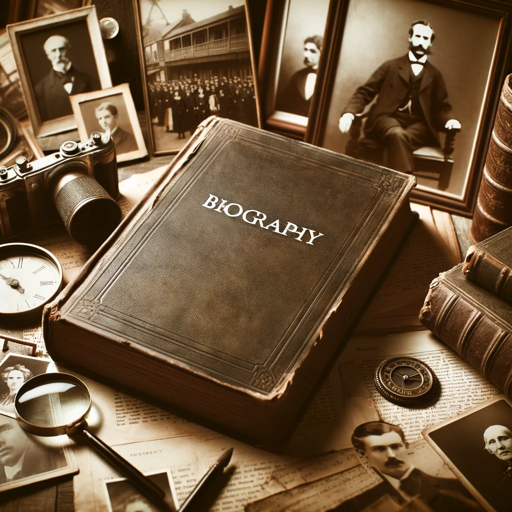
Process Model Generator
AI-powered Process Visualization Made Easy

- Job Search
- Career Advice
- Remote Jobs
- Application Tips
- Resume Builder
Common Questions About Find a Job
What is Find a Job, and how does it work?
Find a Job is an AI-powered tool designed to help users find relevant job opportunities. By inputting specific job criteria like title, location, and other preferences, it generates a list of matching job openings that can be filtered further to suit your needs.
Is Find a Job free to use?
Yes, Find a Job is completely free to use. You can access the service without needing to log in or subscribe to a premium plan, ensuring everyone can search for jobs without barriers.
Can Find a Job help improve my job applications?
Absolutely. Find a Job not only helps you discover relevant job listings but also offers tips and tools to optimize your resume and cover letter, making your applications more competitive.
What job search filters are available on Find a Job?
Find a Job allows you to filter search results by various criteria including salary range, company, job type (full-time, part-time, remote), and more, helping you find the perfect match.
How does Find a Job ensure the job listings are up-to-date?
The platform regularly updates its job listings by sourcing from reputable job boards and company websites, ensuring that the opportunities you see are current and valid.