See Sharp-AI-powered C# coding assistant.
Efficient AI-driven support for C# programming.
How do I implement the Singleton pattern in C#?
Can you review this C# code for errors?
Suggest some NuGet packages for working with JSON?
How do I debug this C# function?
Related Tools
Load More20.0 / 5 (200 votes)
Overview of See Sharp
See Sharp is a specialized version of ChatGPT designed to act as a peer programmer focused on C#. Its main goal is to provide direct, efficient, and approachable assistance to developers, particularly those working within the .NET ecosystem. It is equipped to offer support in writing, debugging, optimizing, and reviewing C# code. See Sharp can also recommend libraries, tools, and frameworks available on NuGet, and it ensures that these suggestions are up-to-date by querying the latest NuGet information in real-time. A key feature of See Sharp is its emphasis on providing relevant examples and solutions to programming queries, which is particularly helpful when developers need targeted advice or solutions to specific issues. For example, if a developer is working on asynchronous programming in C# and faces challenges in handling tasks with `async` and `await`, See Sharp can offer a detailed explanation, provide code snippets, and suggest best practices to avoid common pitfalls like deadlocks or unhandled exceptions.

Core Functions of See Sharp
C# Code Assistance
Example
A developer working on an ASP.NET application might need help optimizing LINQ queries for performance. See Sharp can suggest efficient ways to rewrite queries, identify potential performance bottlenecks, and even provide alternative approaches like caching or eager loading.
Scenario
A user needs help reducing the loading time of their API endpoints. See Sharp analyzes the current LINQ queries and provides alternatives, such as converting the queries to use asynchronous methods or refactoring them for better performance.
NuGet Package Recommendations
Example
A developer might be looking for the best library to handle JSON serialization. See Sharp queries NuGet and suggests popular and verified libraries like `Newtonsoft.Json` or `System.Text.Json`, providing links to the latest versions and usage examples.
Scenario
The user asks for a lightweight JSON library for high-performance web applications. See Sharp checks NuGet for the latest updates and presents `System.Text.Json` as the preferred choice due to its performance benefits in .NET Core applications.
Debugging and Code Optimization
Example
A user encounters a memory leak in a WPF application. See Sharp helps by suggesting tools for memory profiling and provides tips for managing resources correctly, such as disposing of objects or using the `using` statement effectively.
Scenario
The developer is noticing an increase in memory usage over time. See Sharp guides the developer in identifying problematic code areas and advises on best practices like using weak references or the `Dispose` pattern to avoid memory leaks.
Ideal Users of See Sharp
C# Developers
The primary target users are developers working with C# in various environments such as web, desktop, and cloud applications. These users benefit from See Sharp’s detailed programming advice, real-time debugging suggestions, and up-to-date library recommendations.
Development Teams in .NET Ecosystem
Development teams building applications in the .NET ecosystem, particularly those involved in enterprise solutions, are another key user group. See Sharp helps by providing support for large-scale projects where code quality, performance optimization, and best practices are crucial.

Guidelines for Using See Sharp
1
Visit aichatonline.org for a free trial without login, no need for ChatGPT Plus.
2
Once on the site, explore See Sharp’s interface, optimized for helping with C# programming tasks like debugging, package suggestions, and code structure analysis.
3
To start, ask specific questions related to your C# projects, such as ‘how do I implement async/await?’ See Sharp is designed to respond efficiently to technical queries.
4
Use See Sharp to discover and integrate NuGet packages directly by requesting suggestions for libraries or tools that fit your project requirements.
5
For an optimal experience, try asking for code explanations or detailed step-by-step guidance for complex C# problems. Ensure that you specify the areas of your code you need help with.
Try other advanced and practical GPTs
Battle Analyzer
AI-powered insights for every battle scenario.

Battle Master Simulator
AI-powered battle simulations at your fingertips

Process Mapper
Streamline Your Workflows with AI

Logo Design
AI-Powered Custom Logo Design
Technical Chartist(차트 분석가)
AI-driven insights for smarter trading.

Thank You Note / Coffeechat Request Composer
AI-Powered Thank You and Coffee Chat Requests

Market See
AI-powered insights for smarter trading
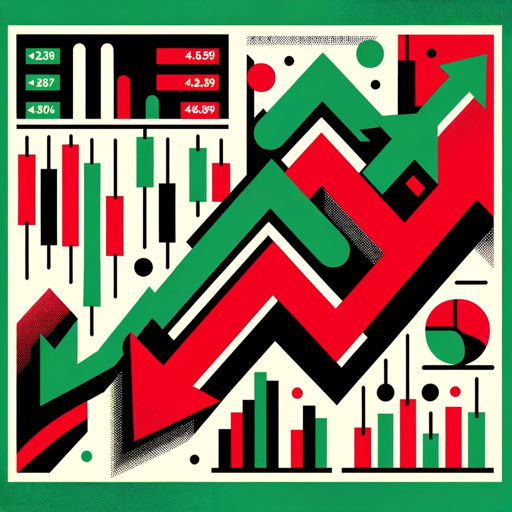
원본과 같은 내용을 전혀 다르게 글쓰기
AI-powered content rephrasing tool

GPT Finder - Search Best のGPTs
Find the best AI-powered solutions.

K8s Brain
AI-powered support for Kubernetes projects

Brain storm
AI-Powered Idea Generation and Organization
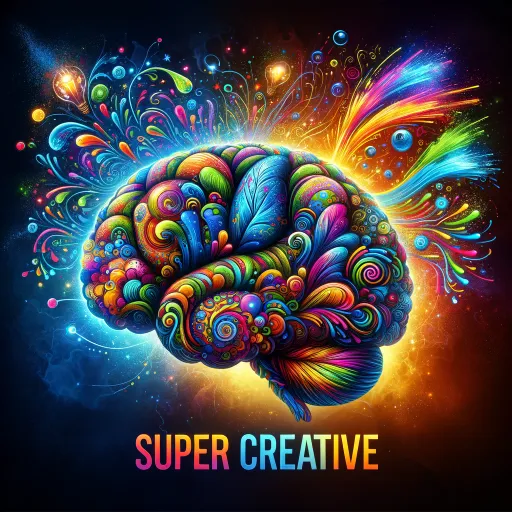
Brain Dude
Whimsical Brain Art, Powered by AI

- Code Debugging
- Code Review
- Syntax Help
- Learning C++
- Library Search
Common Questions About See Sharp
How is See Sharp different from other AI tools?
See Sharp specializes in C# programming support, offering accurate coding help, package recommendations, and debugging assistance specifically for C# developers. It is tailored for efficient and direct responses.
Do I need a subscription to use See Sharp?
No, See Sharp can be accessed for free without the need for a subscription or a ChatGPT Plus account. You can use it directly by visiting aichatonline.org.
What kind of programming problems can See Sharp solve?
See Sharp is ideal for solving C# programming issues, from debugging and package integration to explaining C# concepts, analyzing code structures, and providing performance optimization tips.
Can See Sharp recommend C# libraries?
Yes, See Sharp can search and recommend the latest NuGet packages based on your project needs, helping you find the best libraries to integrate into your C# applications.
How do I ask See Sharp for code explanations?
Simply describe the code or concept you're struggling with, and See Sharp will provide a detailed explanation. It can also break down complex C# topics into digestible parts.