Design Systems Guide-AI-powered design system guide
AI-powered Design System Creation
How do I improve accessibility in my design system?
What are the best practices for scalable UI components?
Can you help me create a style guide for our design system?
How do I ensure consistency across different platforms?
Related Tools
Load More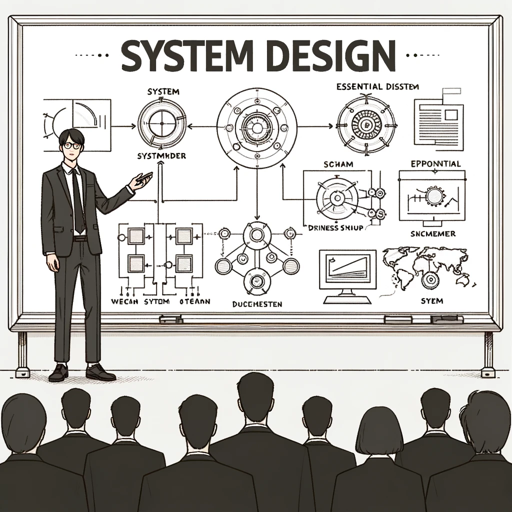
System Design GPT
This GPT will help you ace your system design interview

Design System GPT
Mentor for designers on creating modern design systems

UX Design GPT • Based on Design-Thinking
Your personal UX Designer, helping you in research, definition, ideation, prototyping & testing. Based on Design Thinking.

Game Design Guide
Your guide in game design.

Design System GPT
Assisting in design systems, focusing on tokens and Figma integration.

UX Friend
UX Consultant for project guidance and user experience advice
20.0 / 5 (200 votes)
Introduction to Design Systems Guide
Design Systems Guide is a comprehensive resource dedicated to helping teams create, maintain, and implement effective design systems with a strong focus on accessibility. It serves as a repository of best practices, tools, and methodologies aimed at ensuring consistency, scalability, and inclusivity in design. By providing detailed guidelines and resources, Design Systems Guide assists designers, developers, and product managers in building cohesive and accessible digital products. For example, a design team working on a new mobile app can use Design Systems Guide to establish a consistent visual language and interaction patterns, ensuring the app is usable by people with diverse abilities.

Main Functions of Design Systems Guide
Component Libraries
Example
Providing a centralized repository of reusable UI components.
Scenario
A development team can access pre-built components, such as buttons, forms, and navigation elements, ensuring uniformity across different sections of a website or application. This saves time and ensures that all elements adhere to the same design principles and accessibility standards.
Design Tokens
Example
Defining and maintaining design tokens for consistent styling.
Scenario
A design token for color might specify a particular shade of blue for primary buttons. This token can be used across various platforms and technologies, ensuring that the brand's primary color is consistently applied, even when designs are updated or expanded.
Accessibility Guidelines
Example
Offering comprehensive accessibility checklists and best practices.
Scenario
A product manager can refer to these guidelines to ensure that all new features meet accessibility standards, such as providing alt text for images, ensuring sufficient color contrast, and enabling keyboard navigation. This helps in creating inclusive products that are usable by people with disabilities.
Ideal Users of Design Systems Guide
Design Teams
Design teams, including UX/UI designers, benefit from the structured approach to creating consistent and accessible interfaces. They can use predefined components and guidelines to streamline their workflow and ensure that their designs align with best practices.
Development Teams
Development teams, such as front-end developers, can leverage the reusable components and design tokens to build interfaces that are both visually cohesive and accessible. This helps in reducing development time and ensuring consistency across different projects.
Product Managers
Product managers can utilize the guidelines and resources to oversee the development process, ensuring that all design and development efforts align with the company’s accessibility goals and brand standards. This ensures that the final product is both user-friendly and compliant with accessibility regulations.

How to Use Design Systems Guide
Visit aichatonline.org for a free trial without login, no need for ChatGPT Plus.
Access the site to explore the tool and its features without any login requirements or subscriptions.
Understand your prerequisites.
Familiarize yourself with basic design and accessibility principles to make the most out of the guide.
Explore the user interface.
Navigate through the tool's features such as the component library, guidelines, and templates to understand its offerings.
Utilize common use cases.
Apply the guide to create accessible and cohesive design systems for web and mobile applications, ensuring consistency and usability.
Follow optimization tips.
Use provided tips for an optimal experience, such as keeping your design components organized and regularly updating your design system.
Try other advanced and practical GPTs
Pine Script Pro
AI-powered Pine Script coding assistant.

Social Media Guru
AI-Powered Social Media Strategy.

STM32编程大师
AI-powered STM32 programming solutions
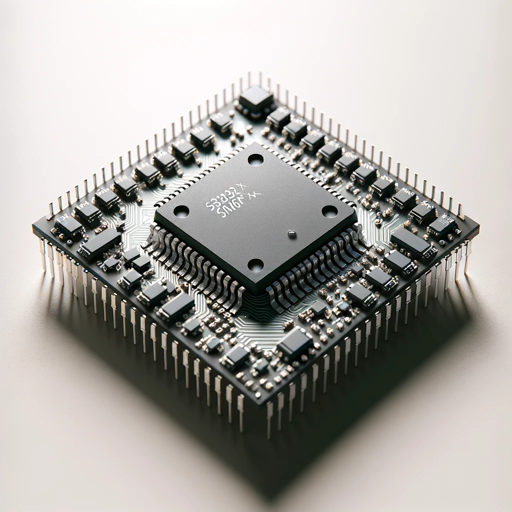
بوت يتقمّص د.فادي عمروش
Enhance Decisions with AI Insights

Design Critique
AI-powered design feedback tool

The Second Brain: Universal Problem Solver
AI-driven solutions for complex problems.
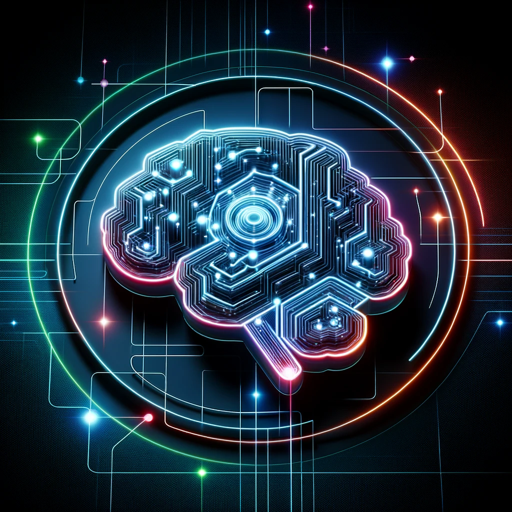
UX/UI Designer | Roast my web and saas
AI-powered design critique tool

Esports Logo Creator
AI-powered esports logos, personalized for you.

GeoGPT
AI-Powered Geographical Expertise

Geeky Gary
AI-powered insights with personality

Anatomy Illustrator
AI-powered anatomical illustrations for everyone
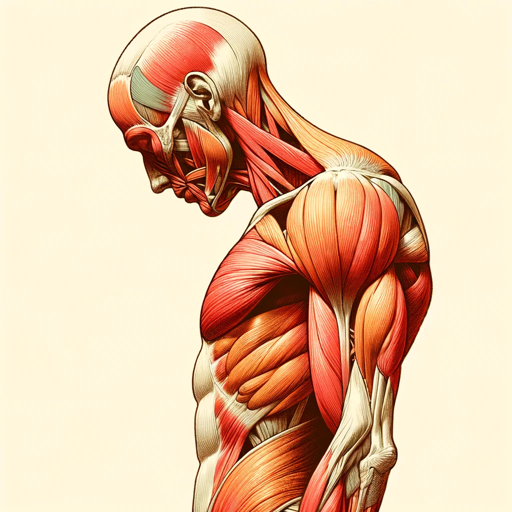
Dr. Data
AI-powered insights for data-driven decisions.
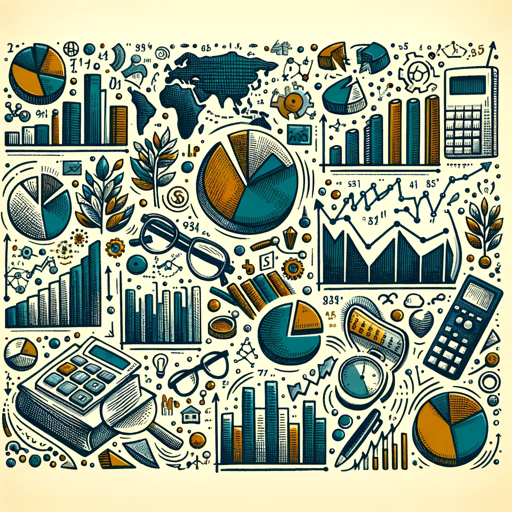
- Web Design
- Accessibility
- UI Components
- Mobile Design
- Design Guidelines
Design Systems Guide Q&A
What is Design Systems Guide?
Design Systems Guide is a comprehensive tool that provides guidelines, templates, and best practices for creating accessible and cohesive design systems for web and mobile applications.
How can I access Design Systems Guide?
You can access Design Systems Guide by visiting aichatonline.org and starting a free trial without needing to log in or subscribe to ChatGPT Plus.
What are the key features of Design Systems Guide?
The key features include a component library, accessibility guidelines, templates for various design elements, and optimization tips for maintaining consistent design systems.
Who can benefit from using Design Systems Guide?
Designers, developers, product managers, and anyone involved in creating or maintaining digital products can benefit from using Design Systems Guide to ensure accessibility and consistency in their designs.
How does Design Systems Guide ensure accessibility?
The guide includes detailed accessibility guidelines and best practices to help users create designs that are usable by people with various disabilities, ensuring compliance with standards such as WCAG.